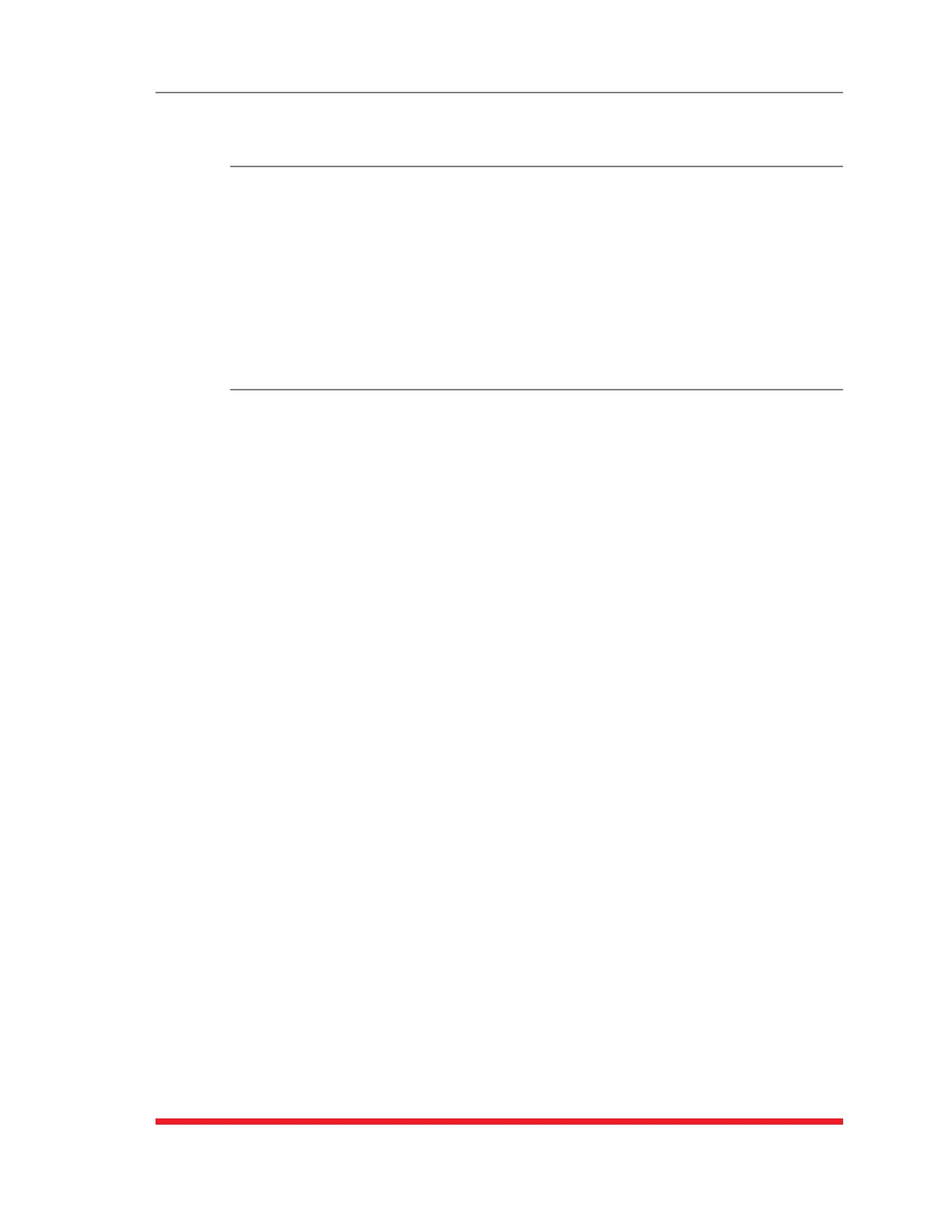17-7
Command Reference Guide
17.3.2. Control Commands
/X Exit Command Mode
Exits command mode. When issued at the Network Port, also ends the Telnet session.
Note:Ifthe/Xcommandisinvokedfromwithinaconfigurationmenu,recently
definedparametersmaynotbesaved.Inordertomakecertainthatparameters
aresaved,alwayspressthe[Esc]keytoexitfromallconfigurationmenusand
thenwaituntil"SavingConfiguration"messagehasbeendisplayedandthe
cursorhasreturnedtothecommandpromptbeforeissuingthe/Xcommand.
Availability: Administrator, SuperUser, User, ViewOnly
Format: /X [Enter]
/C Connect
Establishes a bidirectional connection between two ports. For more information, see
Section 9.1. There are two types of connections:
• ResidentConnect: If the /C command specifies only one port, your resident port
will be connected to the specified port.
• ThirdPartyConnect: If the /C command specifies two ports, the unit will connect
the two ports indicated. Third Party Connections can only be initiated by ports and
accounts that permit Administrator level commands.
Notes:
• Userlevelaccountscanonlyconnecttotheportsthatarespecifically
permittedbytheaccount.
• Userlevelaccountsarenotallowedtocreate"ThirdParty"connections.For
example,aUserlevelaccount,thatisloggedinviatheNetworkPortcannot
connectSerialPort3toPort4.
• AdministratorandSuperUserlevelaccountsareallowedtoconnecttoany
TSM/RSMSerialPort.
• TheSerialPortsarenotallowedtocreateaThirdPartyconnectiontothe
NetworkPort.Forexample,SerialPort1cannotconnectSerialPort3tothe
NetworkPort.
Availability: Administrator, SuperUser, User
Format: /C <x> [x] [Enter]
Where x is the number or name of the port(s) to be connected.
