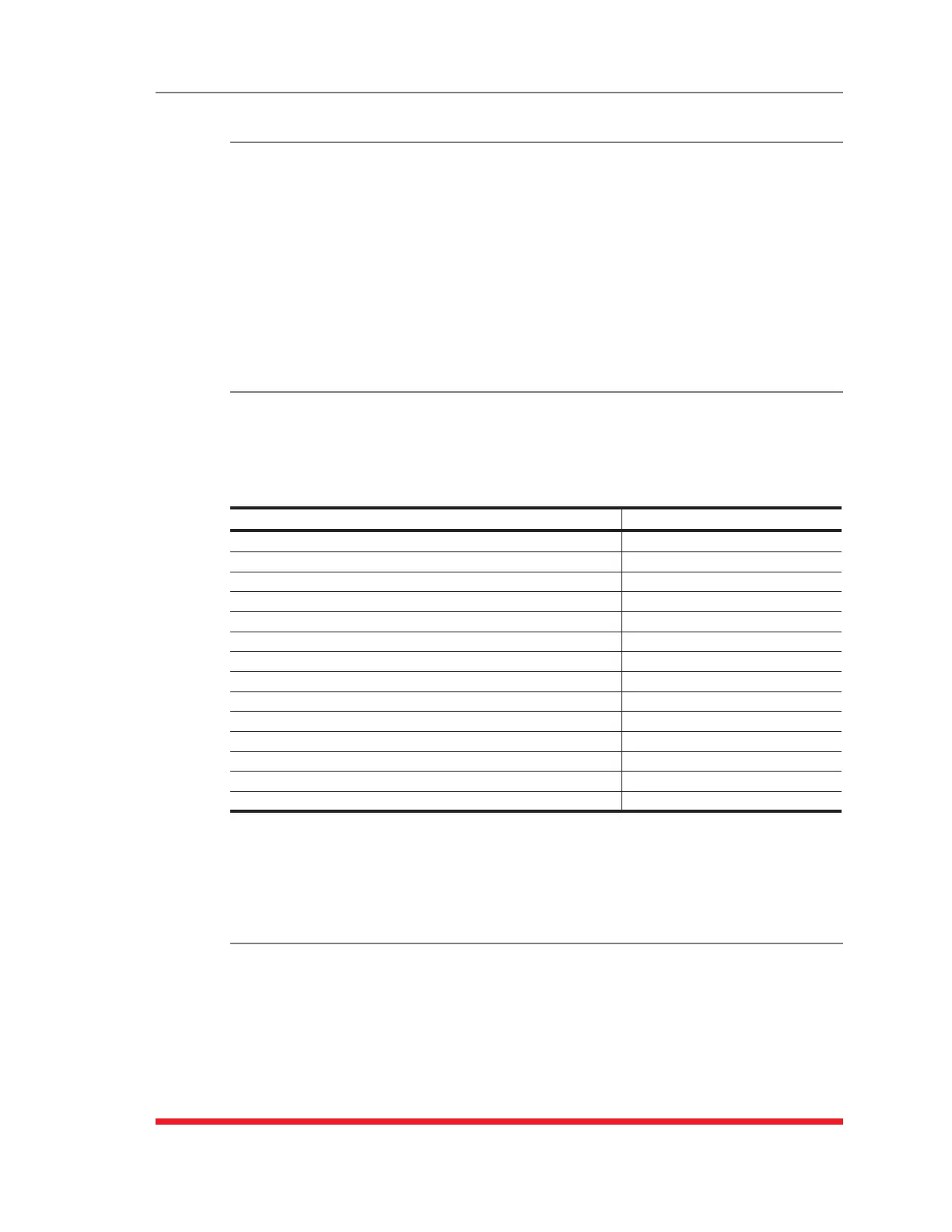17-6
Command Reference Guide
/M Current Metering (RSM-8R8-CM Series Units Only)
Displays the Current Metering Screen, which lists Current, Power, Voltage and
Temperature readings as well as settings for the Current and Temperature alarms.
Notes:
• CurrentMeteringfunctionsarenotavailableonStandardTSMseriesunits
andStandardRSMseriesunits.
• Ifdesired,theUserDirectorycandisableaccesstoCurrentandPower
MeteringfunctionsforUserandViewOnlylevelaccounts.
Availability: Administrator, SuperUser, User, View Only
Format: /M [Enter]
/AS Alarm Status Screen
Lists all available user-defined alarms and indicates whether or not each alarm has
been triggered. The resulting screen will display "Yes" (or 1) for alarms that have been
triggered or "No" (or 0) for alarms that have not been triggered. If desired, the /AS
command line can also include an optional alarm argument that will cause the unit to
display the status of one individual alarm as shown in the table below:
AlarmName AlarmArgument
Over Current (Initial) OCI
Over Current (Critical) OCC
Over Temperature (Initial) OTI
Over Temperature (Critical) OTC
Open Circuit Breaker CBO
Lost Communication with Unit CL
Ping No Answer PNA
Serial Port Invalid Access Lockout LO
Power Cycle (Cold Boot) CB
Buffer Threshold BT
Plug Current PC
Lost Voltage (Line In) VL
No Dialtone ND
Emergency Shutoff ES
Availability: Administrator
Format: /AS [alarm] [Enter]
Where alarm is an optional argument, which can be used to display the status of an
individual alarm as shown in the table above.
/J Display Site ID / Unit Information
Displays the user-defined Site I.D. message. If the optional asterisk (*) argument is
included in the command line, the command can also display the model number, serial
number, software version and other information for the TSM/RSM unit.
Availability: Administrator, SuperUser, User, ViewOnly
Format: /J [*] [Enter]
Where * is an optional argument, which can be included in the command line to
display the exact model number and software version of the TSM/RSM unit.
