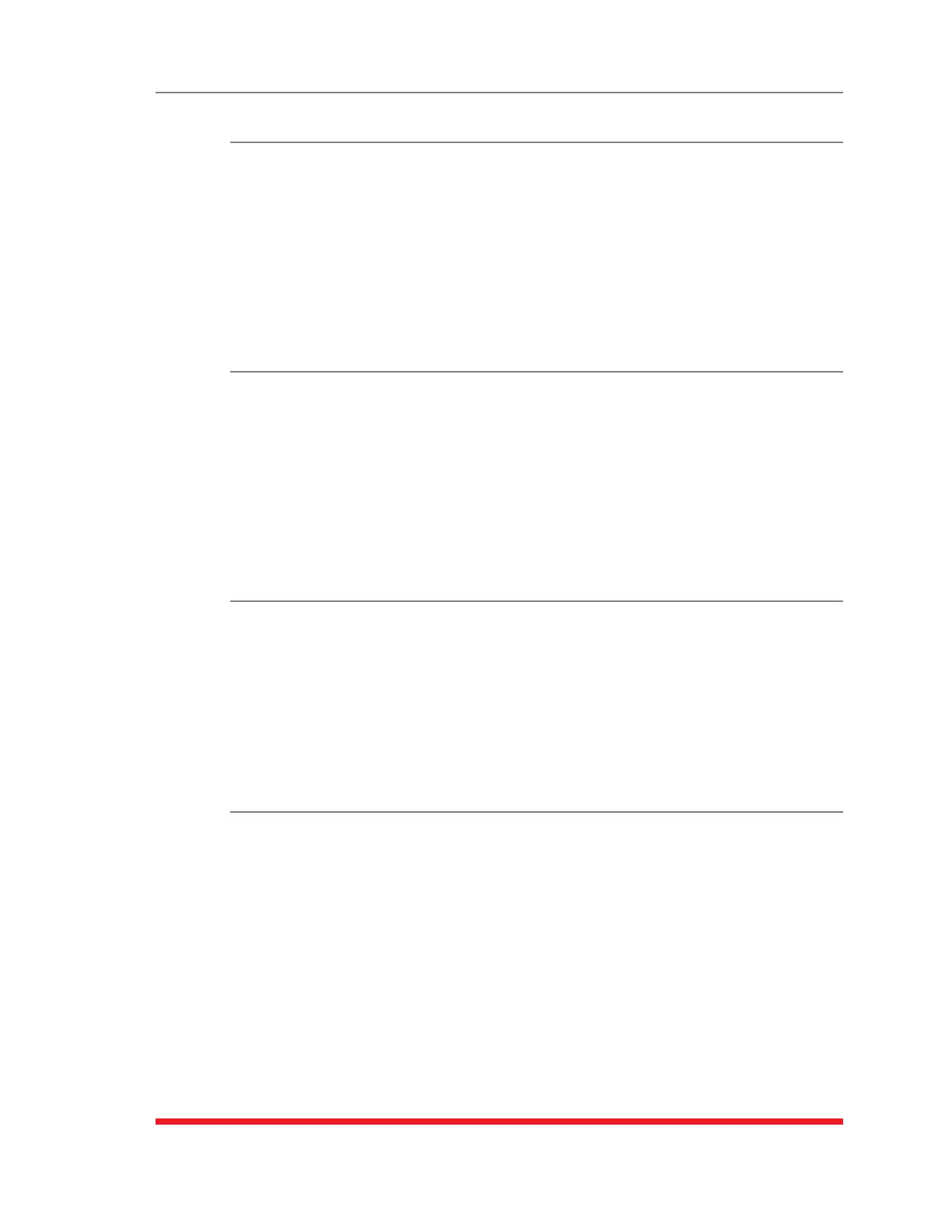17-5
Command Reference Guide
/V View Connection (with Echo)
When two TSM/RSM ports have been connected, the /V command can be used to
display data that is sent between the two connected serial ports, including data that has
been echoed.
Note:Todisplaydatasentbetweentwoconnectedserialportswithout
includingechoeddata,pleaserefertothe/VEcommand.
Availability: Administrator, SuperUser
Format: /V <n> [Enter]
Where n is the number of one of the two connected serial ports.
/VE View Connection (without Echo)
When two TSM/RSM ports have been connected, the /VE command can be used to
display data that is sent between the two connected serial ports, but will not include
data that has been echoed.
Note:Todisplaydatasentbetweentwoconnectedserialports,including
echoeddata,pleaserefertothe/Vcommand.
Availability: Administrator, SuperUser
Format: /VE <n> [Enter]
Where n is the number of one of the two connected serial ports.
/H Help
Displays a Help Screen, which lists all available Text Interface commands along with a
brief description of each command.
Note:IntheAdministratorMode,theHelpScreenwilllisttheentireTSM/RSM
commandset.InSuperUserMode,UserModeandViewOnlyMode,theHelp
ScreenwillonlylistthecommandsthatareallowedforthatAccessLevel.
Availability: Administrator, SuperUser, User, ViewOnly
Format: /H [Enter]
/L Log Functions
Provides access to a menu which allows you to display the Audit Log, Alarm Log,
Temperature Log (standard TSM and RSM units only,) Current Metering Log
(RSM-8R8-CM Series units only) and Power Metering Log (RSM-8R8-CM Series units
only.) For more information on Log Functions, please refer to Section 5.3.3.
Availability: Administrator, SuperUser
Format: /L [Enter]
