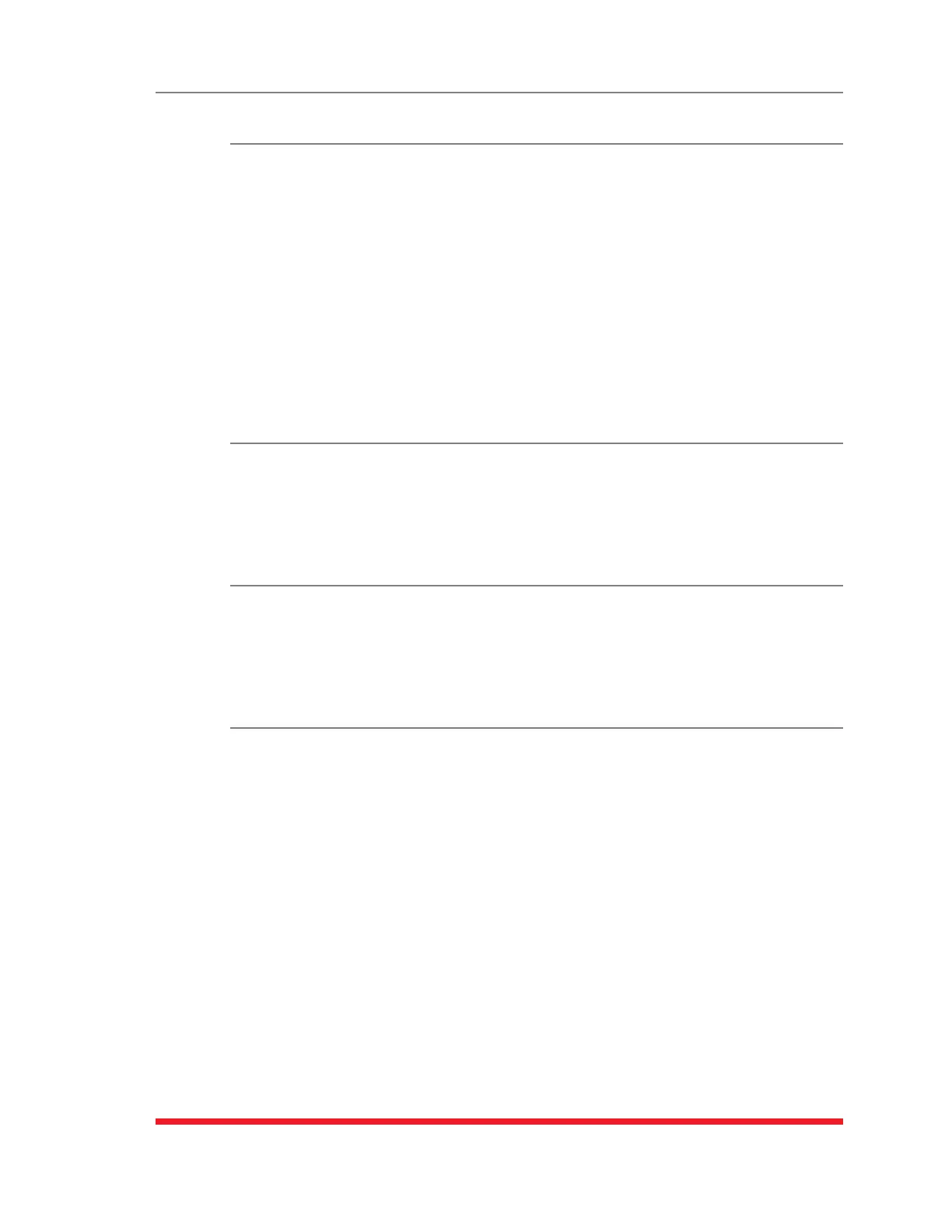17-4
Command Reference Guide
/SG Display Plug Group Status Screen (RSM-8R8 Series Units Only)
Displays the Plug Group Status Screen, which lists and briefly describes all user-defined
Plug Groups. For more information, please refer to Section 8.5.
Notes:
• ThiscommandisnotavailableonstandardTSMSeriesandstandardRSM
Seriesunits.ThePlugGroupStatusScreenisonlyavailableonRSM-8R8
Seriesunits.
• InAdministratorModealluserdefinedPlugGroupsaredisplayed.In
SuperUserMode,UserModeandViewOnlyMode,thePlugGroupStatus
ScreenwillonlyincludethePlugGroupsallowedbyyouraccount.
Availability: Administrator, SuperUser, User, ViewOnly
Format: /S [Enter]
/SN Display Network Status
Displays the Network Status Screen, which lists current network connections to the
TSM/RSM's Network Port. For more information, please refer to Section 8.2.
Availability: Administrator, SuperUser, User, ViewOnly
Format: /SN [Enter]
/RN Network Configuration Summary
Displays a screen that lists currently selected communication settings, LDAP status,
RADIUS status, Email Messaging status, NTP status and PPP status.
Availability: Administrator, SuperUser, User ViewOnly
Format: /RN [Enter]
/SA IP Alias Status
Displays the Alias Status Screen, which lists currently selected port names, alias
IP addresses and Direct Connect status for the TSM/RSM's serial ports. For more
information, please refer to Section 8.11.
Note:WhentheAliasStatusScreenisdisplayedbyanAdministratoror
SuperUserlevelaccount,thescreenwilldisplaythestatusofallports.Ifthe
AliasStatusScreenisdisplayedbyaUserorViewOnlylevelaccount,thescreen
willonlydisplaythestatusoftheportsspecificallyallowedbytheaccount.
Availability: Administrator, SuperUser, User, ViewOnly
Format: /SA [Enter]
