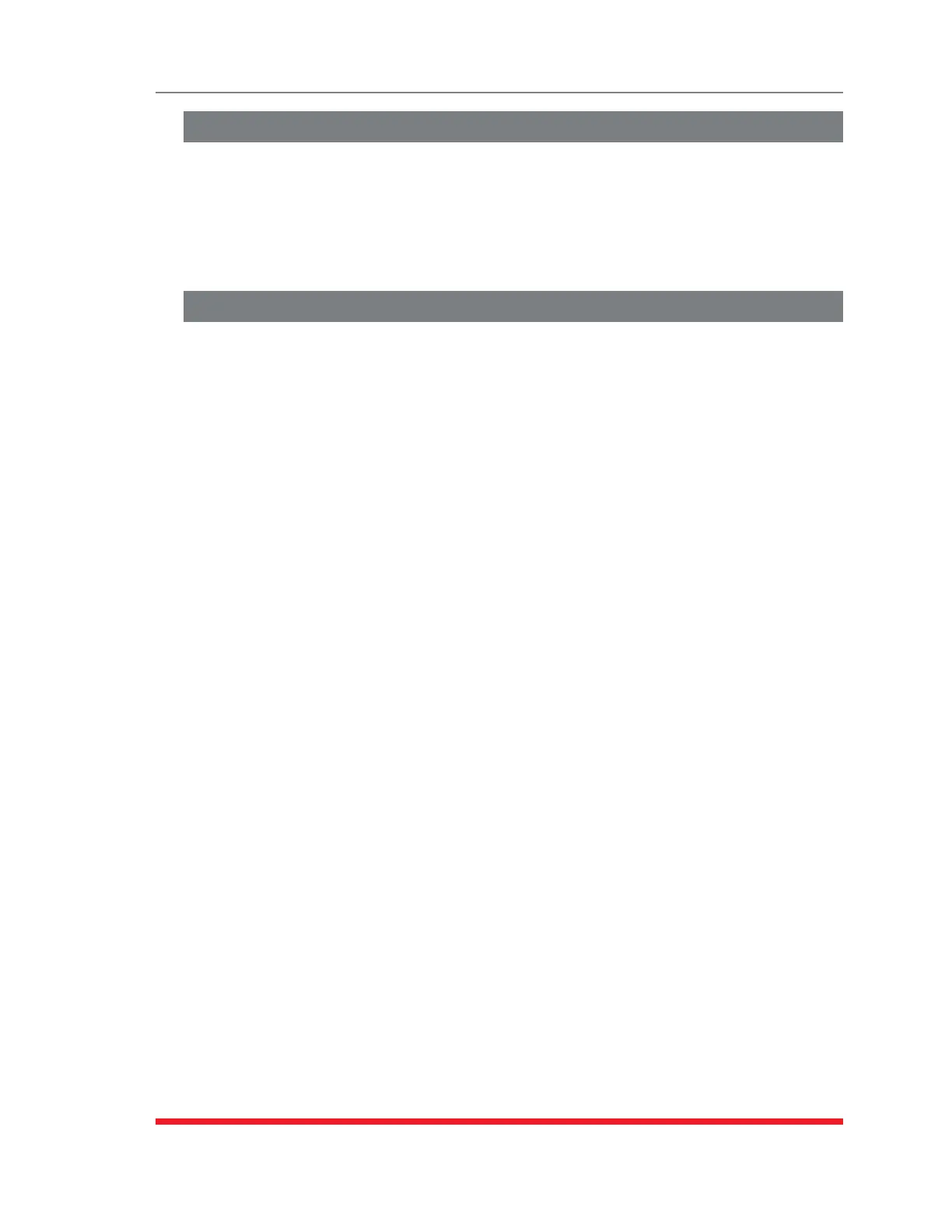4-3
Hardware Installation
4.4. Connection to Switched Outlets (RSM-8R8 Series Units Only)
Connect the power cord from your switched device to one of the AC Outlets located on
the RSM-8R8 Series unit back panel. Note that when power is applied to the RSM-8R8
Series unit, the AC Outlets will be switched “ON” by default.
Note:PowercontrolfeaturesarenotavailableonTSMSeriesUnitsorregular
RSMSeriesunits.SwitchedOutletsareonlyavailableonRSM-8R8Seriesunits.
4.5. Connecting Devices to the TSM/RSM Serial Ports
The TSM/RSM serial ports are female RS232 format RJ45 connectors, wired in a DCE
configuration. In the default state, the serial ports are configured for 9600 bps, no
parity, 8 data bits, 1 stop bit. For a description of the serial port interface, please refer to
Appendix B.
When properly configured, the serial ports can be connected to almost any device that
includes an RS232 console port. In addition, the serial ports can also be used to allow
local users to configure and control the TSM/RSM unit; Ports 1 is designated as a "Set
Up Port", and accordingly cannot be reconfigured as a buffer mode or passive mode
port in order to ensure the port's availability for local communication with the TSM/RSM.
Note: Forcablerecomendatationsandotherinformationonconnecting
devicestotheTSM/RSMunit,pleaserefertoAppendixBandAppendixC.
1. Determine which TSM/RSM serial port will be used for connection to the new device
(e.g. Port 3).
2. Use an Ethernet Cable and RJ45 to DB9 Adapter to connect the COM port on your
PC to Serial Port 1 on the TSM/RSM unit.
a) To connect external modems, router switches, or other DTE and DCE devices
to the TSM/RSM serial ports, please refer to Appendix C for information
regarding cables and adapters.
3. Access the TSM/RSM command mode and select communication parameters for
each serial port as described in Section 5.8.
This completes the TSM/RSM installation instructions. Please proceed to the next
Section for instructions regarding basic unit configuration.
