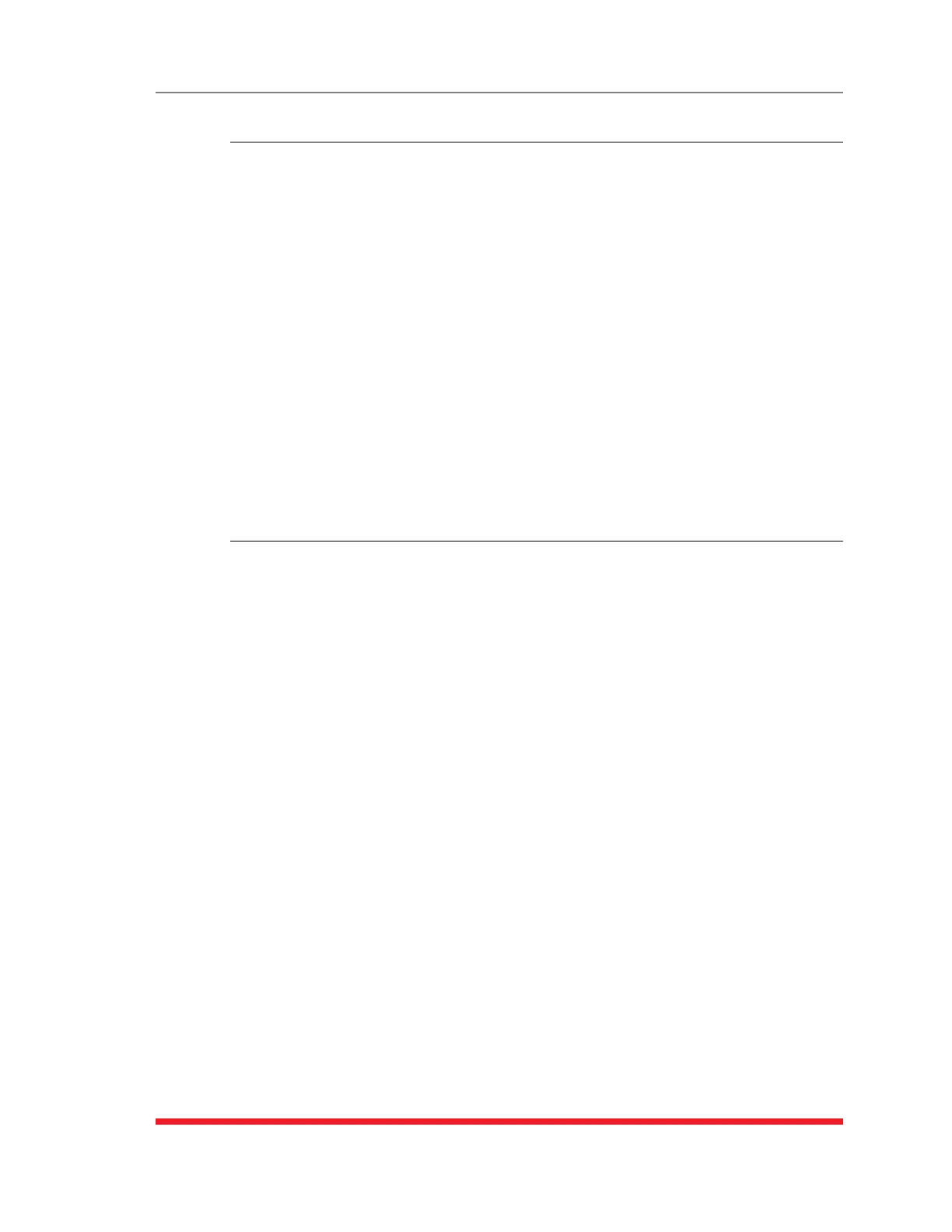17-8
Command Reference Guide
/D Third Party Disconnect
Invoke the /D command at your resident port to disconnect two other ports.
Notes:
• The/Dcommandcannotdisconnectyourresidentport
• SuperUsersandUsersarelimitedtotheportsthatarespecificallyallowedby
theiraccounts.
Availability: Administrator, SuperUser
Format: /D[/Y] <x> [x] [Enter]
Where:
/Y (Optional) suppresses the "Sure?" prompt.
x Is the number or name of the port(s) to be disconnected. To disconnect
all allowed ports, enter an asterisk. To disconnect a Telnet session, enter
the "Nn" format Network Port Number.
Example: To disconnect Port 2 from Port 3 without the "Sure?" prompt, access the
Command Mode from a third port with Administrator level command capability and type:
/D/Y 2 [Enter] or /D/Y 3 [Enter]
/R Read Buffer
Reads from Buffer Mode ports as described in Section 9.1.3.1.
Notes:
• SuperUsersandUsersarelimitedtotheportsthatarespecificallyallowedby
theiraccounts
• Whenthe/Rcommandisinvoked,thecounterfortheSNMPTrapsfunction
willalsobereset.
Availability: Administrator, SuperUser, User
Format: /R <n> [Enter]
Where n is the number or name of the port buffer to be read.
