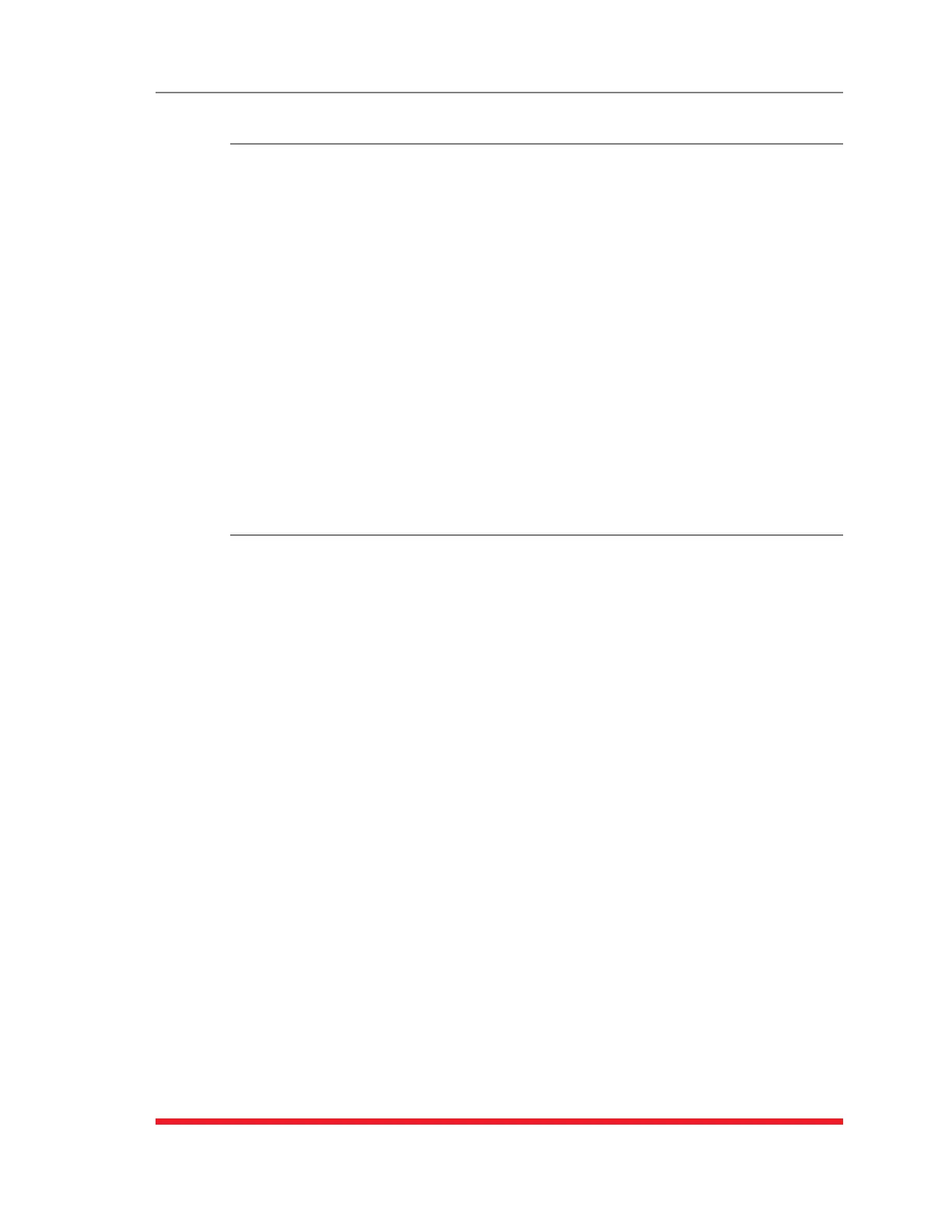17-13
Command Reference Guide
/SSH Outbound SSH
Creates an outbound SSH connection.
Notes:
• Inorderforthe/SSHcommandtofunction,Telnet/SSHandOutbound
ServiceAccessmustbeenabledforyouruseraccountasdescribedin
Section5.5.Inaddition,SSHAccessandOutboundAccessmustalsobe
enabledviatheNetworkParametersmenu,asdescribedinSection5.9.2.
• IfyouhaveloggedinviatheNetworkPort,the/SSHcommandwillnot
function.
Availability: Administrator, SuperUser, User
Format: /SSH <ip> -l <username> [Enter]
Where:
ip Is the target IP address. The IP Address can be entered in either
IPv4 or IPv6 format.
-l (Lowercase letter "L") Indicates that the next argument will be the
log on name.
username Is the username that you wish to use to log in to the target device.
/BROADCAST Broadcast Text or Commands to Serial Ports
Broadcasts text or commands to a user-specified selection of TSM/RSM Serial Ports.
Notes:
• TheBroadcastcommandwillonlybeappliedtoSerialPortsthatare
configuredforAny-to-AnyModeorPassiveMode.Textorcommandswillnot
bebroadcasttoModemModeorBufferModeports.
• TheBroadcastcommandwillonlybeappliedtoSerialPortsthatarenot
currentlyconnected.Textorcommandswillnotbebroadcasttoconnected
SerialPorts.
• Flowcontrol(handshake)attargetSerialPortsmustbe"ready"inorderto
receivetextorcommands.
• TheBroadcastcommandwillnotsendtextorcommandstotheSerialPort
thatinitiatedthecommand.
• ToexitBroadcastmodeandsendtextorcommands,press[Esc]ortype^X
([Ctrl]plus[X].)
Availability: Administrator, SuperUser
Format: /BROADCAST <port list> [Enter]
Where "port list" is a series of port numbers or names, separated by spaces or
commas. Note that the "port list" argument can also include wild cards.
