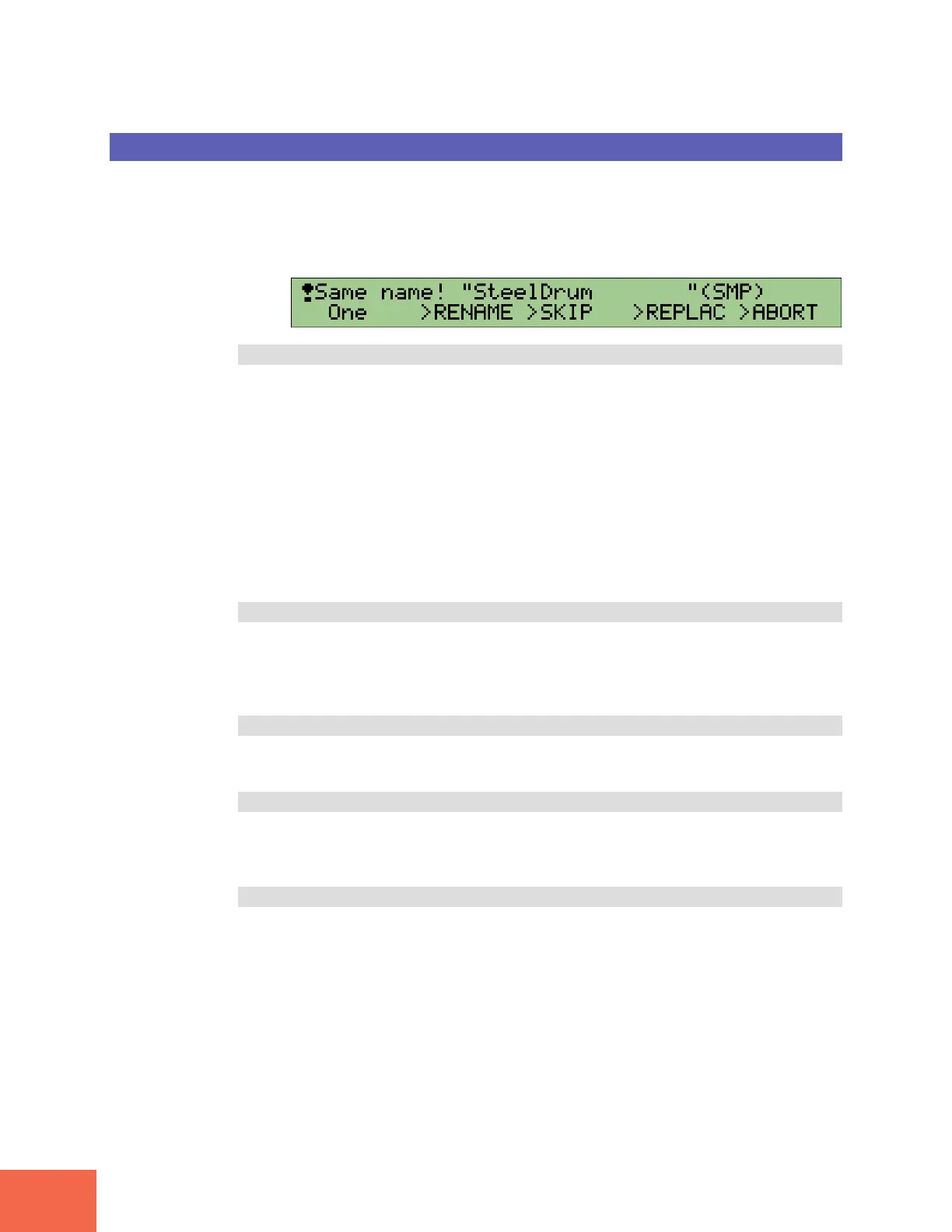COMMAND Pages
100
Chapter 4 PLAY Mode
Name Conflicts
During a save operation, the A3000 may encounter a sample or sequence that has the
same name as a sample or sequence already existing within the destination volume.
The first time the A3000 encounters this type of name duplication during a save, it
displays the command page shown below. You must then determine how to resolve the
name conflict, as follows.
Knob 1 Select whether to repeat this page display for each duplication
If you are saving more than one sample, you can use this knob to select whether to
handle all sample-name duplications in the same way, or whether to have the A3000
prompt you for instructions each time it encounters another conflict.
• If you select One, the A3000 will display the above-shown command page each time
it encounters another sample-name duplication. You can decide how to proceed for
each such sample.
• If you select All, the A3000 will apply your instructions to all same-name samples that
it encounters during the current save operation.
Note that the One/All selection has no meaning if you are saving a single sample only,
or if you are saving a sequence. (It is not possible to save more than one sequence in a
single operation.)
Knob 2 >RENAME
Push Knob 2 if you want to rename the object (sample or sequence) in memory before
executing the save. This option lets you keep both the original disk object and the newly
saved object. If you select this option, the A3000 appends an asterisk (*) to the memory-
resident name before executing the save.
Knob 3 >SKIP
Push this knob if you do not want to save the conflicting object to disk. In this case, the
original disk-side object will remain unchanged.
Knob 4 >REPLAC
Push this knob if you want to overwrite the existing disk object with the object that you
are saving. If you select this option, the A3000 will delete the original disk object and
replace it with the object from main memory.
Knob 5 >ABORT
Push this knob to terminate the save operation without executing any further saves.
Note that it is not possible to undo any saves that you have already completed.
