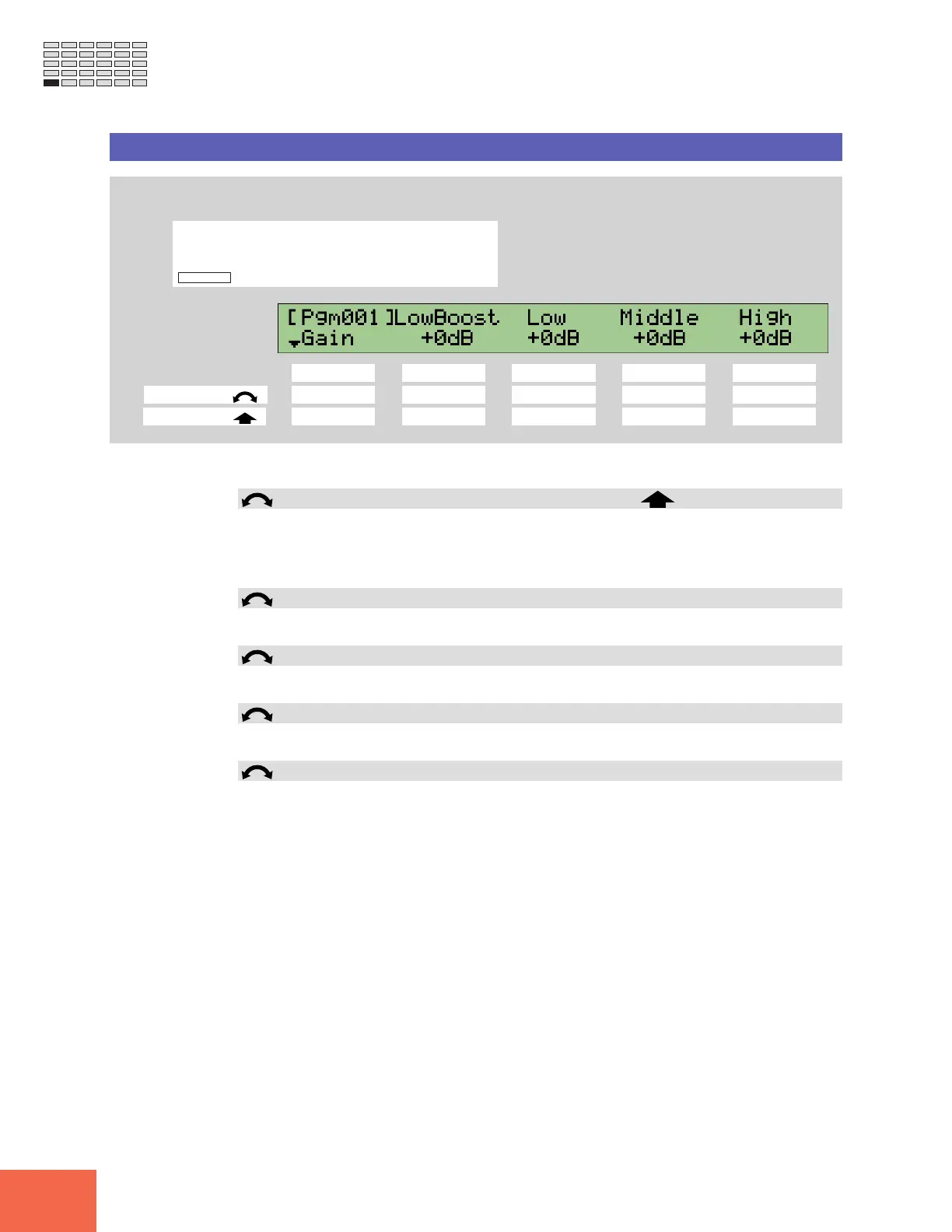288
Chapter 8 UTILITY Mode
TOTAL EQ Function
TOTAL EQ - Gain
Sets the gain values for the equalizer.
PROGRAM
TRIM / LOOP
RECORD
PROGRAM
TOTAL EQ
PLAY
EDIT
REC
DISK
UTILITY
SAMPLE
MAP / OUT
SETUP
SAMPLE
PANEL PLAY
EASY EDIT
FILTER
METER
SEQUENCE
SEQUENCE
EFFECT
EG
EFFECT
VOLUME
MASTER
SETUP
LFO
EXT CTRL
DISK
SYSTEM
CONTROL
MIDI / CTRL
MONITOR
IMPORT
MIDI
Turn Knob 1 to select Gain.
Knob 1 Knob 2 Knob 3 Knob 4 Knob 5
Turn action ✔✔✔✔✔
Push action ✔ ----
Use this page to set the equalizer’s gain values.
Knob 1 Change Page Select P/S
• Turn the knob to change to a different page within the TOTAL EQ function. Available
pages are: Gain (this page), Freq, and Width.
• Push the knob to move to the Program/Sample Selection screen. (☞95)
Knob 2 LowBoost = -12dB,...,+12dB
Sets the low-frequency boost.
Knob 3 Low = -12dB,...,+12dB
Sets the gain for the low-frequency band.
Knob 4 Middle = -12dB,...,+12dB
Sets the gain for the mid-frequency band.
Knob 5 High = -12dB,...,+12dB
Sets the gain for the high-frequency band.