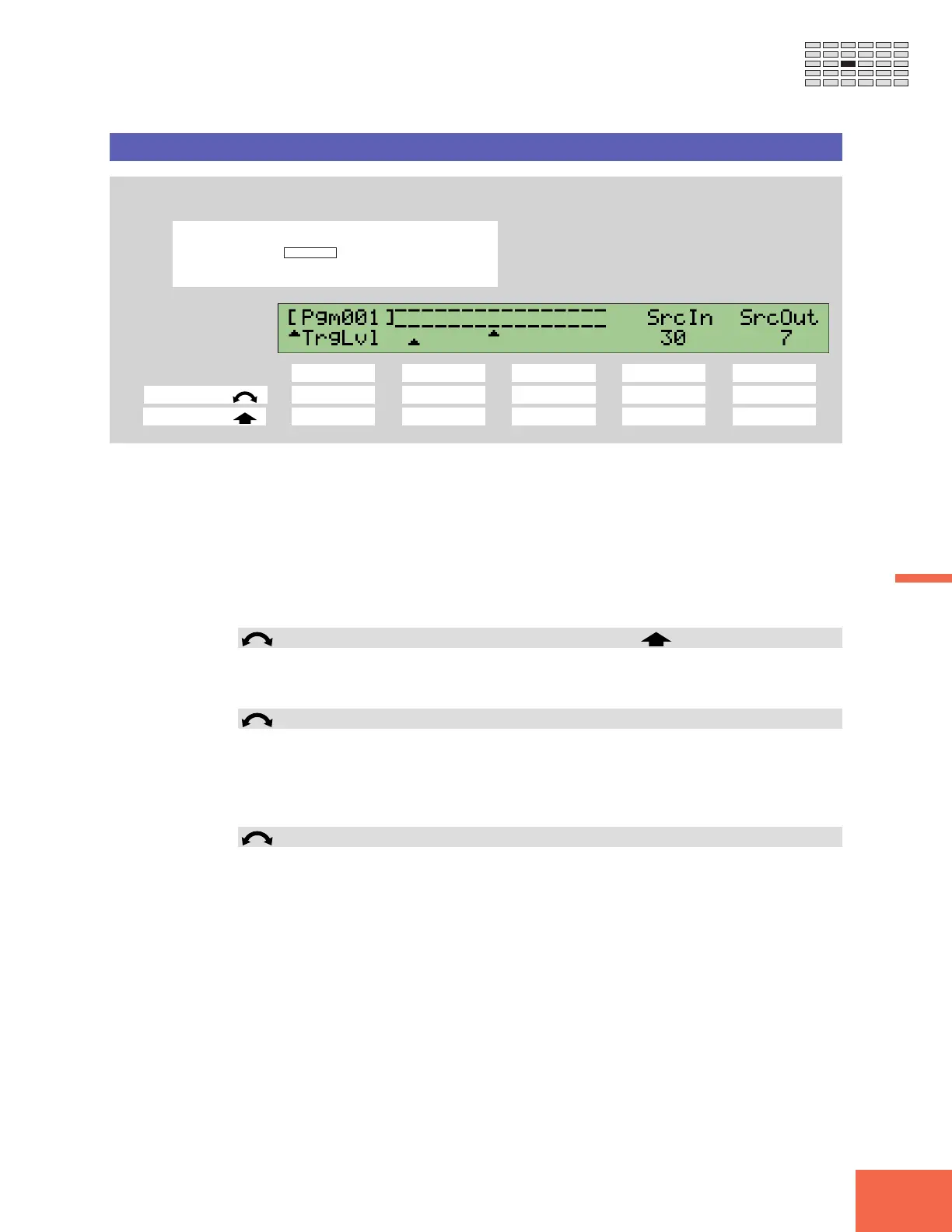237
Chapter 6 RECORDING Mode
Chapter 6
METER Function
METER - TrgLvl
Sets the recording trigger levels.
PROGRAM
TRIM / LOOP
RECORD
PROGRAM
TOTAL EQ
PLAY
EDIT
REC
DISK
UTILITY
SAMPLE
MAP / OUT
SETUP
SAMPLE
PANEL PLAY
EASY EDIT
FILTER
METER
SEQUENCE
SEQUENCE
EFFECT
EG
EFFECT
VOLUME
MASTER
SETUP
LFO
EXT CTRL
DISK
SYSTEM
CONTROL
MIDI / CTRL
MONITOR
IMPORT
MIDI
Turn Knob 1 to select TrgLvl.
Knob 1 Knob 2 Knob 3 Knob 4 Knob 5
Turn action ✔ --✔✔
Push action ✔ ----
• Use this page to set the input levels required to start and stop recording. These set-
tings are effective only if you have selected SrcIn and/or SrcOut triggering at the
SETUP Trigger page (☞234).
• Use the SrcIn value to set the level for the recording start trigger. Use SrcOut to set
the level for the stop trigger.
• You can use the monitor feature to listen to the sound of the signal while this page is
on the display. Use the MONITOR function (☞243) to switch monitoring on or off,
and to select the output destination for the monitor signal.
Knob 1 Change Page Select P/S
• Turn the knob to switch between the function’s Meter and TrgLvl pages.
• Push the knob to move to the Program/Sample Selection screen. (☞95)
Knob 4 SrcIn = 0,...,63
• This value sets the input level that triggers the start of recording. The setting is
meaningful only if you have set the Trigger page’s StartBy parameter to SrcIn.
• The display’s upper-level triangle mark (▲) points to the position of the SrcIn level on
the graphic level meter.
Knob 5 SrcOut = 0,...,63
• This value sets the input level that triggers the end of recording. The setting is mean-
ingful only if you have set the Trigger page’s StopBy parameter to SrcOut.
• The display’s lower-level triangle mark (▲) points to the position of the SrcOut level
on the graphic level meter.