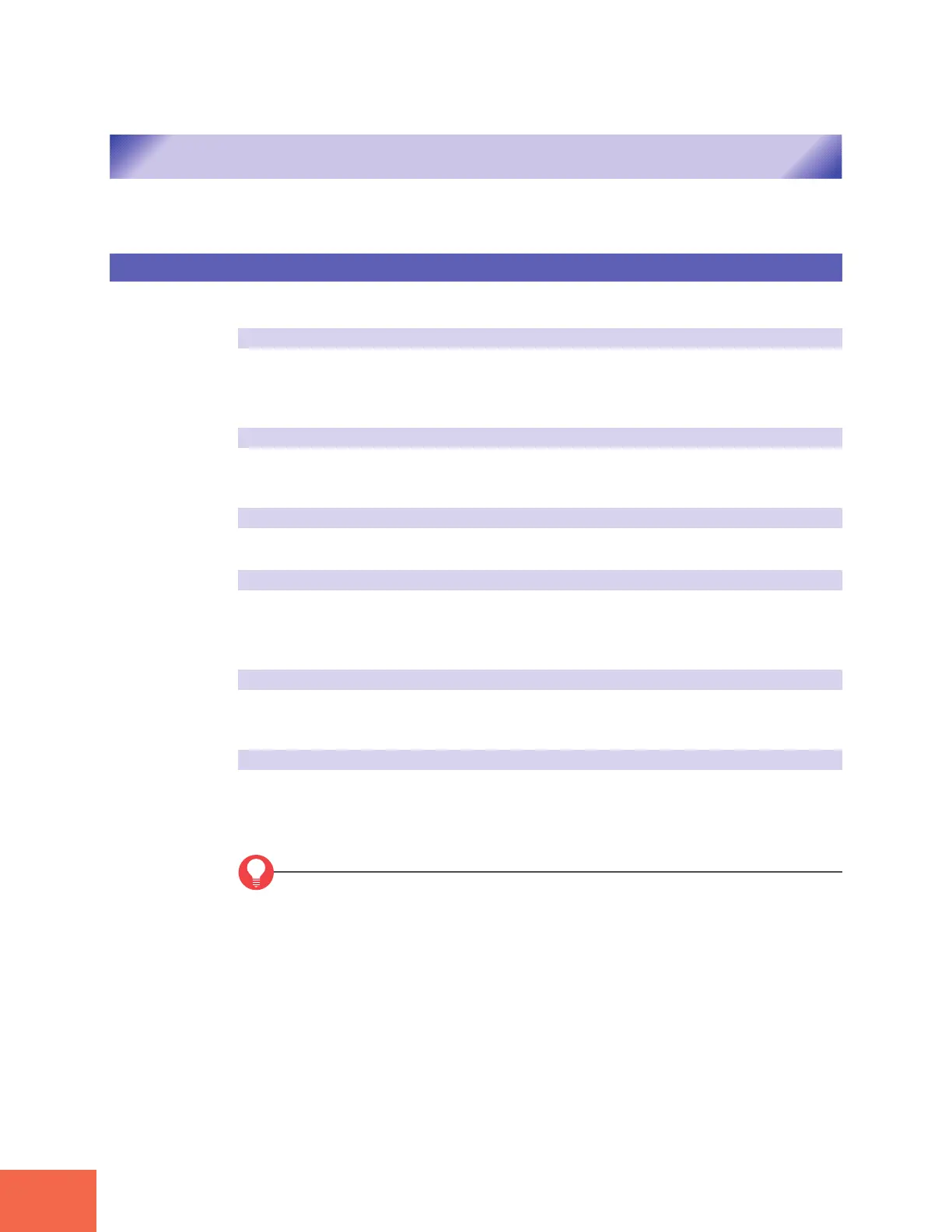EDIT Mode
144
Chapter 5 EDIT Mode
EDIT Mode
You use EDIT mode to edit your samples and sample banks.
EDIT-Mode Functions
EDIT mode comprises the six functions described below.
TRIM/LOOP
Use this function to select the playback area on the waveform (the playback “start” and
“end” points), to trim off extraneous waveform data, and to set up the playback direction
(forward or backward) and loop characteristics (loop range and type). (☞161)
MAP/OUT
Use this function to edit the sample’s key range, original-key value, output level, tuning,
and various other playback settings. (☞170)
FILTER
This function sets the sample’s filter type, filter characteristics, and equalization. (☞182)
EG
Use this function to set up the sample’s three envelope generators: amplitude EG, filter
EG, and pitch EG. The EG settings determine how the sound of each note develops over
time. (☞188)
LFO
This function sets up the sample’s low-frequency oscillator (LFO). You use the LFO to
apply an audible modulation to the output level, filtering, and pitch.(☞203)
MIDI/CTRL
This function selects the MIDI channel that drives the sample, and determines how the
sample responds to controller action. You can also use this function to select the sam-
ple’s “alternate group.” (☞208)
FYI
• You can listen to the sound of the sample you are editing by pressing the AUDITION
key. This makes it easy to monitor the results of your changes as you make them.
(☞91)
• If you are editing a sample that is used by the currently selected program, the pro-
gram’s number appears in brackets at the top left of the screen; for example: [Pgm001].
If you edit a sample that does not belong to the program (or a sample that exists as a
component of a sample bank), then the brackets change to parentheses: (Pgm001).
