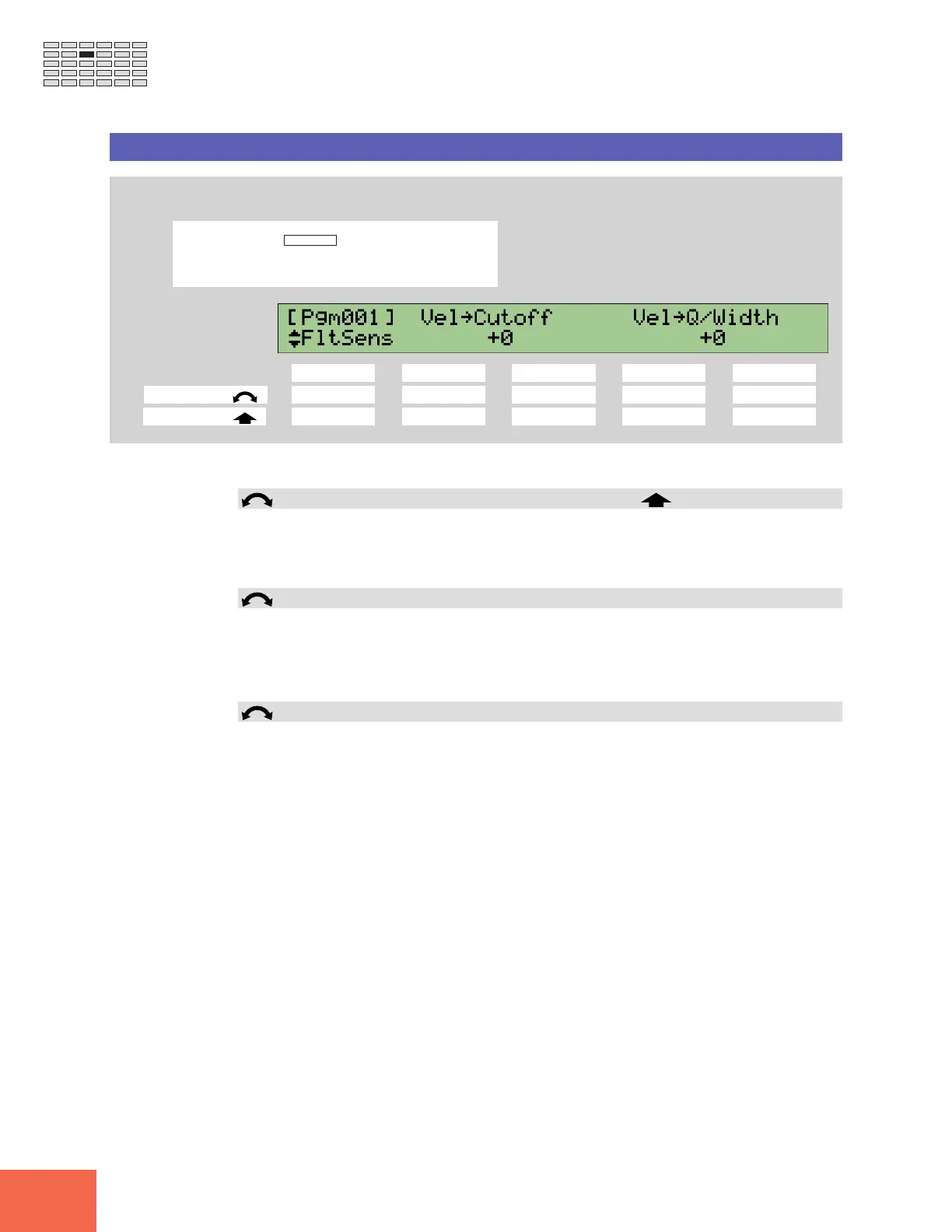184
Chapter 5 EDIT Mode
FILTER Function
FILTER - FltSens (Filter Sensitivity)
Selects the filter’s velocity sensitivity.
PROGRAM
TRIM / LOOP
RECORD
PROGRAM
TOTAL EQ
PLAY
EDIT
REC
DISK
UTILITY
SAMPLE
MAP / OUT
SETUP
SAMPLE
PANEL PLAY
EASY EDIT
FILTER
METER
SEQUENCE
SEQUENCE
EFFECT
EG
EFFECT
VOLUME
MASTER
SETUP
LFO
EXT CTRL
DISK
SYSTEM
CONTROL
MIDI / CTRL
MONITOR
IMPORT
MIDI
Turn Knob 1 to select FltSens.
Knob 1 Knob 2 Knob 3 Knob 4 Knob 5
Turn action ✔✔✔✔✔
Push action ✔ ----
This page determines how velocity affects the filter’s cutoff frequency and Q/Width value.
Knob 1 Change Page Select P/S
• Turn the knob to change to a different page within the FILTER function. Available
pages are: Filter, FltSens (this page), FltScale, and EQ.
• Push the knob to move to the Program/Sample Selection screen. (☞95)
Knobs 2, 3
Vel → Cutoff = -63,...,+63
Determines how the cutoff frequency changes in response to velocity. If you set the
value to 0, the cutoff frequency remains the same at all velocities. Positive values cause
the cutoff frequency to move up as velocity increases, while negative values cause the
frequency to move down as velocity increases.
Knobs 4, 5
Vel → Q/Width = -63,...,+63
Determines how the Q/width value changes in response to velocity. If you set the value
to 0, the Q/width value remains the same at all velocities. Positive values cause the value
to increase as velocity increases, while negative values cause the value to decrease as
velocity increases.
