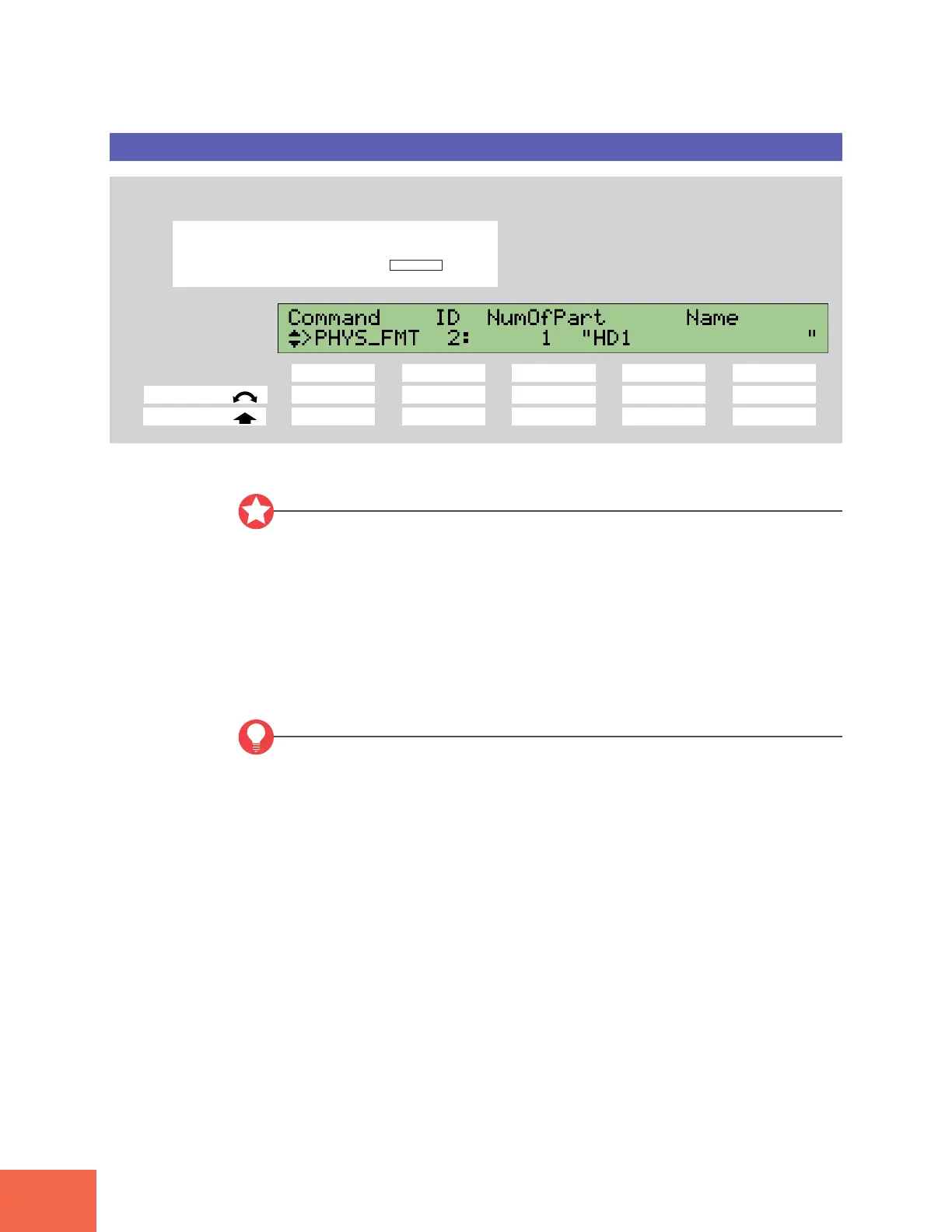COMMAND Pages
254
Chapter 7 DISK Mode
PHYS_FMT (Physical Format)
Formats the selected SCSI disk. (Physical format)
PROGRAM
TRIM / LOOP
RECORD
PROGRAM
TOTAL EQ
PLAY
EDIT
REC
DISK
UTILITY
SAMPLE
MAP / OUT
SETUP
SAMPLE
PANEL PLAY
EASY EDIT
FILTER
METER
SEQUENCE
SEQUENCE
EFFECT
EG
EFFECT
VOLUME
MASTER
SETUP
LFO
EXT CTRL
DISK
SYSTEM
CONTROL
MIDI / CTRL
MONITOR
IMPORT
MIDI
Press the COMMAND key, then turn Knob 1 to select >PHYS_FMT.
Knob 1 Knob 2 Knob 3 Knob 4 Knob 5
Turn action ✔✔✔ --
Push action ✔ --✔✔
Use this command to physically format and partition a SCSI disk.
Important
• Formatting a disk causes loss of all data on the disk.
• You can divide the disk into as many as 8 partitions when formatting it, but you
cannot set specific partition sizes. The A3000 automatically generates equally sized
partitions.
• The A3000 cannot use partitions larger than 512 megabytes. Be sure to set enough
partitions to keep partition size to 512MB or less.
• This operation physically formats the disk (low-level format). The operation takes
longer than the fast-format that you can execute from the FORMAT command page
(☞252).
FYI
• You cannot use this command to format floppy disks. To format a floppy disk, use the
FD_FMT command page. (☞258)
• The A3000 uses a proprietary disk format for SCSI disks. The format is compatible
with the Yamaha A7000, but is not recognized by computers or other such devices.
