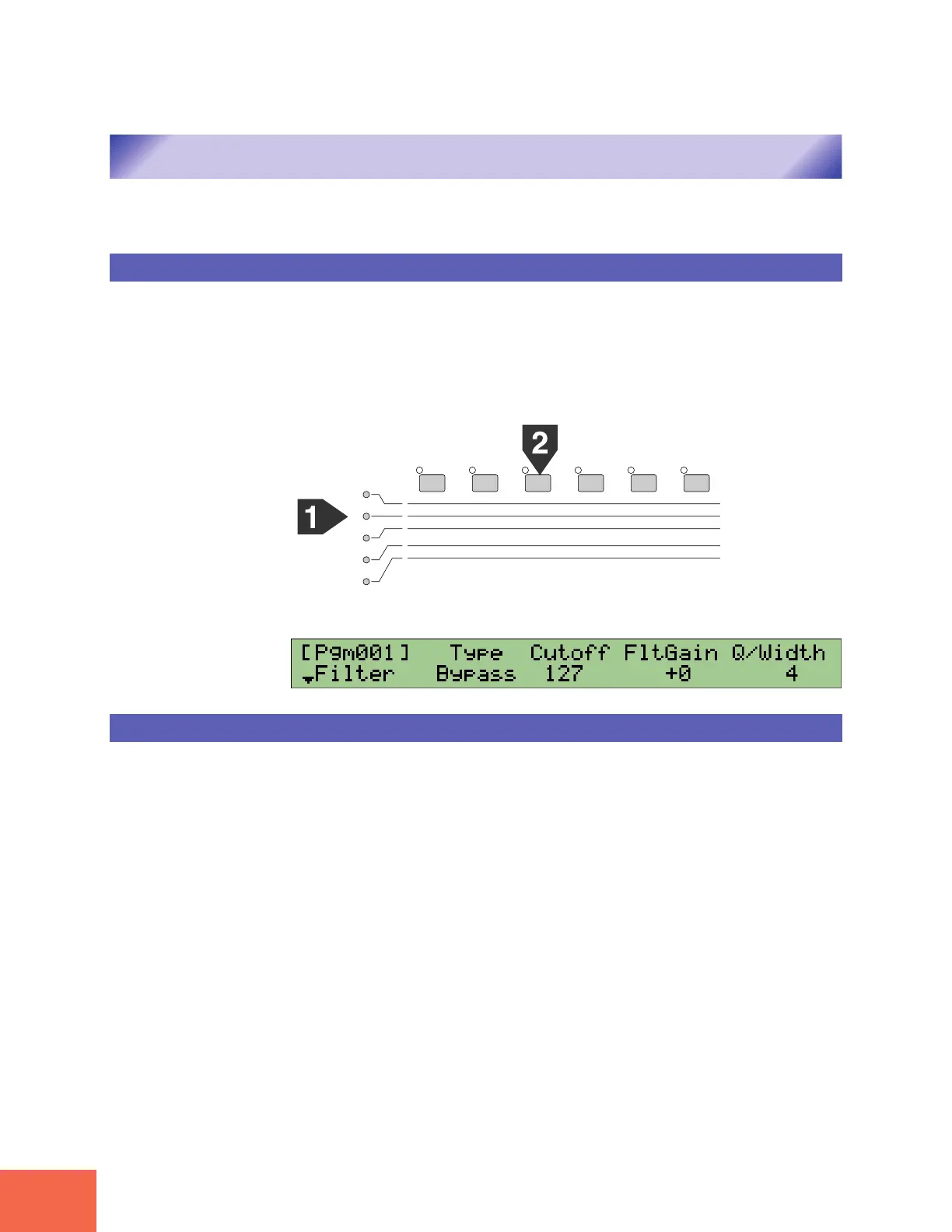Basic Operation
86
Chapter 3 Basics
Basic Operation
This section describes basic A3000 operations.
Selecting the Mode and Function
You select the mode by pressing the corresponding mode button. You can then select
the function by pressing the appropriate function key. The five mode buttons are aligned
vertically along the selection area, while the six function keys are aligned along the top.
If you want to change the filter settings for one of your samples, for example, you first
press the EDIT button (to select EDIT mode), and then press the third function key (to
select the EDIT mode’s FILTER function).
The following Filter screen will then appear.
Selecting the Screen
When you select a function as described above, the A3000 displays a corresponding
screen that you can use to change various settings or execute an operation. Most func-
tions, however, contain too many selections for a single screen — and therefore
offer you multiple screens, each with a different group of settings or operations. Since
you can only view one screen at a time, you must switch among the screens as necessary
in order to access all of the settings or operations that you need.
You can switch from one screen to another (within the same function) in either of two
ways: (1) by turning Knob 1, or (2) by pressing the same function key. These two meth-
ods are explained in further detail below.
The marking at the lower left of the screen indicates your position in the screen se-
quence. A ▼ mark means that you are at the function’s “first” screen. A ▲ mark means
that you are at the final screen (you cannot advance to any additional screens). A mark
means that you are somewhere in the middle of the sequence (you can move both for-
ward and backward to different screens).
PLAY
EDIT
REC
DISK
UTILITY
PROGRAM
TRIM / LOOP
RECORD
PROGRAM
TOTAL EQ
SAMPLE
MAP / OUT
SETUP
SAMPLE
PANEL PLAY
EASY EDIT
FILTER
METER
SEQUENCE
SEQUENCE
EFFECT
EG
EFFECT
VOLUME
MASTER
SETUP
LFO
EXT CTRL
DISK
SYSTEM
CONTROL
MIDI / CTRL
MONITOR
IMPORT
MIDI
▲
▼
