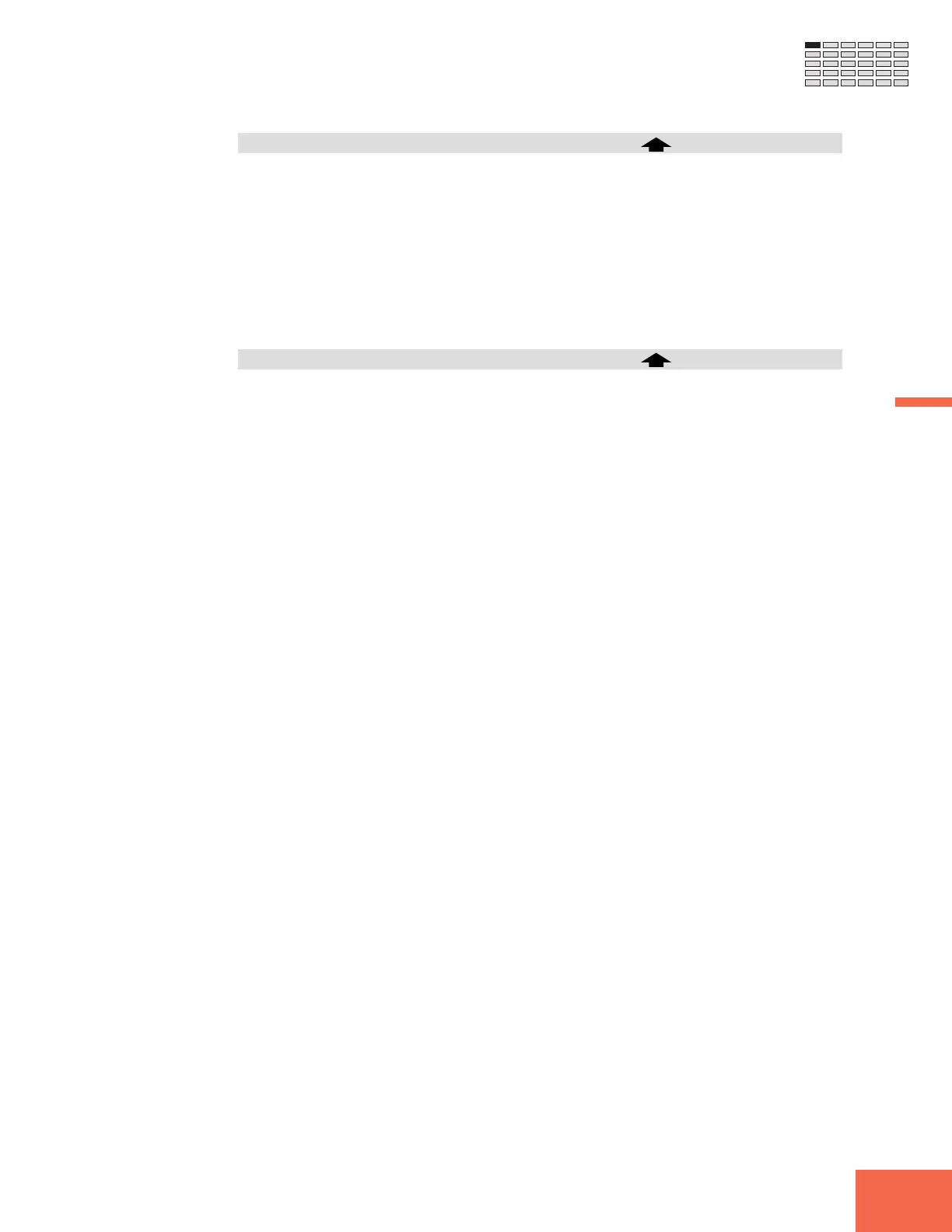111
Chapter 4 PLAY Mode
Chapter 4
PROGRAM Function
Knob 4 >SAVE
Push this knob to save the selected program, together with all of its associated samples,
to disk. The A3000 then returns a confirmation screen. Push Knob 5 (>YES) to execute
the save, or Knob 4 (>NO) to cancel.
Note that this operation always saves the program to the currently selected disk volume
(☞266), and always to the same program number. (For example, if you are saving Pro-
gram 005 from main memory, the A3000 will save the data into Program 005 on disk.)
If you wish to save to a different volume or program number, do not use this screen. Use
the SAVE command page instead (press the COMMAND key and go to the >SAVE com-
mand page). (☞98)
Knob 5 >ALL
Push this knob to save all usable programs, together will all associated samples. (A
program is usable if it uses at least one sample or if its “A/D-input” setting is on.) The
A3000 then returns a confirmation screen. Push Knob 5 (>YES) to execute the save, or
Knob 4 (>NO) to cancel.
This operation always saves data to the currently selected disk volume (☞266). Note
that the save operation will delete any data already existing in the destination volume.
If you wish to save the data to a volume other than the currently selected volume, do not
use this screen. Use the SAVE command page instead (press the COMMAND key and go
to the >SAVE command page). (☞98)
