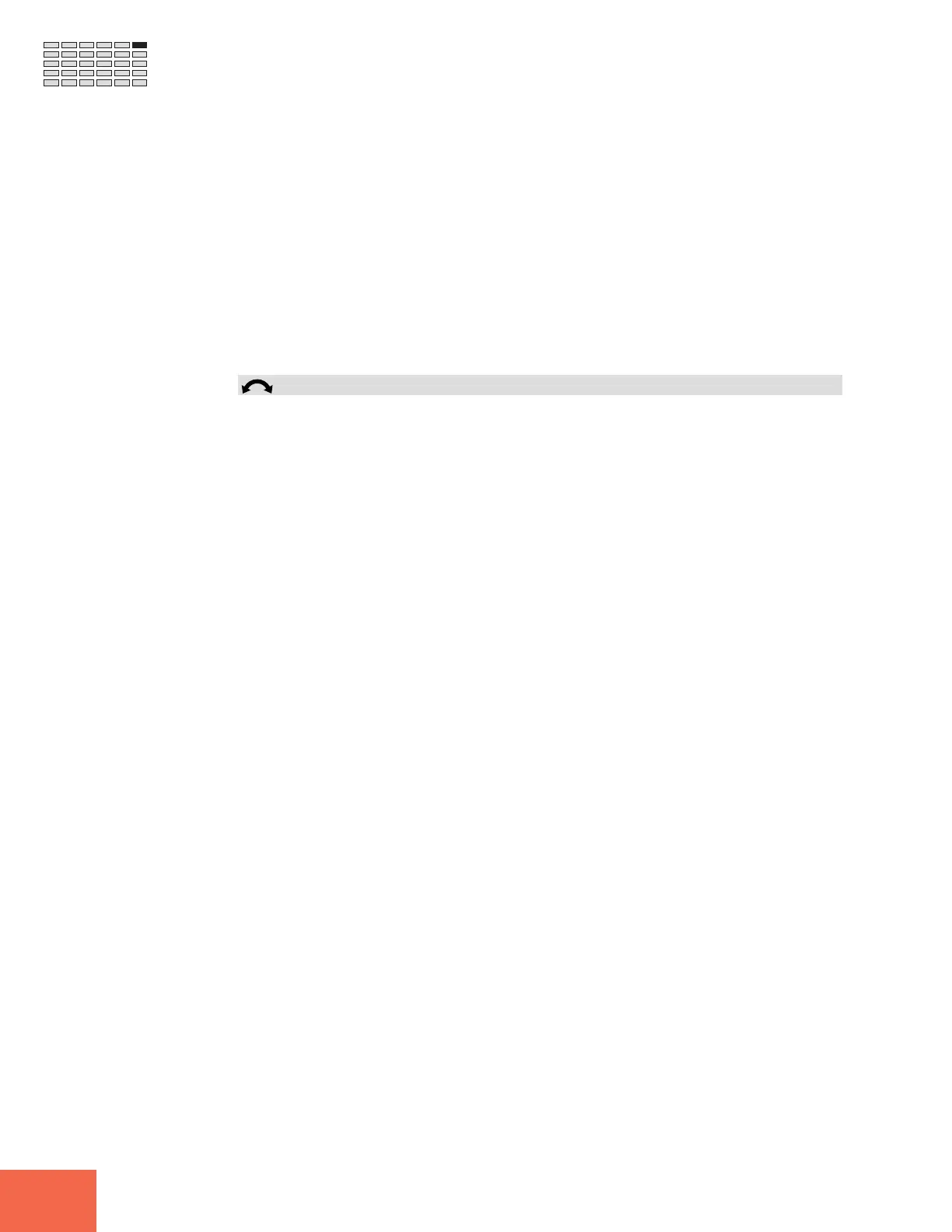140
Chapter 4 PLAY Mode
CONTROL Function
+offset The A3000 converts the received value (0 to 127) to a corre-
sponding value in the range {0 to range}, and adds the result to
the target parameter. Notice that the resulting offset is therefore
always positive (or always negative, depending on the Range
sign; see below). In other words, the controller can offset the
target parameter in one direction only.
-/+offset The A3000 converts the received value (0 to 127) to a corre-
sponding value in the range {-range to 0 to +range}, and adds
the result to the target parameter. Notice that in this case the
controller applies 0 offset when at its center position; displace-
ment in one direction generates a negative offset, while displace-
ment in the other generates a positive offset.
Knob 4 Range = -63,...,+63
Sets the maximum offset that the controller can apply to the target parameter. This also
determines how sensitive the parameter is to changes in the controller position.
• A value of 0 disables the controller completely.
• A value of +63 or -63 allows the controller to have full effect.
• A negative setting reverses the controller’s normal direction. For example, moving a
volume dial clockwise will increase the volume if the setting is positive, but will
decrease the volume if the setting is negative.