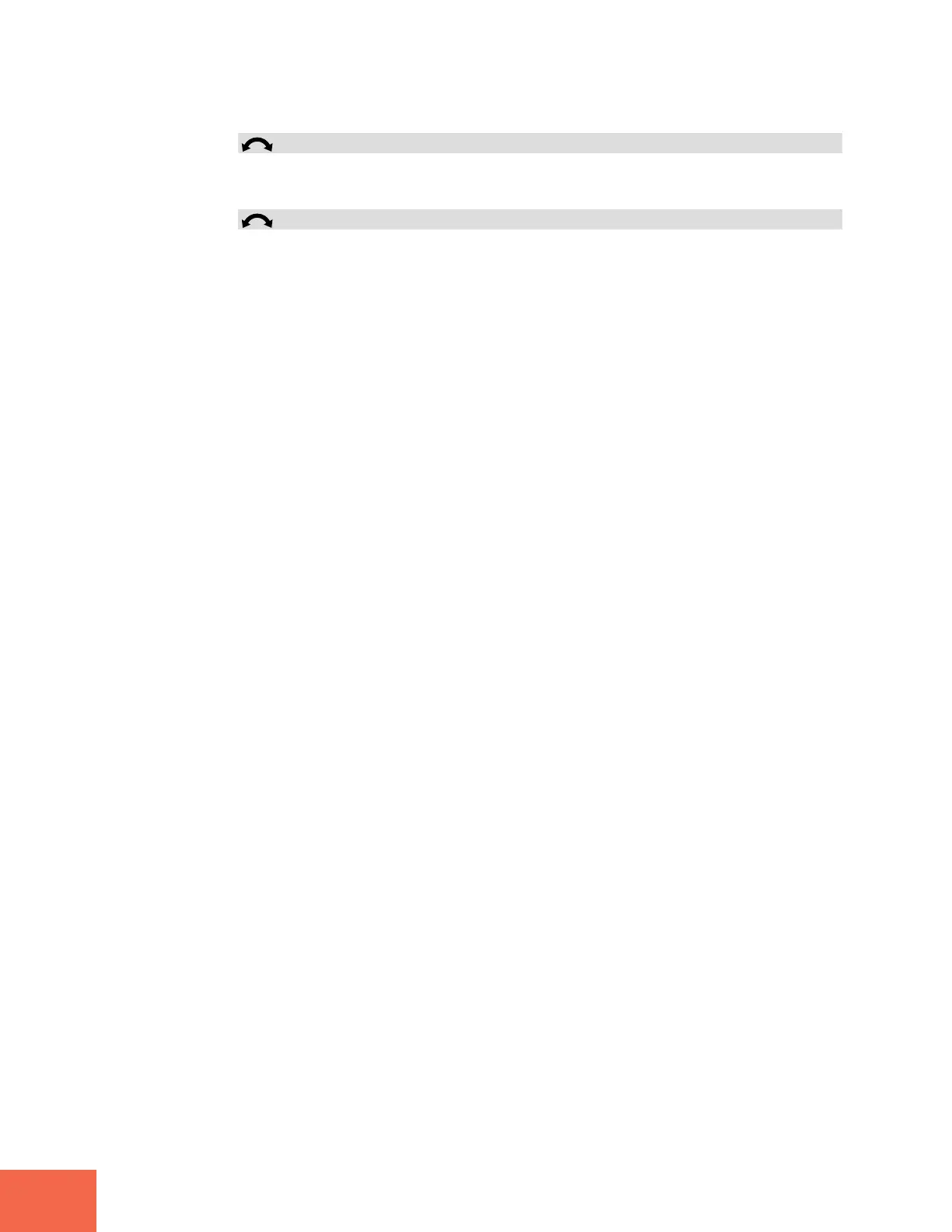COMMAND Pages
152
Chapter 5 EDIT Mode
Knobs 3, 4
Length
= x % [Allowable range varies according to sample.]
Turn either knob to set the time adjustment. Values above 100% lengthen the sample,
while values below 100% compress it.
Knob 5 Accuracy =sound4,...,sound1, normal,rhythm1,..., rhythm4
Time-stretch conversion does not produce perfect results, and involves a tradeoff be-
tween sound and rhythm quality. This setting allows you to give priority to either sound
or rhythm quality when making the conversion.
Select sound4 to give maximum weight to sound quality, rhythm4 to give maximum
weight to rhythm quality, or normal for equal weight. Other values are intermediate
settings.