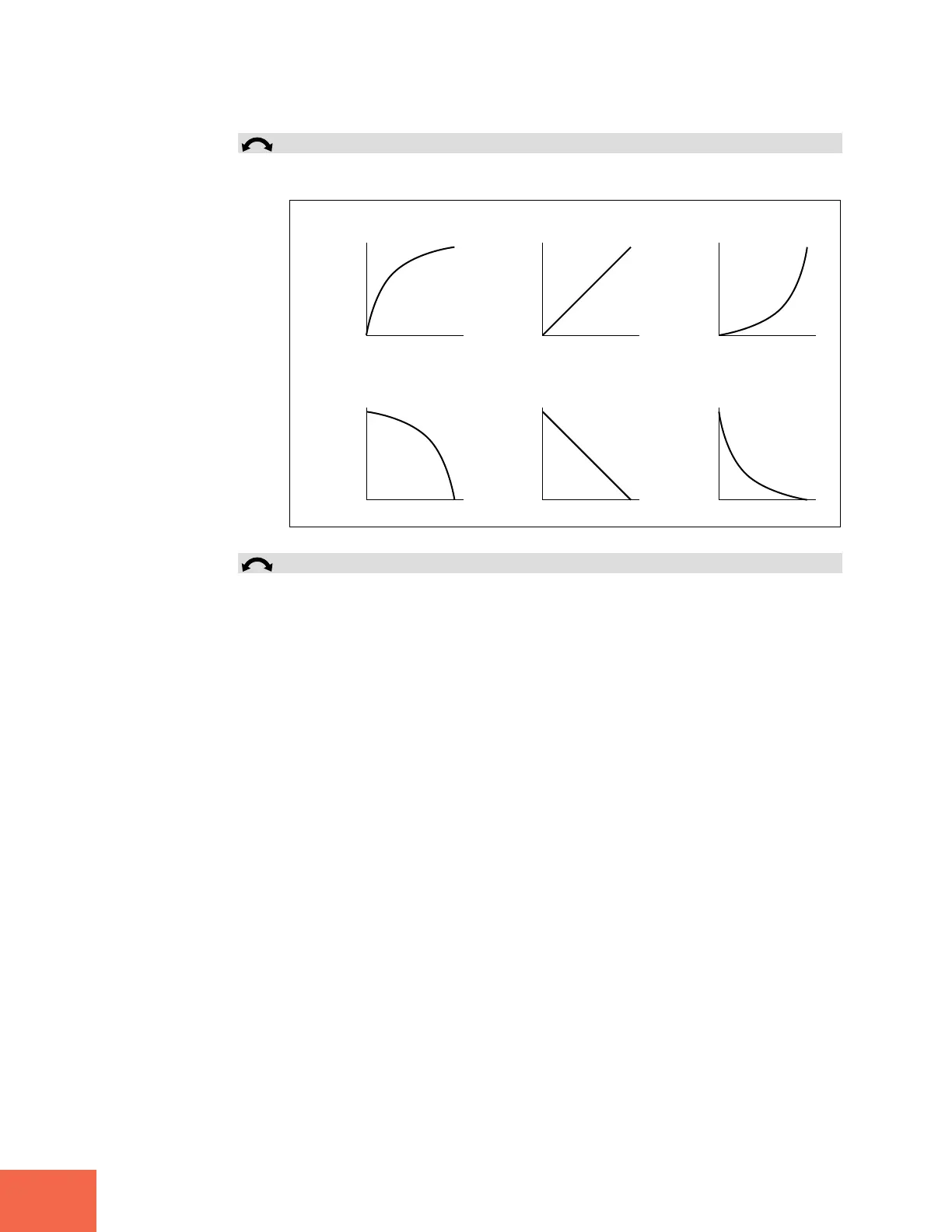COMMAND Pages
156
Chapter 5 EDIT Mode
Knob 3 Curve = -exponent, linear, +exponent
This setting selects the curve type for the fade. Three types are available, as illustrated
below.
Level
-exponent
Fade-In Curves
Time
Level
linear
Time
Level
+exponent
Time
Level
-exponent
Fade-Out Curves
Time
Level
linear
Time
Level
+exponent
Time
Knob 4 Length 0,...,(
end address
-
start address
)
Turn the knob to set the length for the fade, in “address” units. The minimum length is
0 (no fade). The maximum length is equal to the entire playback length of the waveform
(the length from the start address to the end address).
Note again that fade-in always begins from the start address, while fade-out always ends
at the end address.
