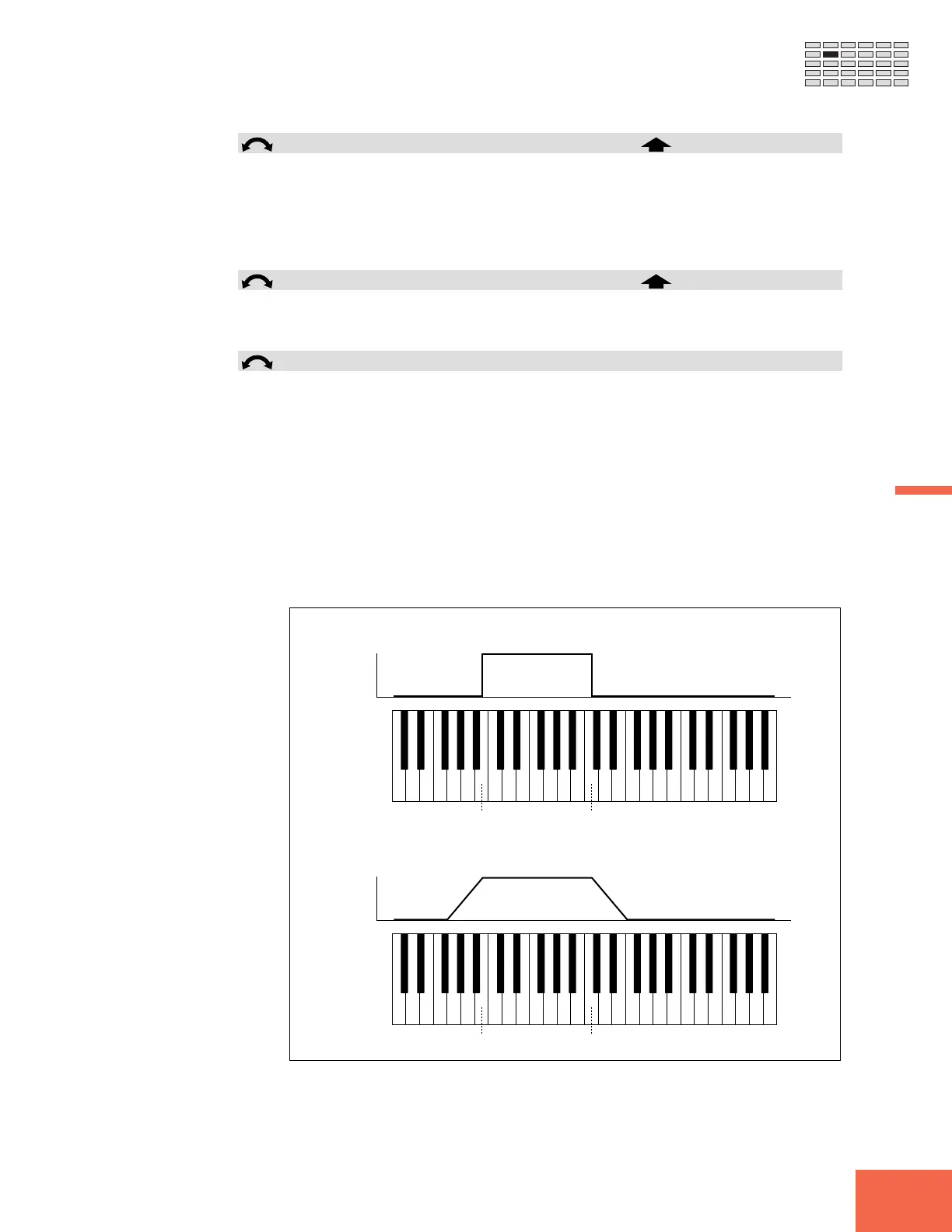171
Chapter 5 EDIT Mode
Chapter 5
MAP/OUT Function
Knob 3 Low = C-2,...,
High key
MIDI IN
• Turn the knob to set the low end for the sample’s key range.
• Push the knob if you want to set the value using MIDI input. Be sure that the knob
indicator is blinking, then transmit the note from your MIDI device. Then press the
same knob again, or else press a different MIDI IN knob or change to a different
screen.
Knob 4 High =
Low key
,...,G8 MIDI IN
• Turn the knob to set the high end for the sample’s key range.
• Push the knob if you want to set the value using MIDI input. (See above.)
Knob 5 KeyXfd = off, on
• Set this parameter on to enable key crossfade, or off to disable.
• If you set the value to off, the sample plays out over the selected key range only. Keys
that are adjacent to but outside of the key range do not produce any sound from this
sample.
• If you set the value to on, keys adjacent to the key range also produce the sample,
with the sample’s output level decreasing gradually with increasing distance from
the range border. The drawing below illustrates the concept.
• The use of key crossfade allows you to blend adjacent samples into one another, so as
to avoid dramatic voice changes at the range borders. This is particularly useful when
working with samples that map the same type of sound to different ranges on the
keyboard (multisampling).
Low High
Sound Level
If Key Crossfade = OFF:
Pitch
Low High
Sound Level
If Key Crossfade = ON:
Pitch
