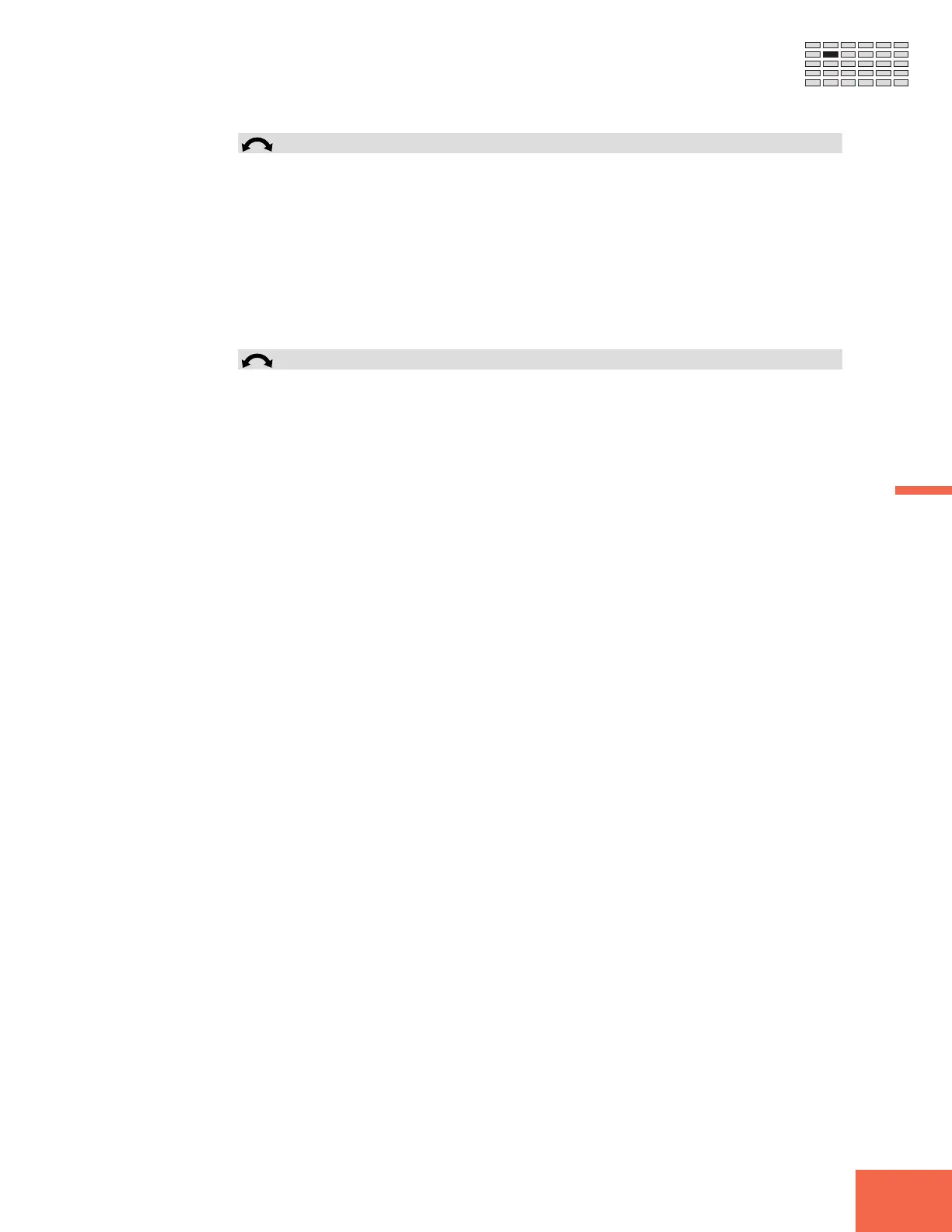177
Chapter 5 EDIT Mode
Chapter 5
MAP/OUT Function
Knob 4 AsgnPut = off, ASL&R, (AS1&2, AS3&4, AS5&6, DIG&OPT)
• Selects the assignable-output destination for sample’s output signal
• Set this value to off if you do not want to output the signal to any assignable output.
Set the value to ASL&R if you want to output the signal to the A3000’s standard
assignable-output pair. The other settings are meaningful only if you have installed
the optional I/O expansion board (AIEB1 board); if the board is not installed, these
settings are equivalent to off.
• If you have installed the AIEB1 board, you may also select from among the other
assignable-output pairs indicated above. If you select DIG&OUT, the A3000 outputs
the identical signal to both the DIGITAL and the OPTICAL output connectors.
Knob 5 AsLevel = 0,...,127
Sets the output level to the assignable outputs.
