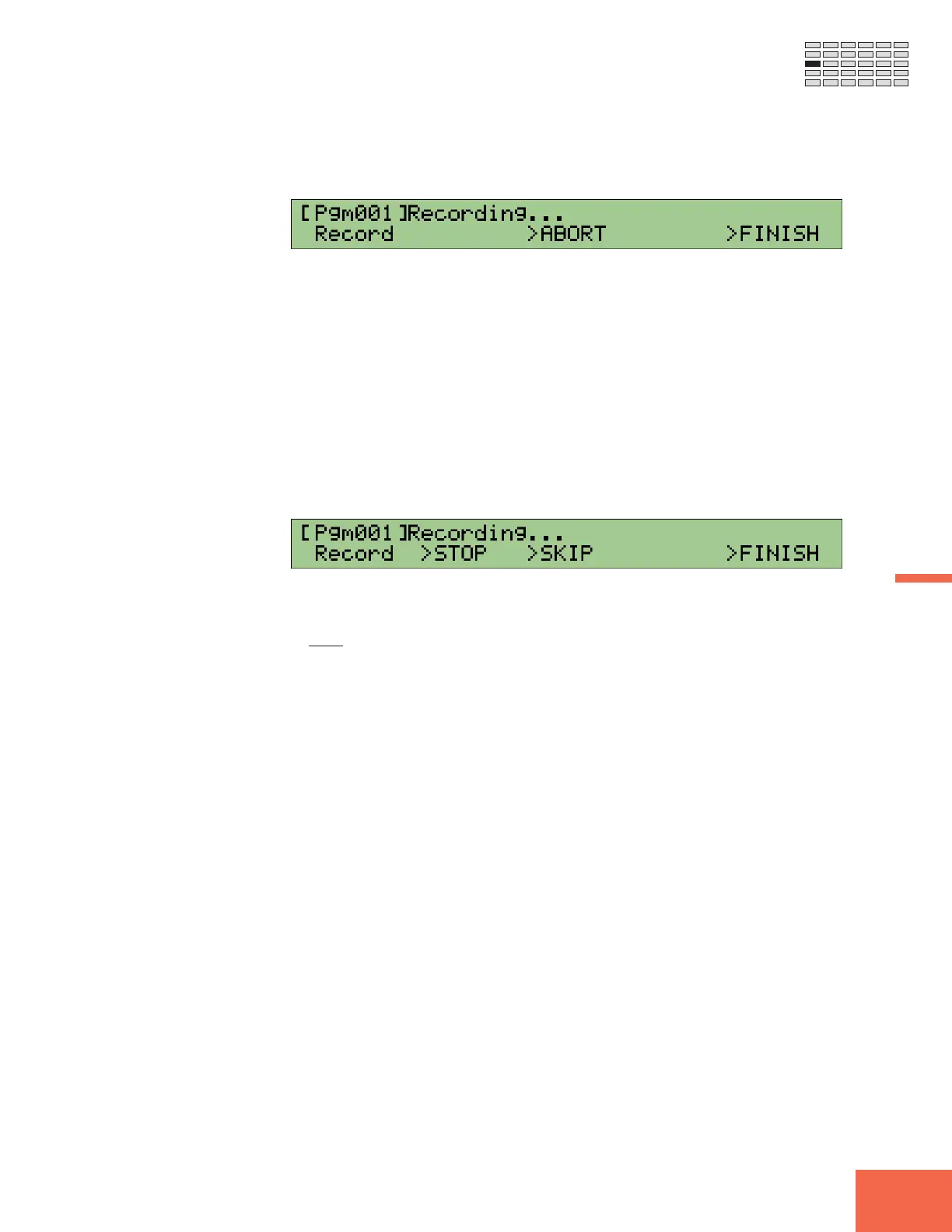225
Chapter 6 RECORDING Mode
Chapter 6
RECORD Function
■ If Sample = Replace or New
If you have set the Sample parameter on the Target page (☞230) to Replace or New,
then the following screen appears while recording is in progress.
• To end the recording at its current point, push Knob 5 (>FINISH). The A3000 regis-
ters the new sample and returns you to the initial recording screen.
• To abort the recording, push Knob 4 (>ABORT). The A3000 deletes the recorded
waveform and related data, and returns you to the initial screen.
• If you have set up a stop trigger (if you have set StopBy at the Trigger page to SrcOut),
then recording stops automatically when the input level falls below the trigger level
(unless you push Knob 4 or Knob 5 first).
• If you are recording from an audio CD (external CD-ROM drive), CD playback also
stops when you push Knob 4 or Knob 5.
■ If Sample = New+
If you have set the Sample parameter on the Target page (☞230) to New+, then the
A3000 displays the following page while recording is in progress.
• To end (and register) the current recording and proceed to the next recording, push
Knob 2 (>STOP). The A3000 returns to the recording standby page (☞224) and stands
by to start the new recording.
Note: If you have set up a stop trigger (if you have set StopBy at the Trigger page to
SrcOut), then recording will stop automatically when the input level falls below the
trigger level, unless you stop it sooner by pushing a knob.
• To abort the current recording and proceed to the next recording, push Knob 3 (>SKIP).
The A3000 deletes the data that was just recorded, returns to the standby page, and
stands by for the next recording.
• To end (and register) the current recording and terminate the serial recording se-
quence, push Knob 4 (>FINISH). The A3000 returns you to the initial recording screen.
