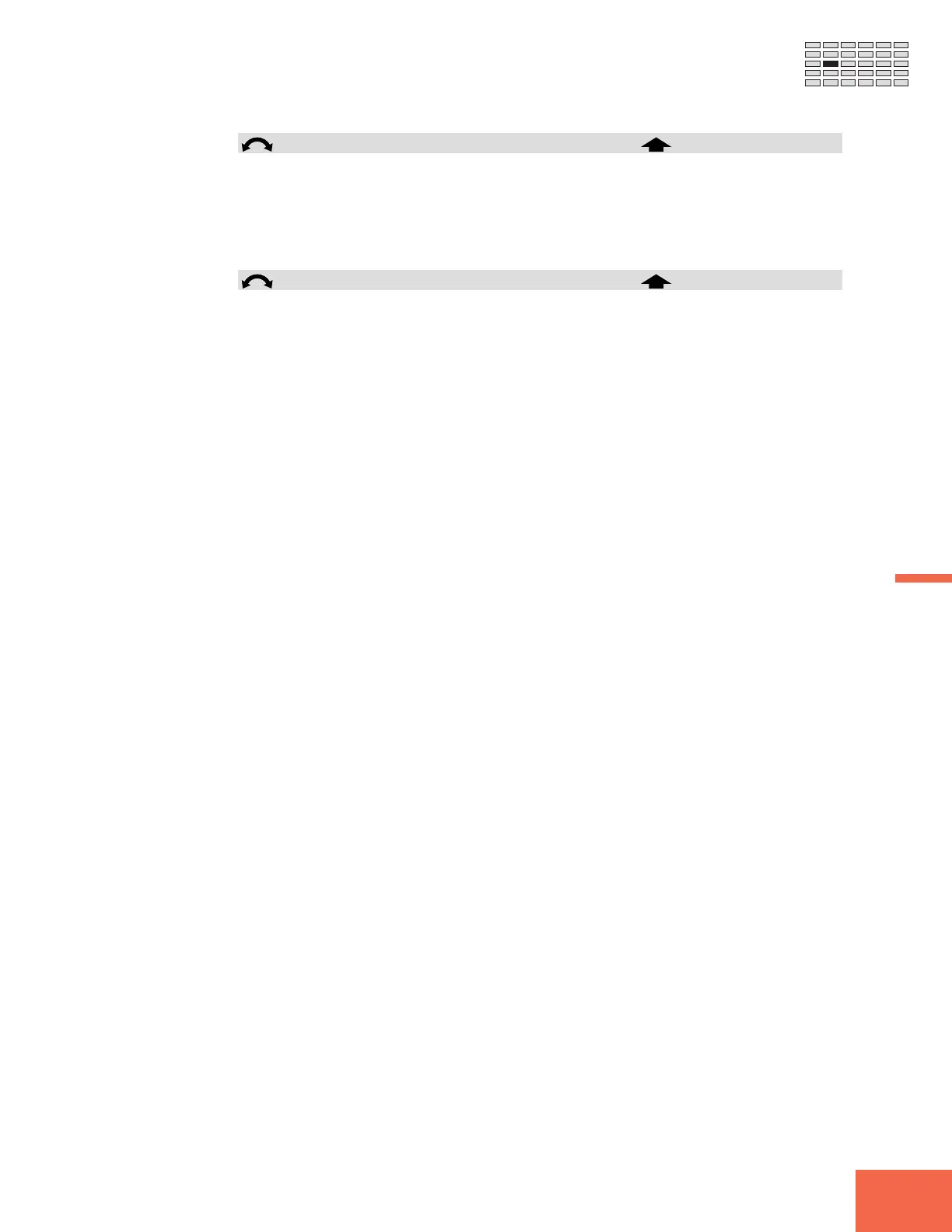233
Chapter 6 RECORDING Mode
Chapter 6
SETUP Function
Knob 3 Low = C-2,...,
High key
MIDI IN
• Turn the knob to set the low end for the sample’s key range.
• Push the knob if you want to set the value using MIDI input. Be sure that the knob
indicator is blinking, then transmit the note from your MIDI device. Then push the
same knob again, or else push a different MIDI IN knob or change to a different
screen.
Knob 4 High =
Low key
,...,G8 MIDI IN
• Turn the knob to set the high end for the sample’s key range.
• Push the knob if you want to set the value using MIDI input. (See above.)
