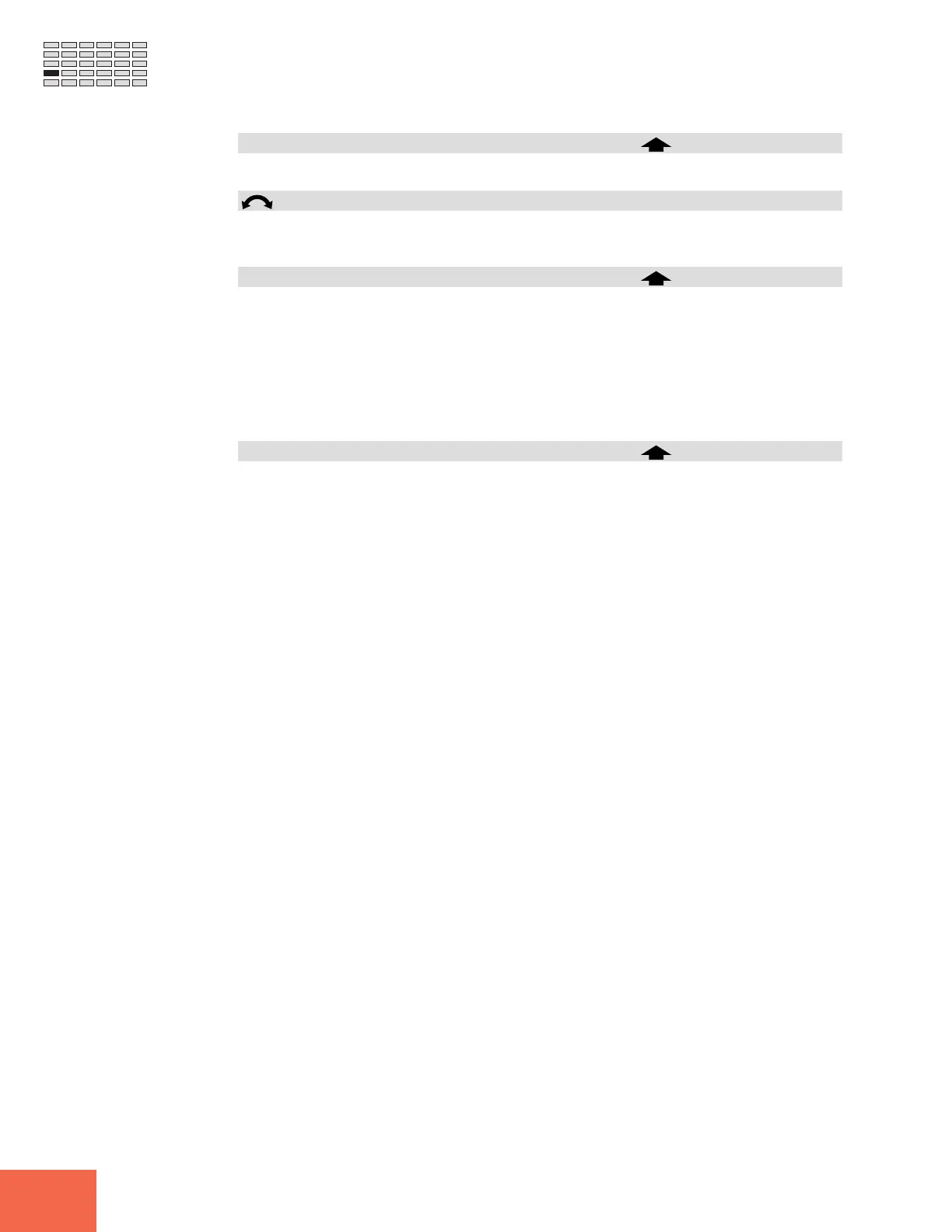260
Chapter 7 DISK Mode
PROGRAM Function
Knob 1 Select P/S
Push the knob to move to the Program/Sample Selection screen. (☞95)
Knob 2 Program = 001,...,128
If you want to load a single program from disk, turn this knob to select the program (by
its program number).
Knob 4 >LOAD
Push this knob to load the program selected by Knob 2 into the identical program number
in main memory, while at the same time loading all of the samples used by that pro-
gram. The load operation deletes any data already stored in the destination program
number — although it does not delete any samples that were used by the overwritten
program.
When you push the knob, the A3000 returns a confirmation screen. Push Knob 5 (>YES)
to execute the load, or Knob 4 (>NO) to cancel.
Knob 5 >ALL
Push this knob to load all programs from the selected disk volume, together with all
samples used by these programs. The A3000 returns a confirmation screen asking whether
you want to proceed. Push Knob 5 (>YES) to execute the load, or Knob 4 (>NO) to
cancel.