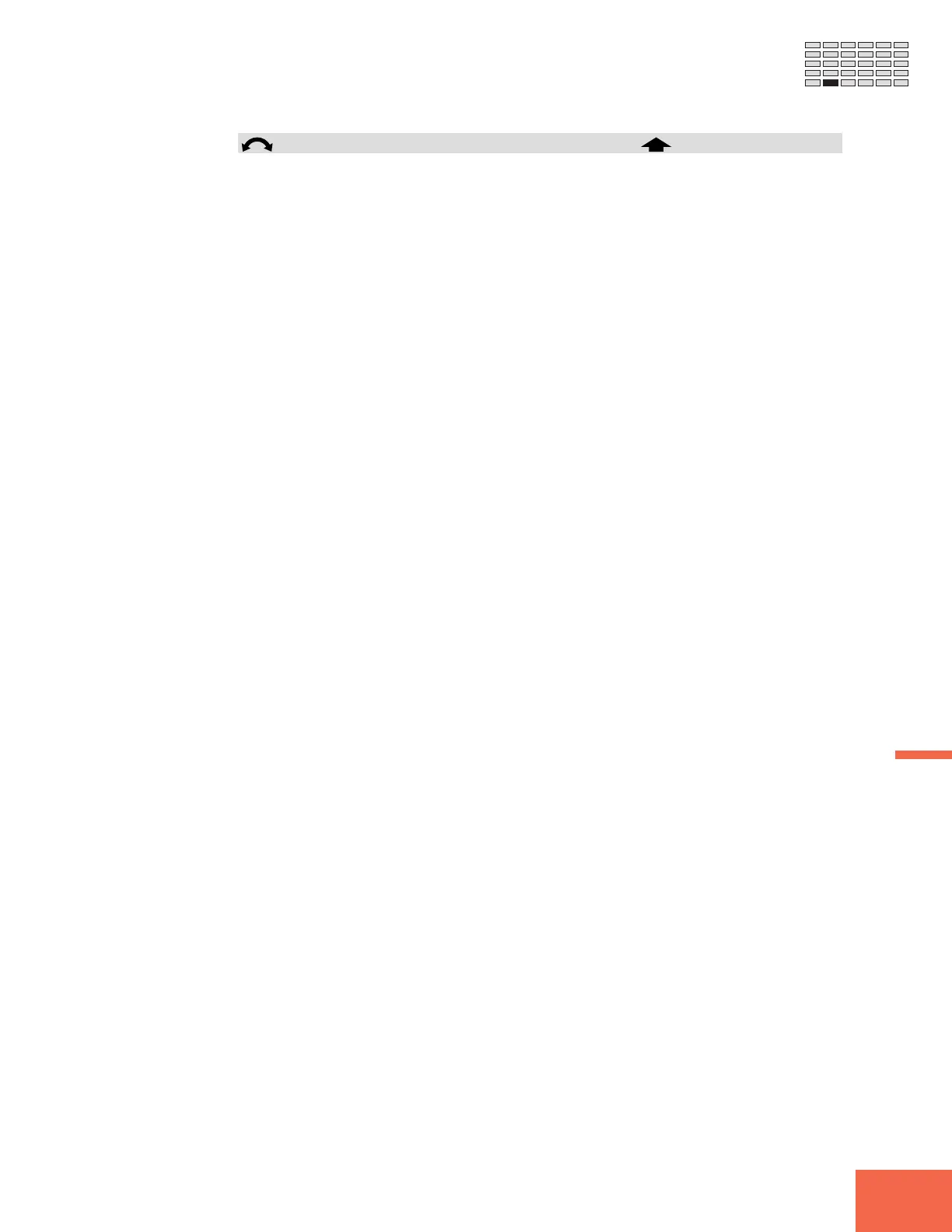293
Chapter 8 UTILITY Mode
Chapter 8
PANEL PLAY Function
Knob 5 Device = 000,...,120 MIDI IN
• This value assigns the knob’s controller function (controller number).
• Push the knob if you want to set the number from an external MIDI device. The knob
indicator begins blinking, indicating that the A3000 is ready to receive MIDI input.
Now operate the appropriate controller at the MIDI device; the A3000 detects the
controller number and displays the value over the knob. Lock in the setting in by
pushing the knob again or by switching to a different screen.
• Keep in mind that the MIDI standard defines specific uses for certain controller num-
bers.
