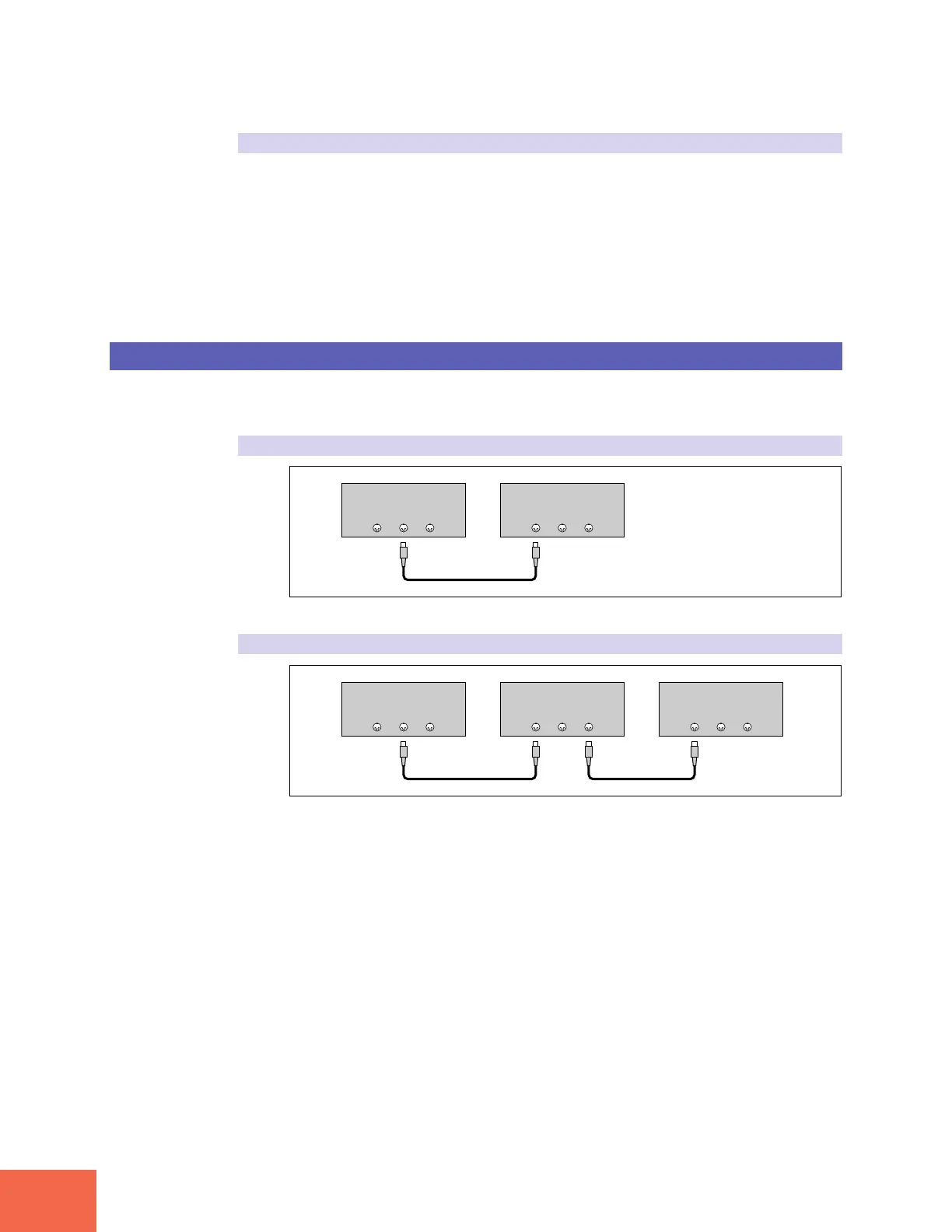MIDI Connections
28
Chapter 1 Setting Up
Data types
Each channel can carry a variety of data types. Data types include the following.
Note data: Keys (on keyboard), and key striking force
Control change: Controller movement (modulation wheel, foot controller, etc.)
Program change: Change in voice or program
Aftertouch: Pressure applied to key after initial strike
Pitchbend: Movement of the pitchbend wheel
Bulk data: Voice and device settings and related data
MIDI Connection Configurations
You can use MIDI connections to control the A3000 from an external keyboard, sequencer,
or computer, or to transfer A3000 data to an external MIDI device.
Connecting to keyboard or MIDI controller:
MIDI
IN OUT THRU
Keyboard (or controller)
MIDI
IN OUT THRU
A3000 Rear Panel
Connecting to keyboard/controller and external tone generator:
MIDI
IN OUT THRU
Keyboard (or controller)
MIDI
IN OUT THRU
A3000 Rear Panel
MIDI
IN OUT THRU
Tone generator (synthesizer, etc.)