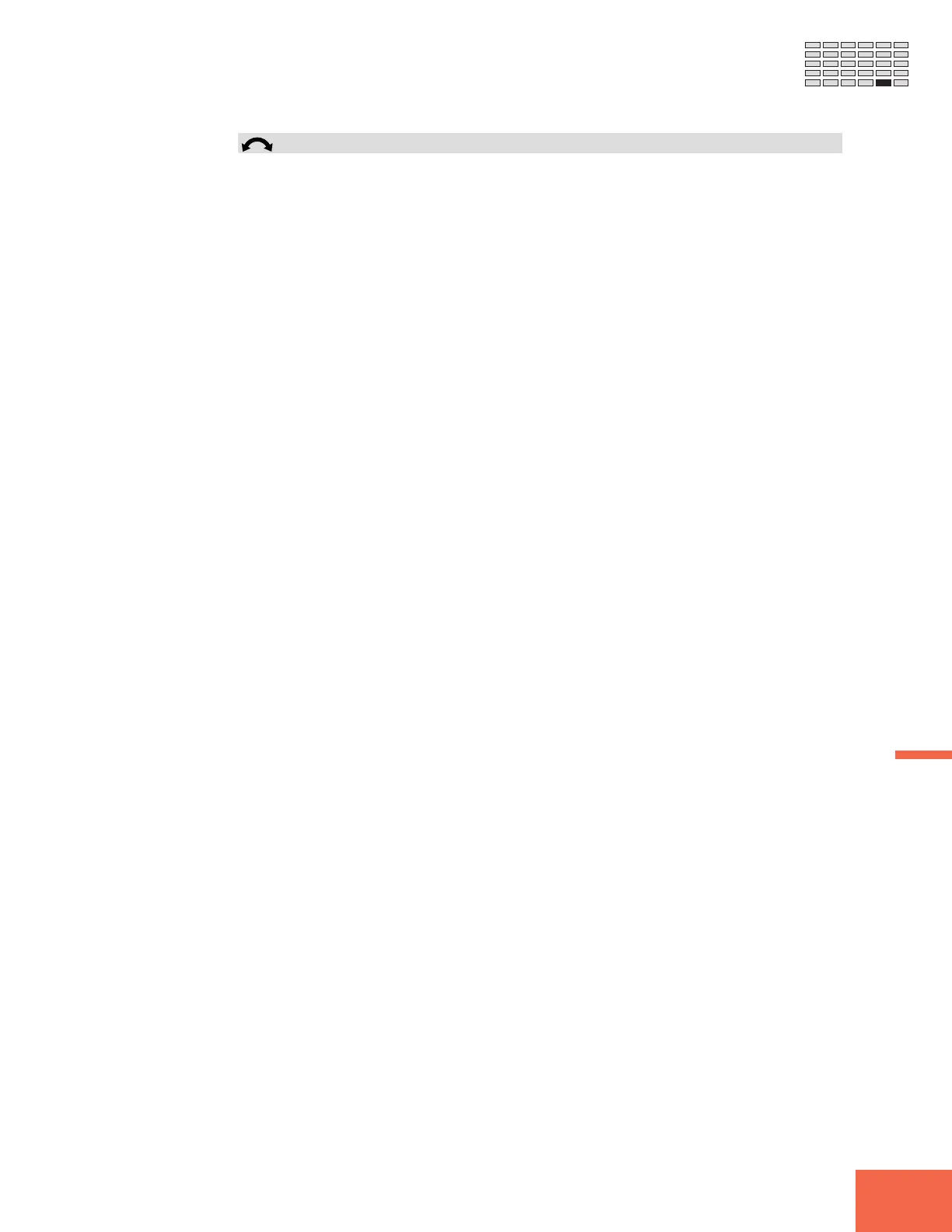301
Chapter 8 UTILITY Mode
Chapter 8
SYSTEM Function
Knob 5 AUDITION = normal, toggle
Selects whether the AUDITION key produces sound only while held down, or whether it
continues to produce sound until pressed a second time.
normal The key produces sound only while you hold it down. Sound
stops immediately when you release the key.
toggle Pressing the key once starts the playback. Pressing the key again
stops the sound (if it is still playing) and disengages the key.
