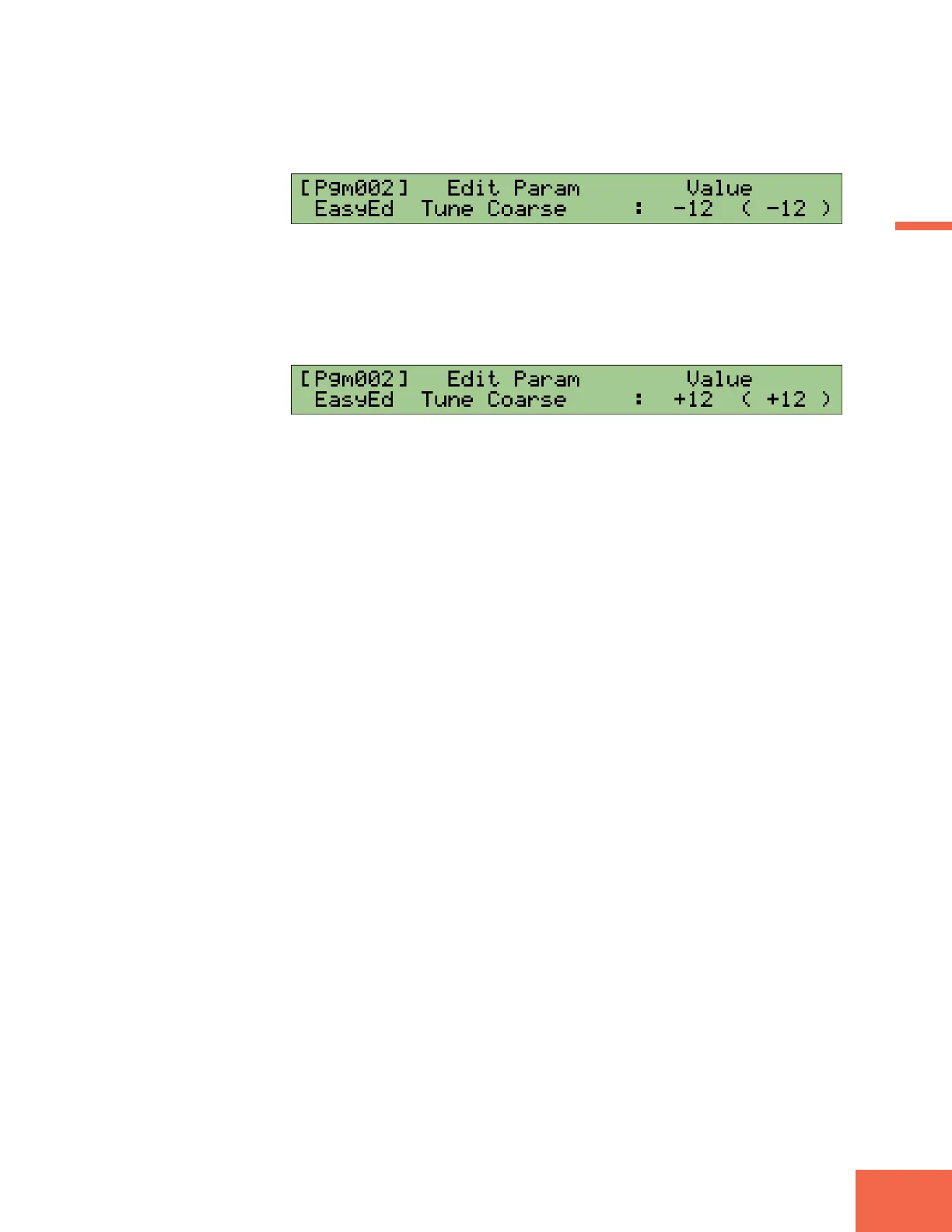ProgramEditing
61
Chapter 2 Trying It Out
Chapter 2
12.
Turn Knob 4 or Knob 5 to set the value to -12.
13.
Press Knob 1, then turn Knob 2 or Knob 3 to select Voice OH for easy editing.
Then press Knob 1 again.
14.
Turn Knob 4 or Knob 5 to set the coarse tune value to +12.
15.
Try playing at the keyboard.
▼Notice that the pitch of the ahhhh is now lower by one octave, while the ohhhh is
higher by an octave.
In the next section we will try recording and playing a “sequence.”
If you wish to stop here for a while and switch off the power, please save your edited data
to floppy disk (☞64 to 66). When you are ready to resume operation, please reload the
data from the disk (☞67) and then proceed to the next page.