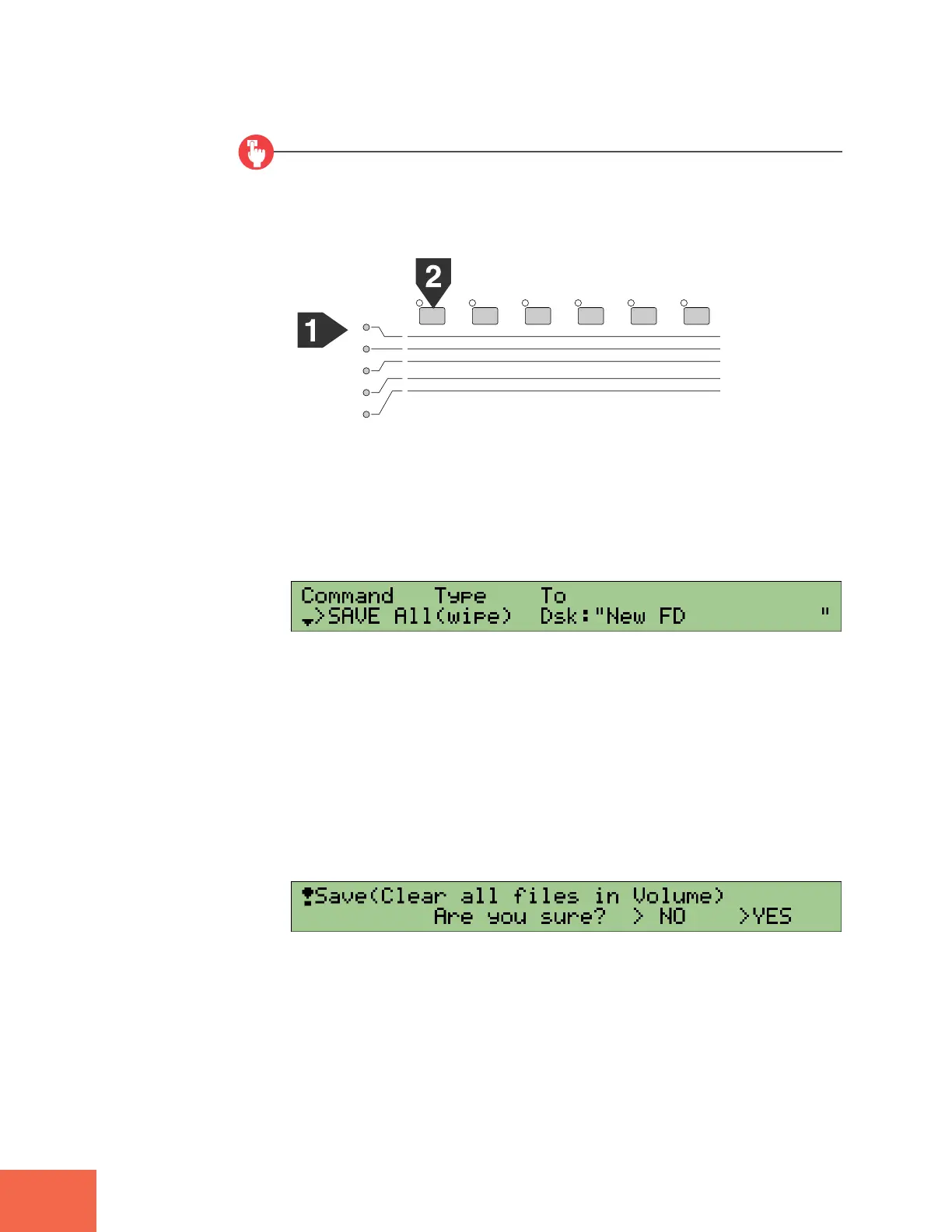Saving and Reloading Your Data
66
Chapter 2 Trying It Out
Procedure
1.
Select PLAY mode.
Function selection is not significant (you can execute this operation regardless of the
selected function), but in this case let’s select PROGRAM.
2.
Press the COMMAND key.
3.
Turn Knob 1 to select the >SAVE screen.
▼The screen should now look like this.
4.
Be sure that Type is set to All(wipe). If necessary, turn Knob 2 to change the
setting to this value.
5.
Be sure that To is set to Dsk:“New FD”. If necessary, turn Knob 3 or Knob 4
to change the setting to this value.
6.
Press Knob 1 (>SAVE).
▼The following confirmation prompt appears.
7.
Press Knob 5 (>YES).
▼The A3000 starts to save the data. Please wait until the original screen returns, indi-
cating that the save is finished.
PLAY
EDIT
REC
DISK
UTILITY
PROGRAM
TRIM / LOOP
RECORD
PROGRAM
TOTAL EQ
SAMPLE
MAP / OUT
SETUP
SAMPLE
PANEL PLAY
EASY EDIT
FILTER
METER
SEQUENCE
SEQUENCE
EFFECT
EG
EFFECT
VOLUME
MASTER
SETUP
LFO
EXT CTRL
DISK
SYSTEM
CONTROL
MIDI / CTRL
MONITOR
IMPORT
MIDI