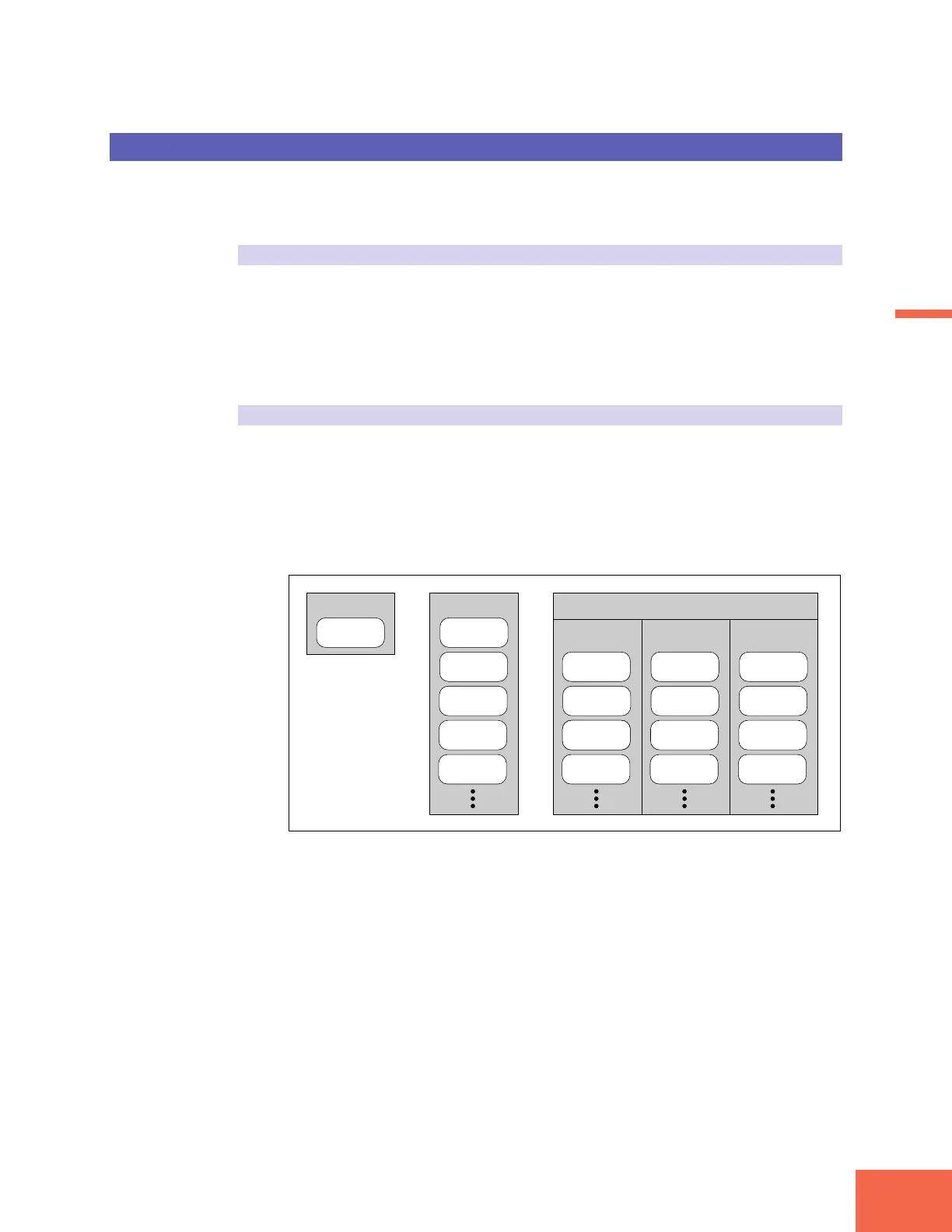Data Configuration and Handling
81
Chapter 3 Basics
Chapter 3
Disks and Volumes
The A3000 includes a built-in floppy disk drive. You may also connect the A3000 to an
external SCSI drive, or install an internal SCSI drive (provided that you also install the
optional ASIB1 expansion board).
Disks
You can store data to floppy disk, or (if an ASIB1 is installed) to hard disk, MO disk, or
any other type of SCSI disk medium. Note that new disks must be formatted before they
can be used. (☞252 to 258)
If you are using a SCSI disk, you are free to divide the disk space into multiple parti-
tions. If you elect to do this, you can then treat each partition as if it were a separate
disk.
Volumes
The A3000 stores all main-memory data into a volume on the target disk (or disk parti-
tion). The volume stores an entire set of main-memory data.
A floppy disk can store a single volume only. The A3000 automatically creates this vol-
ume (named “FD VOLUME”) when you format the disk.
If you are using a SCSI disk, then you are free to create multiple volumes, so that you
can store a different set of data onto each. The following illustration shows the relation-
ship between disks and volumes.
Floppy Disk
Volume
("FD VOLUME")
Hard Disk
Volume
Volume
Volume
Volume
Volume
Disk 1
(Partition 1)
Disk 2
(Partition 2)
Volume
Volume
Volume Volume
Volume
Volume
Volume
Volume
Volume
Volume
Volume
Disk 3
(Partition 3)
Partitioned Hard Disk
Volume