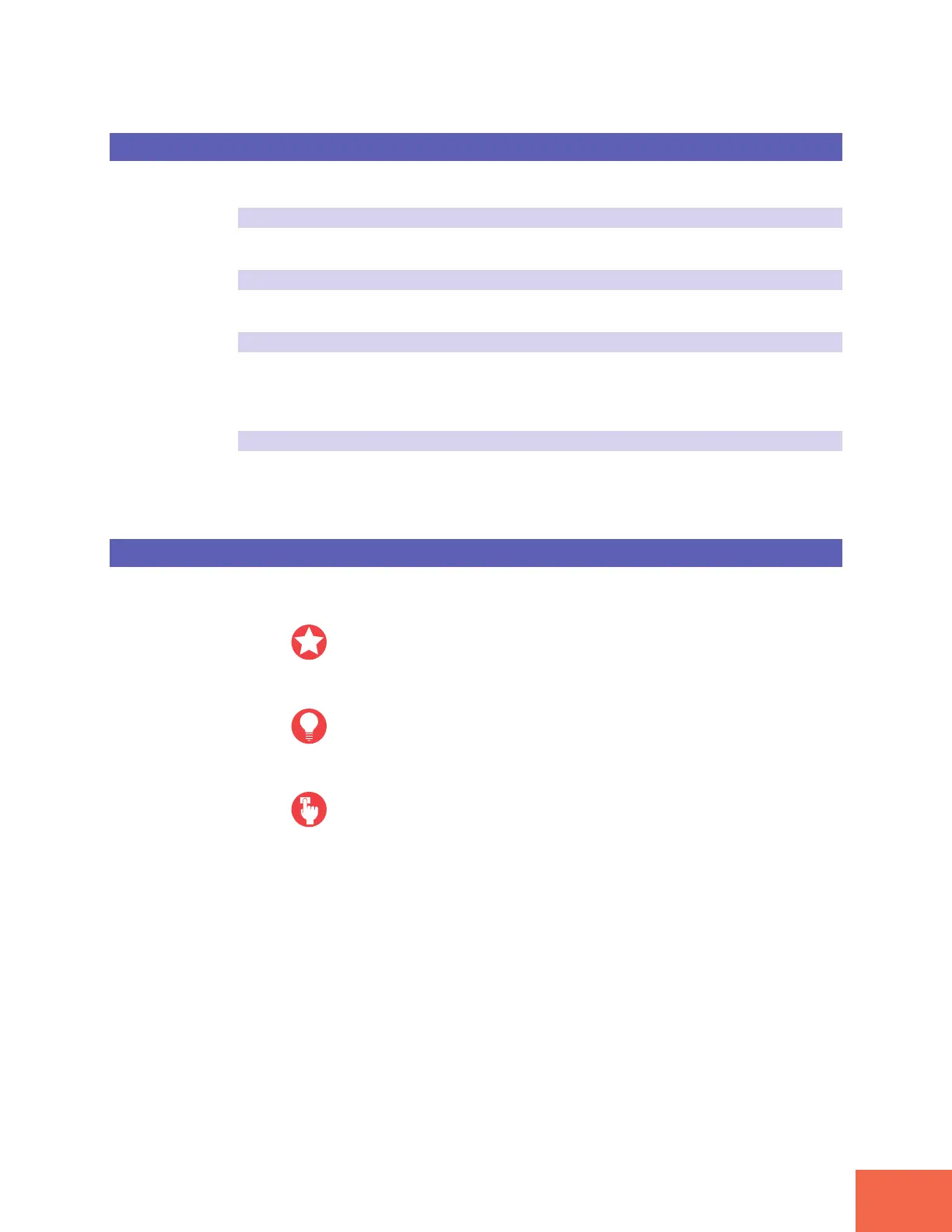Using the Manual
7
Finding the Information You Need
You can use any of the following methods to locate information within this manual.
Use the
Contents
.
Check the Contents on pages 4 to 6.
Use the Index.
Refer to the Index on pages 363 to 367.
Refer to
Panel and Connector Arrangement
.
Go to the “Panel and Connector Arrangement” section (pages 8 to 14) and locate the
knob, key, or other component that you require information about. Then refer to the
indicated page.
Leaf through the manual.
Page through sections related to the feature you need information about. Note that
each page has a header indicating the page’s contents, and a footer indicating the chap-
ter name.
Icons
This manual uses the following icons to call attention to specific types of information.
Important: An important note or precaution intended to help you avoid
loss of data or other major inconvenience. Always read these notices care-
fully.
FYI (For Your Information): Reference information indirectly related to
the content of the main text. May contain practical advice or general sup-
plementary information.
Procedure: Step-by-step instructions for carrying out a particular opera-
tion. A ▼ mark within a procedure indicates the result produced by carry-
ing out the immediately preceding instruction.
☞ xx Page reference. Directs you to another page for related information.
Screen illustrations and other drawings within this manual are for explanatory pur-
poses only, and may in some cases differ from actual displays and configurations.