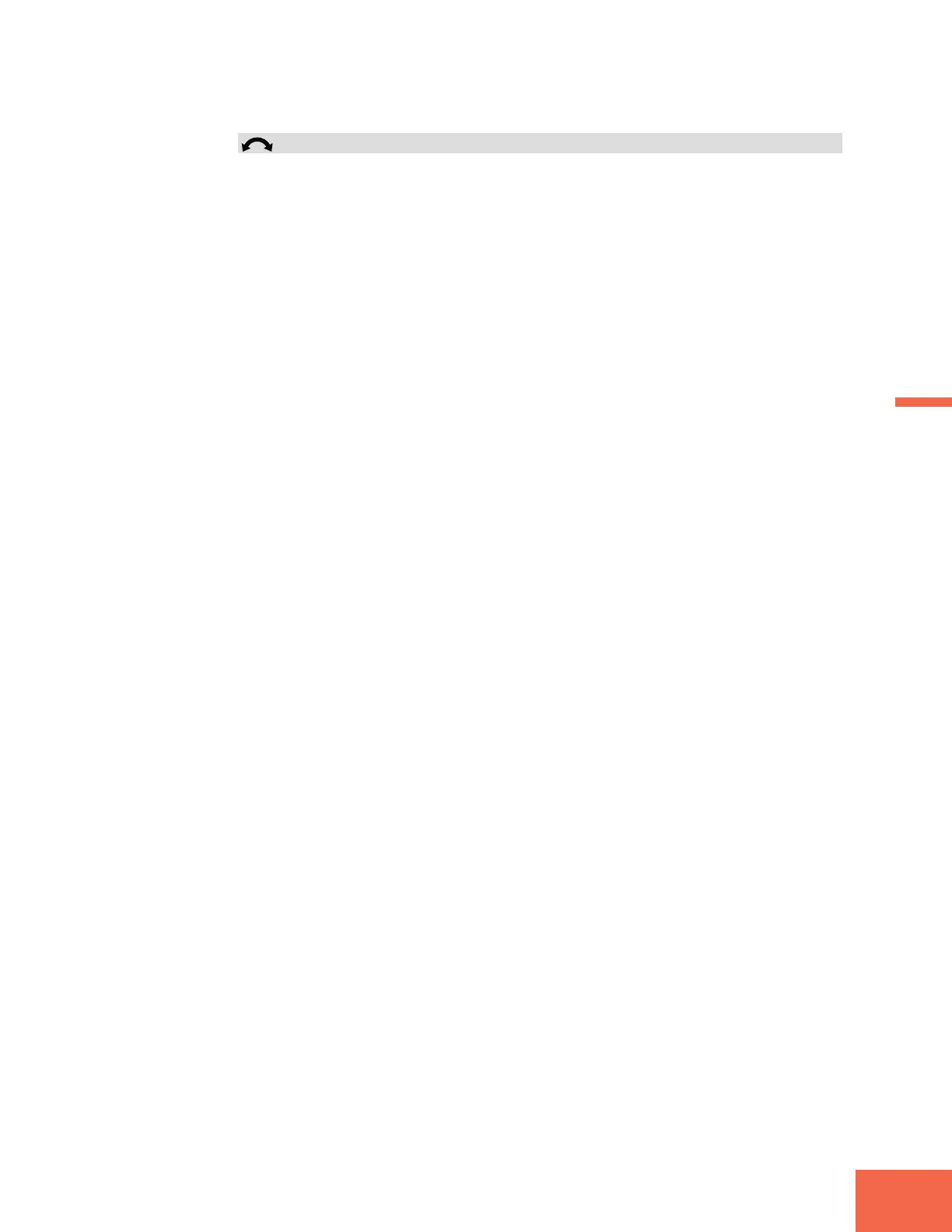Program & Sample Selection Screen
97
Chapter 4 PLAY Mode
Chapter 4
Knob 5 MIDI → Smp = off, on
This setting enables or disables the “MIDI-to-sample” feature. Setting this feature ON
lets you use MIDI input to change from one sample to another (within a given pro-
gram). This feature is useful when you need to make similar editing changes to each of
the samples in a given program.
As an example, assume that you are working with a program that uses three samples:
Sample A (key range C-2 to B3), Sample B (key range C4 to B4), and Sample C (key
range C5 to G8). Assume also that the MIDI → Smp feature is set on, and that you are
editing Sample A. If you now strike a key between C4 and B4 at your keyboard, the in-
edit sample automatically switches to Sample B. If you next strike a key between C5 and
G8, the in-edit sample changes to Sample C. In each case the edit screen itself remains
unchanged (although the displayed values change to reflect the newly selected sample).
• If you have mapped more than one sample to a single key, that key will always select
one of these samples — but it is not possible for you to designate which of these is
selected.
• If you strike a key that plays a sample that exists within a sample bank, the A3000
selects the entire sample bank, rather than the individual sample. An exception, how-
ever, is noted directly below.
• If you are currently editing a sample that exists within a sample bank, you can use
this feature only to switch to other samples within the same bank. In this case, the
A3000 does not recognize keys associated with outside samples or with other sample
banks.