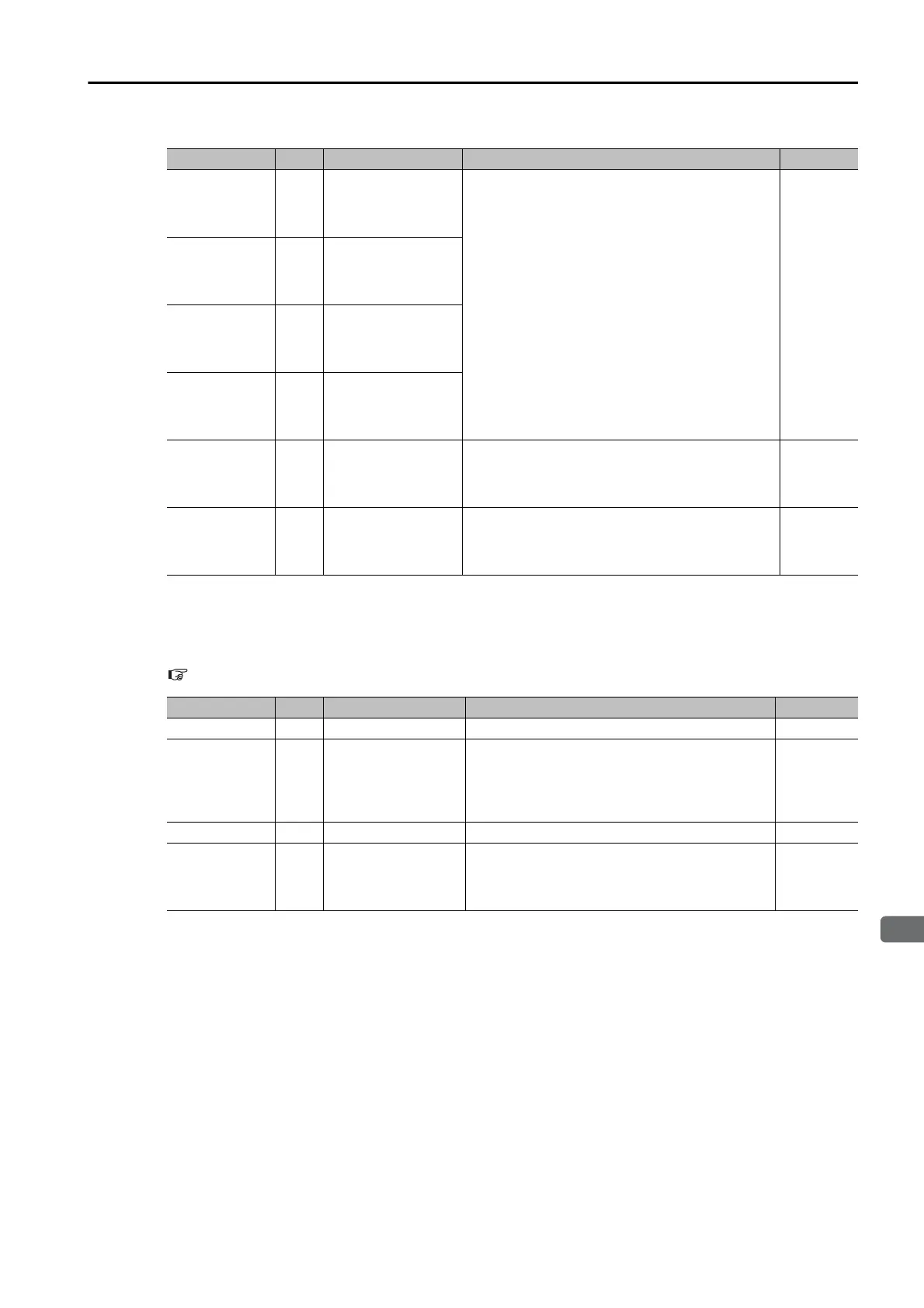4.5 I/O Signal Connections
4.5.1 I/O Signal Connector (CN1) Signal Names and Functions
4-15
Output Signals
Default settings are given in parentheses. Refer to the following section for details on changing
allocations.
5.3.4 Allocating Output Signals to Pins and Parameter Settings on page 5-20
SI8
(/SEL2)
11
General-purpose
Sequence Input 8
(Program Step
Selection Input 2)
You can allocate the input signals to use with
parameters.
(Specify the program step.)
page 5-11
SI9
(/SEL3)
12
General-purpose
Sequence Input 9
(Program Step
Selection Input 3)
SI10
(/SEL4)
13
General-purpose
Sequence Input 10
(Program Step
Selection Input 4)
SI11
(/SEL5)
14
General-purpose
Sequence Input 11
(Program Step
Selection Input 5)
SI12
(/S-ON)
15
General-purpose
Sequence Input 12
(SERVO ON Input)
You can allocate the input signal to use with a
parameter.
(Controls turning the Servomotor ON and OFF
(supplying/not supplying power).)
page 5-12
SI13
(E-STP)
16
General-purpose
Sequence Input 13
(Emergency Stop
Input)
You can allocate the input signal to use with a
parameter.
(ON: Resets an emergency stop, OFF: Performs
an emergency stop.)
page 5-13
Signal Pin Name Function Reference
COM_SG 17 Signal Ground Signal ground for sequence output signals.
–
SO1
(/INPOSITION)
18
General-purpose
Sequence Output 1
(Positioning Comple-
tion Output)
You can allocate the output signal to use with a
parameter.
(Turns ON when the difference between the tar-
get position and the current value of the motor
is within the positioning completed width.)
page 5-13
ALM 19 Servo Alarm Output Turns OFF (opens) when an error is detected.
page 5-18
SO2
(/POUT0)
20
General-purpose
Sequence Output 2
(Program Step Num-
ber Output 0)
You can allocate the output signal to use with a
parameter.
(Outputs the program step number that is cur-
rently being executed.)
page 5-14
Continued on next page.
Continued from previous page.
Signal Pin Name Function Reference
