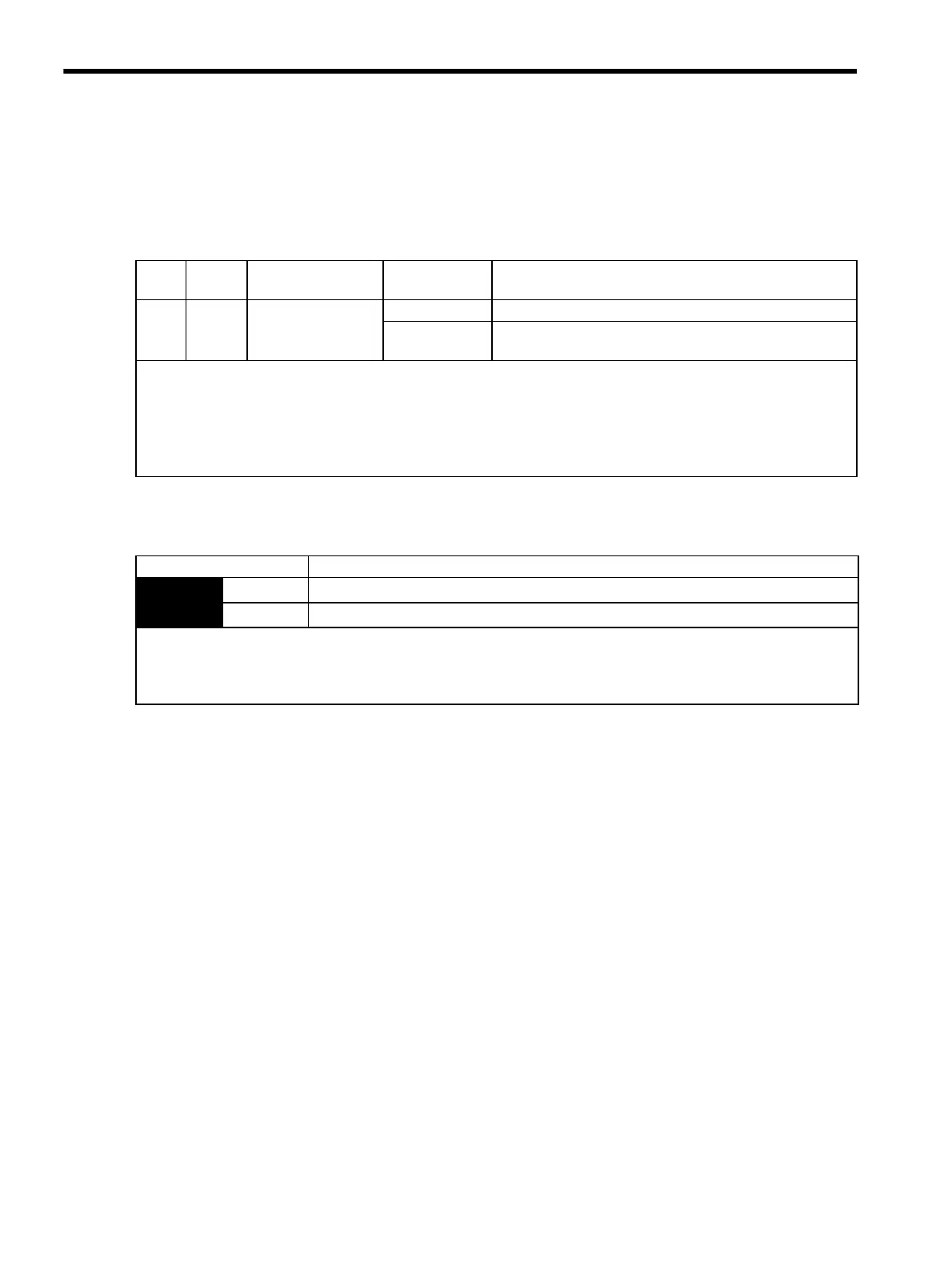8 Operation
8.3.1 Setting the Servo ON Signal
8-18
8.3 Setting Common Basic Functions
8.3.1 Setting the Servo ON Signal
This sets the servo ON signal (/S-ON) that determines whether the servomotor power is ON or OFF.
(1) Servo ON signal (/S-ON)
(2) Enabling/Disabling the Servo ON Signal
A parameter can be always used to set a parameter servo ON condition. This eliminates the need to wire /S-ON,
but care must be taken because the SERVOPACK can operate as soon as the power is turned ON.
Type Name Connector Pin
Number
Setting Meaning
Input /S-ON CN1-40
(Factory setting)
ON (low level) Servomotor power ON. Servomotor can be operated.
OFF (high
level)
Servomotor power OFF. Servomotor cannot be operated.
IMPORTANT
Always input the servo ON signal before inputting the input reference to start or stop the servomotor. Do not input the input
reference first and then use the /S-ON signal to start or stop. Doing so will degrade internal elements and lead to malfunc-
tion.
Note: A parameter can be used to re-allocate the input connector number for the /S-ON signal. Refer to
7.3.2 Input Circuit Signal Allocation.
Parameter Meaning
Pn50A
n.
0
Inputs the /S-ON signal from the input terminal CN1-40. (Factory setting)
n.
7
Constantly enables the /S-ON signal.
• After changing these parameters, turn OFF the main circuit and control power supplies and then turn them ON again to
enable the new settings.
• When the parameter is set to constantly “enable” the signal, resetting an alarm can only be done by turning the power
OFF and ON. (Alarm reset is disabled.)
Artisan Technology Group - Quality Instrumentation ... Guaranteed | (888) 88-SOURCE | www.artisantg.com
