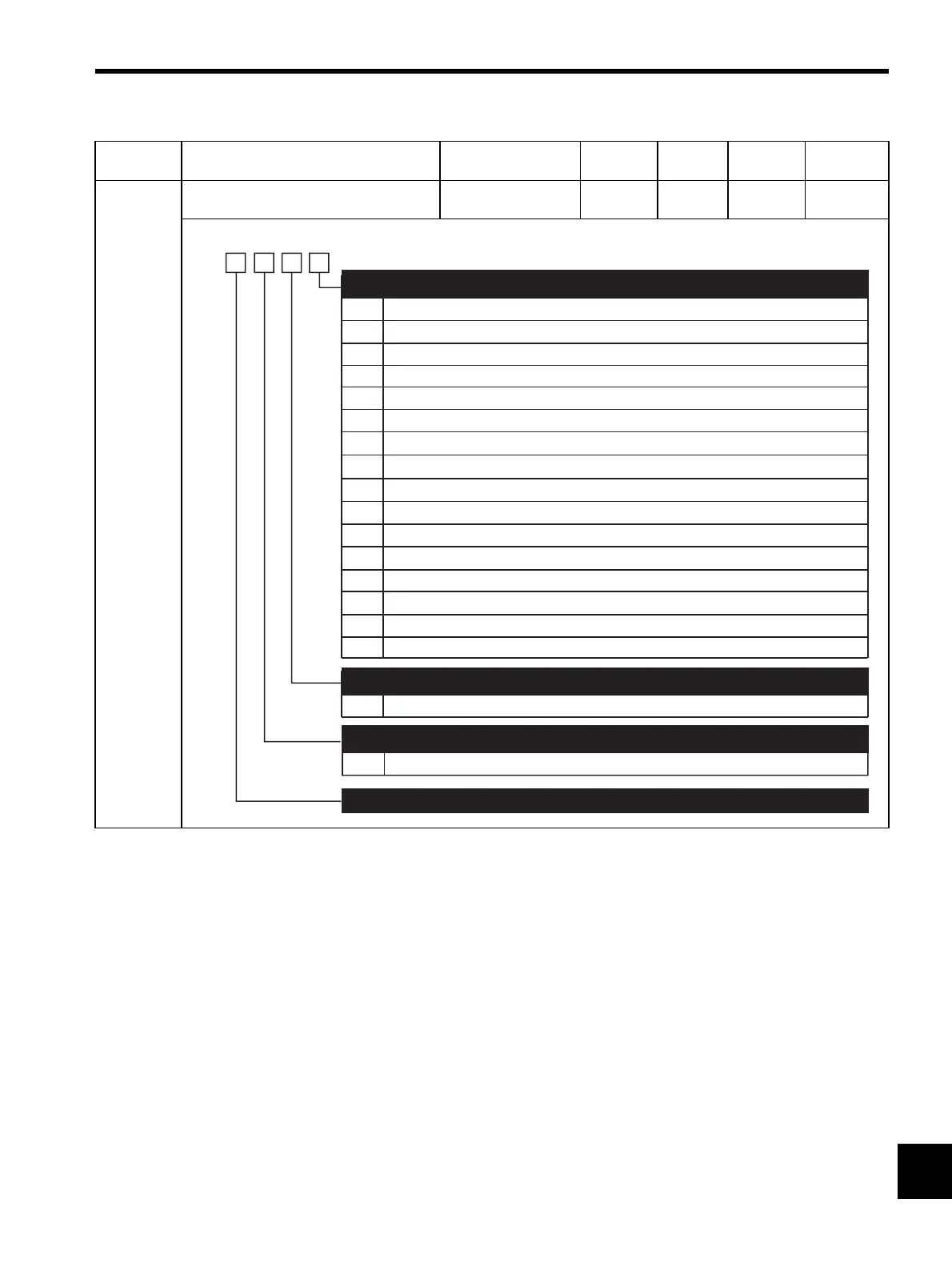12.3 List of Parameters
12-39
12
Pn50D Input Signal Selections 4
−−8888 After
restart
−
Parameter
No.
Name Setting Range Unit
Factory
Setting
Setting
Validation
Reference
Section
0
1
2
3
0 to F
Same as /ZCLAMP
Same as /ZCLAMP
ON when CN1-40 input signal is ON (L-level).
ON when CN1-41 input signal is ON (L-level).
ON when CN1-42 input signal is ON (L-level).
ON when CN1-43 input signal is ON (L-level).
ON when CN1-44 input signal is ON (L-level).
ON when CN1-45 input signal is ON (L-level).
ON when CN1-40 input signal is OFF (H-level).
ON when CN1-41 input signal is OFF (H-level).
ON when CN1-42 input signal is OFF (H-level).
ON when CN1-43 input signal is OFF (H-level).
ON when CN1-44 input signal is OFF (H-level).
ON when CN1-45 input signal is OFF (H-level).
ON when CN1-46 input signal is OFF (H-level).
ON when CN1-46 input signal is ON (L-level).
/ZCLAMP Signal Mapping (Zero clamp when ON (L-level))
(Refer to "8.5.6 Using the Zero Clamp Function.")
/INHIBIT Signal Mapping (Reference pulse inhibit when ON (L-level))
(Refer to "8.6.7 Reference Pulse Inhibit Function (INHIBIT).")
/G-SEL Signal Mapping (Gain change when ON (L-level))
(Refer to "9.4.9 Switching Gain Settings.")
Reserved (Do not change)
4th
digit
3rd
digit
2nd
digit
1st
digit
n.
0 to F
4
5
6
7
8
9
A
B
C
D
E
F
Sets signal OFF.
Sets signal ON.
Artisan Technology Group - Quality Instrumentation ... Guaranteed | (888) 88-SOURCE | www.artisantg.com
