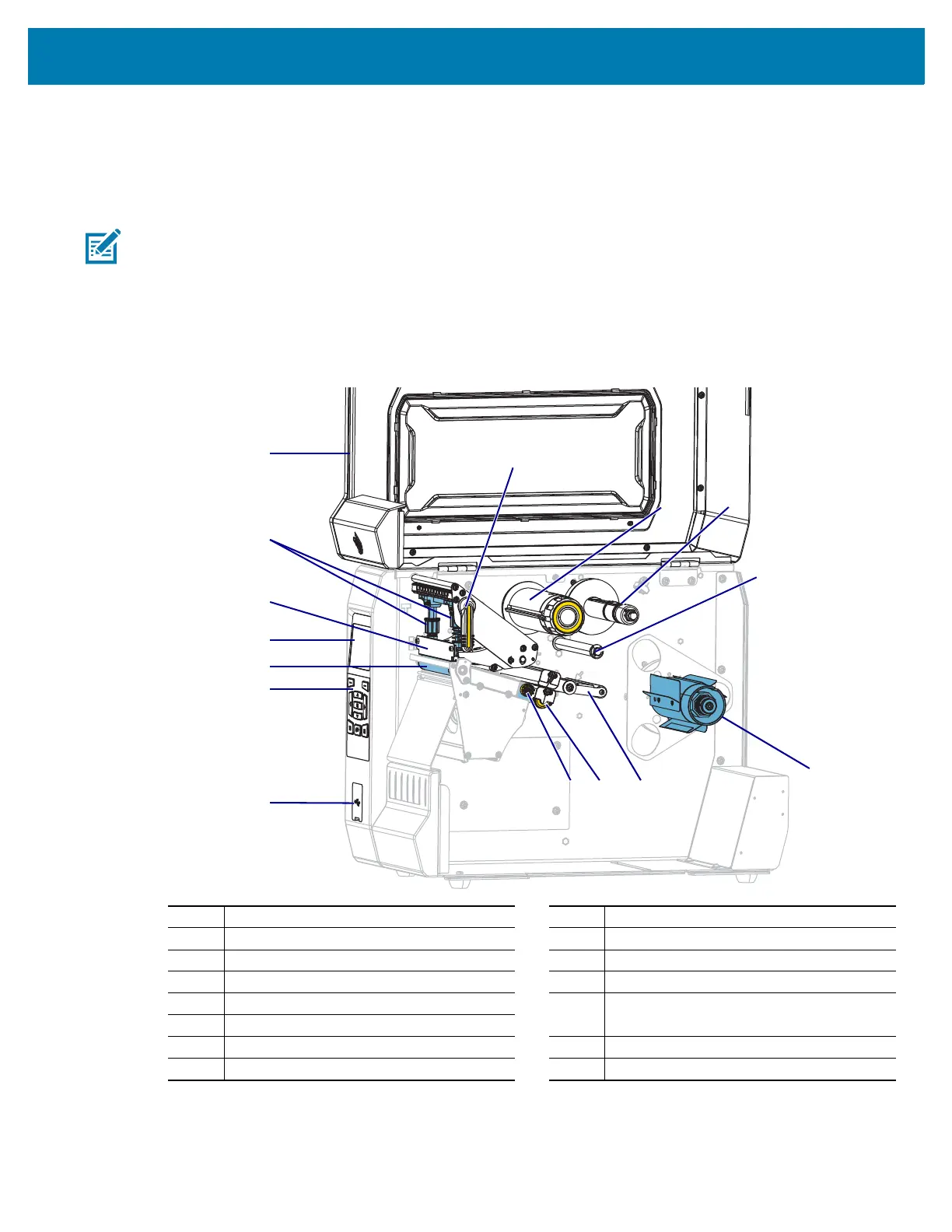Printer Setup and Operation
14
Learn the Printer Components
Figure 1 shows the components inside the media compartment of a standard printer. Depending on the
printer model and the installed options, your printer may look slightly different. The components that are
labeled are mentioned in procedures throughout this manual.
Figure 1 • Printer Components
Note • The components inside your printer are color-coded.
• The touch points that you will need to handle are colored gold inside the printers and are highlighted in
gold in the illustrations in this manual.
• Some components are highlighted in light blue in the illustrations in this manual for emphasis or
clarity.
1
Media door
9
Ribbon take-up spindle
2
Printhead pressure toggles
10
Ribbon supply spindle
3
Printhead assembly
11
Ribbon guide roller
4
Control panel display
12
Media guide adjustment knob
5
Platen roller
13
Transmissive media sensor adjustment
wheel
6
Control panel
7
USB host port
14
Media dancer assembly
8
Printhead-open lever
15
Media supply spindle
