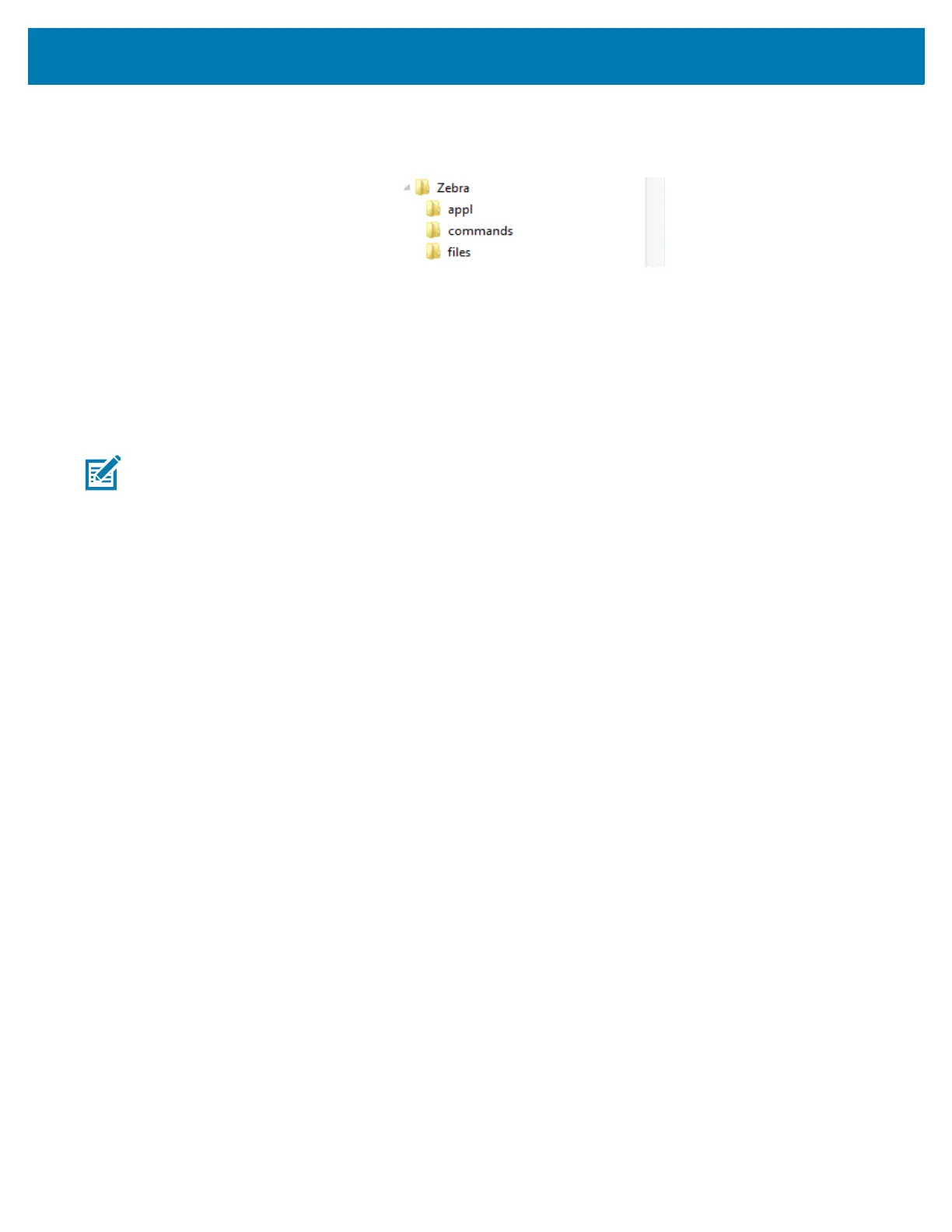Using the USB Host Ports and the NFC Capabilities
251
Exercise 1: Copy Files to a USB Flash Drive and Perform USB Mirror
1. On your USB Flash Drive, create the following:
• a folder called Zebra
• in that folder, three subfolders:
• appl
• commands
• files
2. In the /appl folder, place a copy of the latest firmware for your printer.
3. In the /files folder, place the following file:
• File 1: ZEBRA.BMP
4. In the /commands folder, place the following files:
• File 2: SAMPLELABEL.TXT
• File 3: LOGO.ZPL
5. Insert the USB Flash drive into a USB host port on the front of your printer.
6. Observe the control panel and wait.
The following should happen:
• If the firmware on the USB Flash drive is different than what is on the printer, the firmware
downloads to the printer. The printer then restarts and prints a printer configuration label. (If there
is no firmware on the USB Flash drive or if the firmware version is the same, the printer skips this
action.)
• The printer downloads the files in the /files folder and briefly shows the names of the files that
are downloading on the display.
• The printer executes any files in the /commands folder.
• The printer restarts and then displays the message
MIRROR PROCESSING FINISHED.
7. Remove the USB Flash drive from the printer.
Note • Some functions may not work properly if there are underscores in a file name. Use periods
instead.
