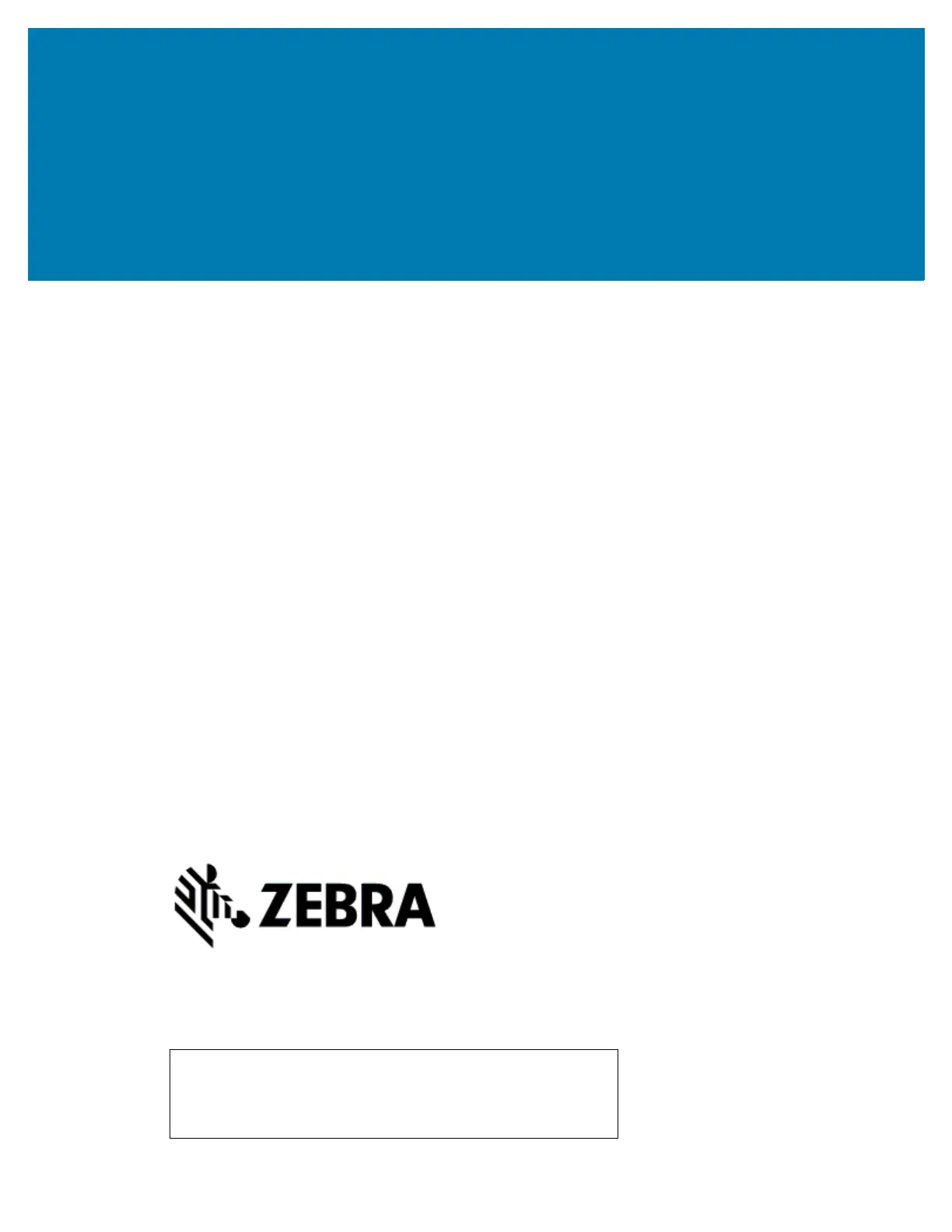247
Using the USB Host Ports
and the NFC Capabilities
This section will help you to learn how to use the USB host ports on your Zebra printer and how to use the
printer’s Near Field Communication (NFC) capability. The information is presented in the form of exercises
with some SGD commands listed for advanced users.
Items Required for the Exercises
To perform the exercises in this document, you will need the following:
• a USB Flash drive (sometimes called a “thumb drive” or “memory stick”) that is up to 1 Terabyte (1
TB). The printer will not recognize drives larger than 1 TB.
• a USB keyboard
• the various files attached below
• the free Zebra Utilities app for your smart phone (search for Zebra Tech in the Google Play store)
Files for Completing the Exercises
Most of the actual files that you need to complete the exercises in these section are attached here. Copy
these files to your computer before you begin the exercises. Where possible, the contents of the files are
shown. The contents of files that contain coded content, which cannot be viewed as text or as an image,
are not included.
File 1: ZEBRA.BMP
File 2: SAMPLELABEL.TXT
This simple label format prints the Zebra logo and a line of text at the end of the mirroring exercise.
^XA
^FO100,75^XGE:zebra.bmp^FS
^FO100,475^A0N,50,50^FDMirror from USB Completed^FS
^XZ
