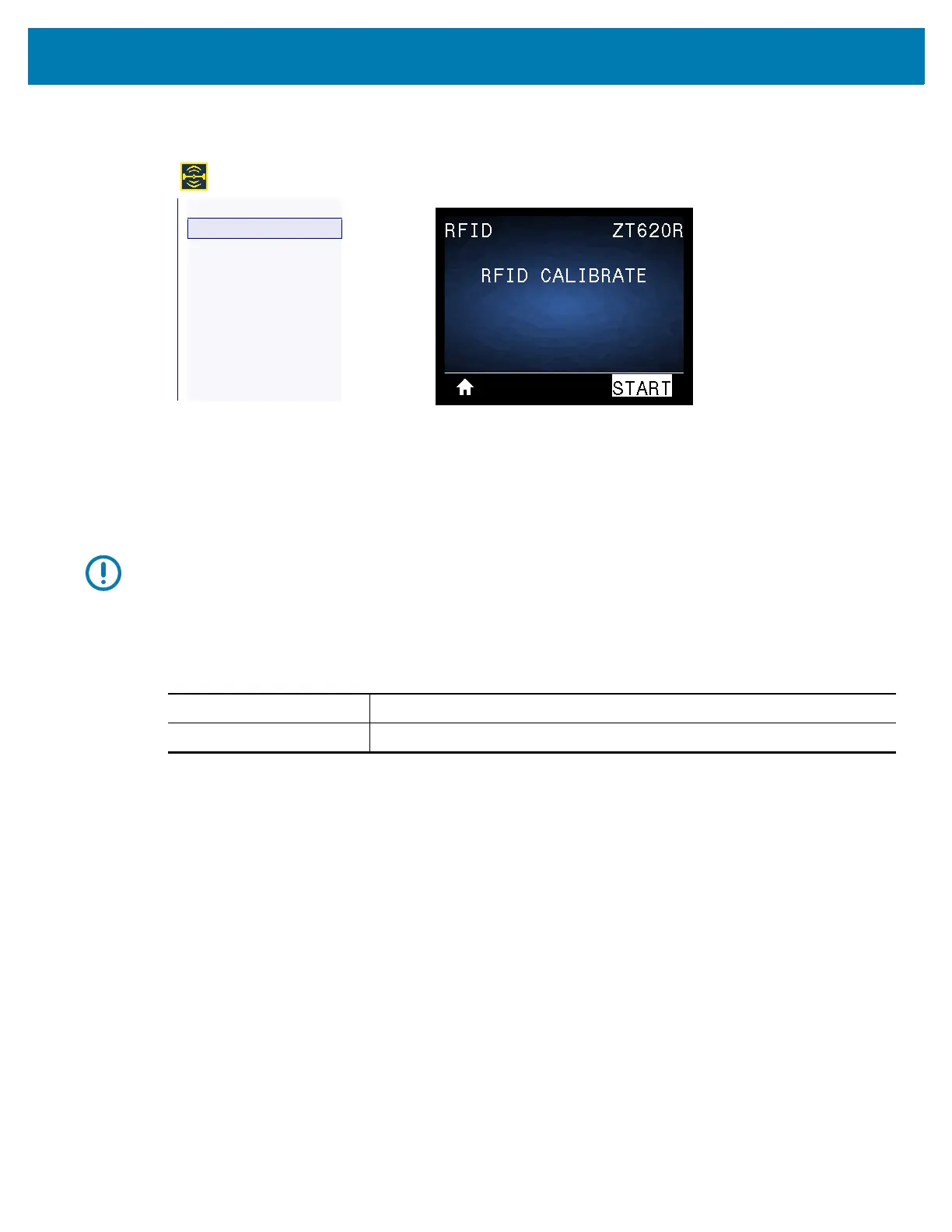Printer Configuration and Adjustment
150
RFID > RFID CALIBRATE
Initiate tag calibration for RFID media. (Not the same as media and ribbon calibration.) During the process,
the printer moves the media, calibrates the RFID tag position, and determines the optimal settings for the
RFID media being used. These settings include the programming position, the antenna element to use,
and the read/write power level to use. See the
RFID Programming Guide 3
for more information.
n
Important • Before running this command, load the printer with RFID media, calibrate your printer, close
the printhead, and feed at least one label to make sure that tag calibration will begin from the correct
position.
Leave all transponders before and after the tag that is being calibrated. This allows the printer to
determine RFID settings which do not encode the adjacent tag. Allow a portion of media to extend out the
front of the printer to allow for backfeed during the tag calibration procedure.
Related ZPL command(s):
^HR
SGD command used: rfid.tag.calibrate
RFID
—
RFID STATUS
—
RFID CALIBRATE
—
READ RFID DATA
—
RFID TEST
—
RFID PROGRAM POS.
—
RFID ANTENNA
—
RFID READ POWER
—
RFID WRITE POWER
—
RFID VALID COUNT
—
RFID VOID COUNT
