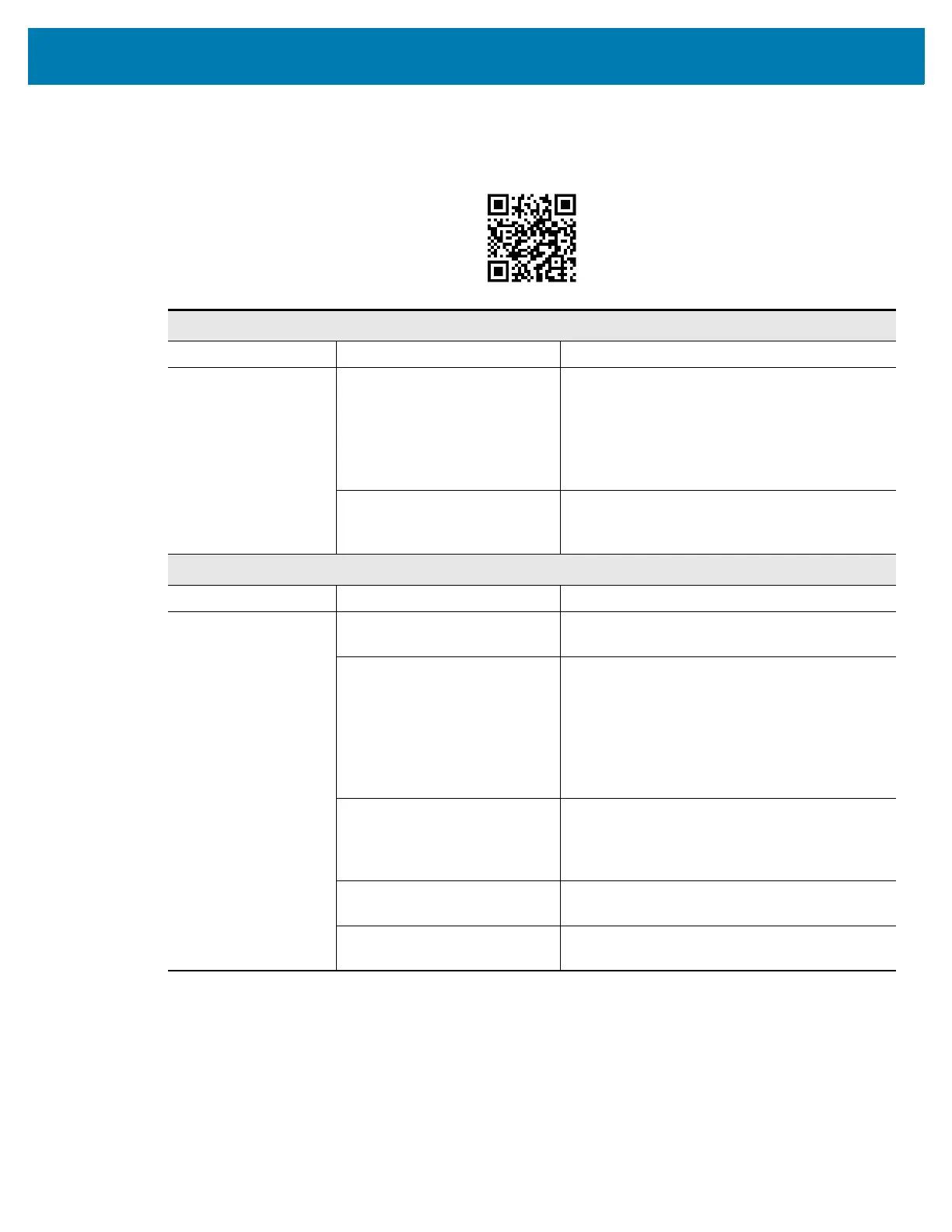Diagnostics and Troubleshooting
238
Ribbon Issues
For videos of some common procedures, go to http://www.zebra.com/zt600-info.
Broken Ribbon
Issue Possible Cause Recommended Solution
Broken or melted
ribbon
Darkness setting too high. 1. Reduce the darkness setting. See
DARKNESS onpage94 for how to
change the darkness setting.
2. Clean the printhead thoroughly. See Clean
the Printhead and Platen Roller
on page 200.
The ribbon is coated on the
wrong side and cannot be
used in this printer.
Replace the ribbon with one coated on the
correct side. For more information, see Coated
Side of Ribbon onpage45.
Wrinkled Ribbon
Issue Possible Cause Recommended Solution
Wrinkled ribbon Ribbon was loaded
incorrectly.
Load the ribbon correctly. See Load the
Ribbon onpage47.
Incorrect burn temperature. For optimal print quality, set the darkness to
the lowest possible setting for your application.
You may want to perform the Optimal
Darkness and Speed Test onpage224 to
determine the ideal darkness setting.
See DARKNESS onpage94 for how to
change the darkness setting.
Incorrect or uneven printhead
pressure.
Set the printhead pressure to the minimum
needed for good print quality. See Adjust the
Printhead Pressure and Toggle Position
on page 187.
Media not feeding properly;
“walking” from side to side.
Make sure that media is snug by adjusting the
media guide, or call a service technician.
The printhead or platen roller
may be installed incorrectly.
Call a service technician.
