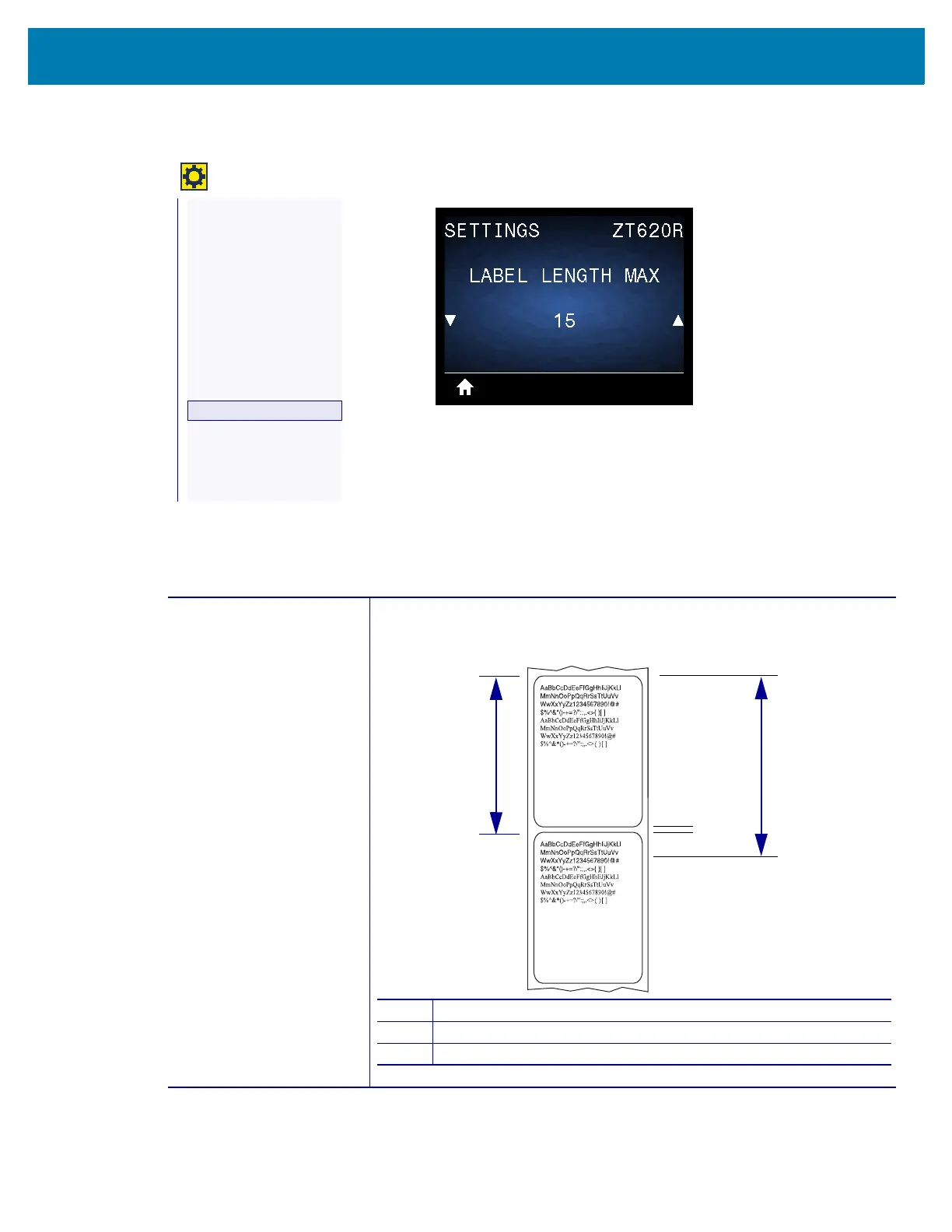Printer Configuration and Adjustment
104
SETTINGS > LABEL LENGTH MAX
Set a maximum label length that is at least 1.0 in. (25.4 mm) greater than the actual label length plus the
interlabel gap. If you set this value too small, the printer assumes that continuous media is loaded and
cannot calibrate.
Accepted values:
0 to the maximum label length supported by the printer
For example, if the label length is 6.0 inches (152 mm) including the
interlabel gap, set the parameter for at least 7.0 inches (178 mm).
SETTINGS
—
DARKNESS
—
PRINT SPEED
—
MEDIA TYPE
—
PRINT METHOD
—
TEAR OFF
—
PRINT WIDTH
—
PRINT MODE
—
LABEL TOP
—
LEFT POSITION
—
REPRINT MODE
—
LABEL LENGTH MAX
—
COVER OPEN LIGHT
—
MEDIA PATH LIGHTS
—
RIBBON PATH LIGHTS
—
LANGUAGE
2
1
Label length (including interlabel gap)
2
Interlabel gap
3
Minimum label length value
1
3
