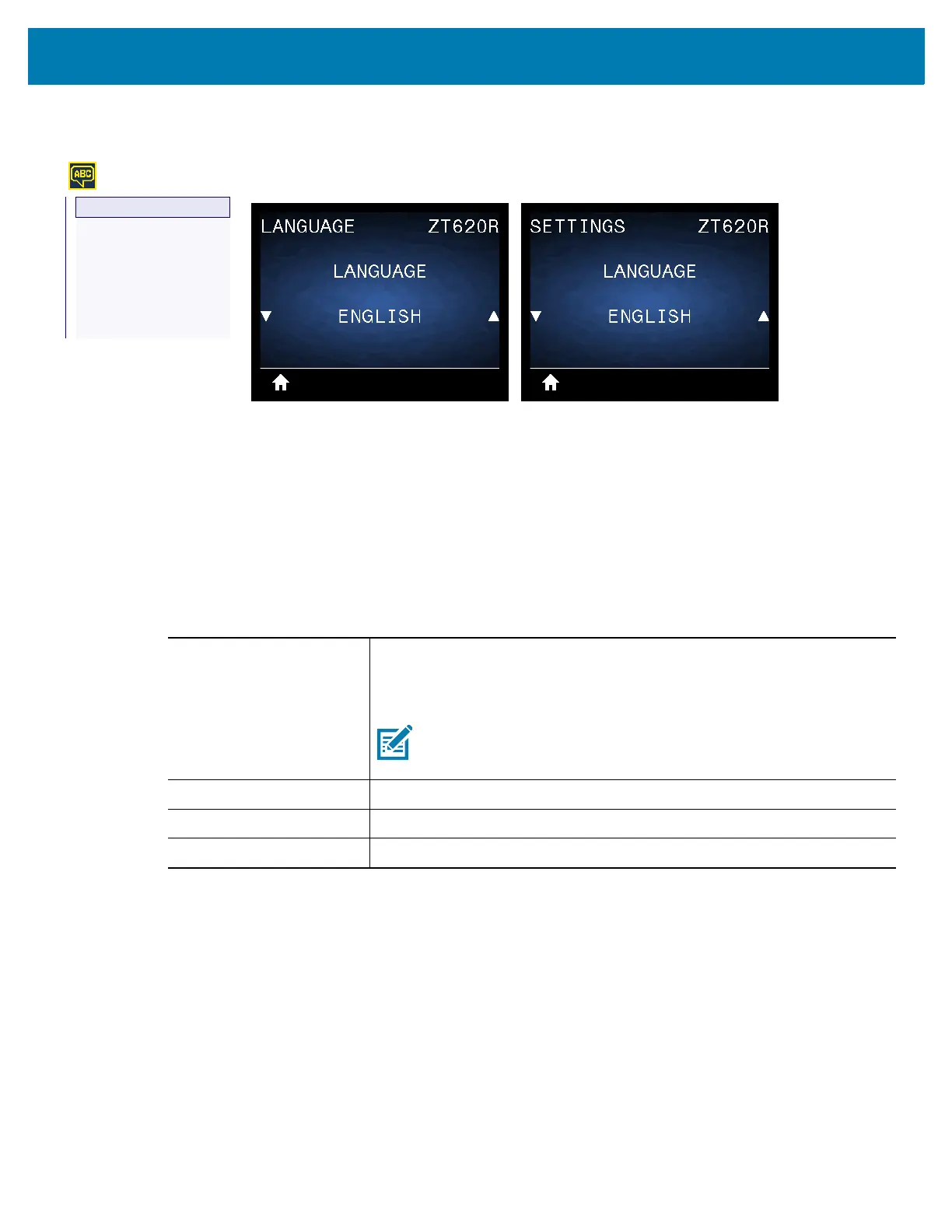Printer Configuration and Adjustment
159
LANGUAGE > LANGUAGE
If necessary, change the language that the printer displays. This change affects the words shown on the
following:
• the Home menu
• the user menus
• error messages
• the printer configuration label, the network configuration label, and other labels that you can select to
print through the user menus
LANGUAGE
—
LANGUAGE
—
COMMAND LANGUAGE
—
COMMAND CHAR
—
CONTROL CHAR
—
DELIMITER CHAR
—
ZPL MODE
—
VIRTUAL DEVICE
Accepted values:
ENGLISH, SPANISH, FRENCH, GERMAN, ITALIAN, NORWEGIAN, PORTUGUESE,
SWEDISH, DANISH, SPANISH 2, DUTCH, FINNISH, CZECH, JAPANESE,
KOREAN, ROMANIAN, RUSSIAN, POLISH, SIMPLIFIED CHINESE,
TRADITIONAL CHINESE
Note • The selections for this parameter are displayed in the actual
languages to make it easier for you to find one that you are able to
read.
Related ZPL command(s):
^KL
SGD command used: display.language
Printer web page: View and Modify Printer Settings > General Setup > Language
