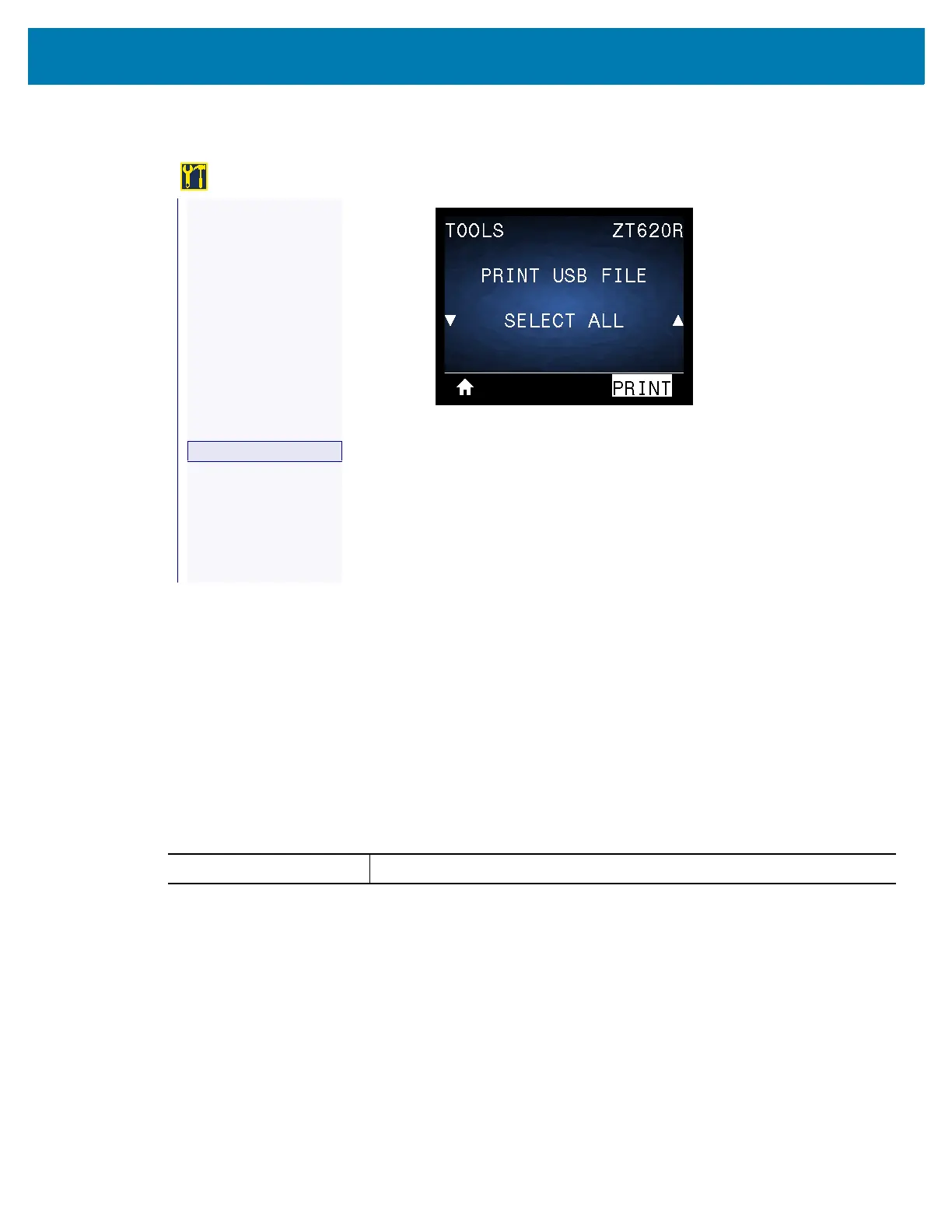Printer Configuration and Adjustment
123
TOOLS > PRINT USB FILE
Select files to print from a USB Flash drive. See the exercises in Using the USB Host Ports and the NFC
Capabilities on page 247 for an exercise using this capability.
To print files from a USB Flash drive:
1. Insert a USB Flash drive into the printer’s USB host port.
The printer lists available files.
SELECT ALL is available to print all available files on the USB Flash
drive.
2. Use the UP ARROW or DOWN ARROW to select a file from this menu.
3. Press RIGHT SELECT to select PRINT.
TOOLS
—
PRINT INFORMATION
—
IDLE DISPLAY
—
POWER UP ACTION
—
HEAD CLOSE ACTION
—
LOAD DEFAULTS
—
MEDIA/RIBBON CAL
—
DIAGNOSTIC MODE
—
ENERGY STAR
—
CONFIG INFO TO USB
—
ZBI ENABLED?
—
RUN ZBI PROGRAM
—
STOP ZBI PROGRAM
—
PRINT USB FILE
—
COPY USB FILE TO E:
—
STORE E: FILE TO USB
—
PRINT STATION
—
PASSWORD PROTECT
—
APPLCTR ERR: PAUSE
—
PRINT TEST FORMAT
*
This menu item can be used only if a USB Flash drive is
inserted into a USB host port on the printer.
SGD command used:
usb.host.read_list
