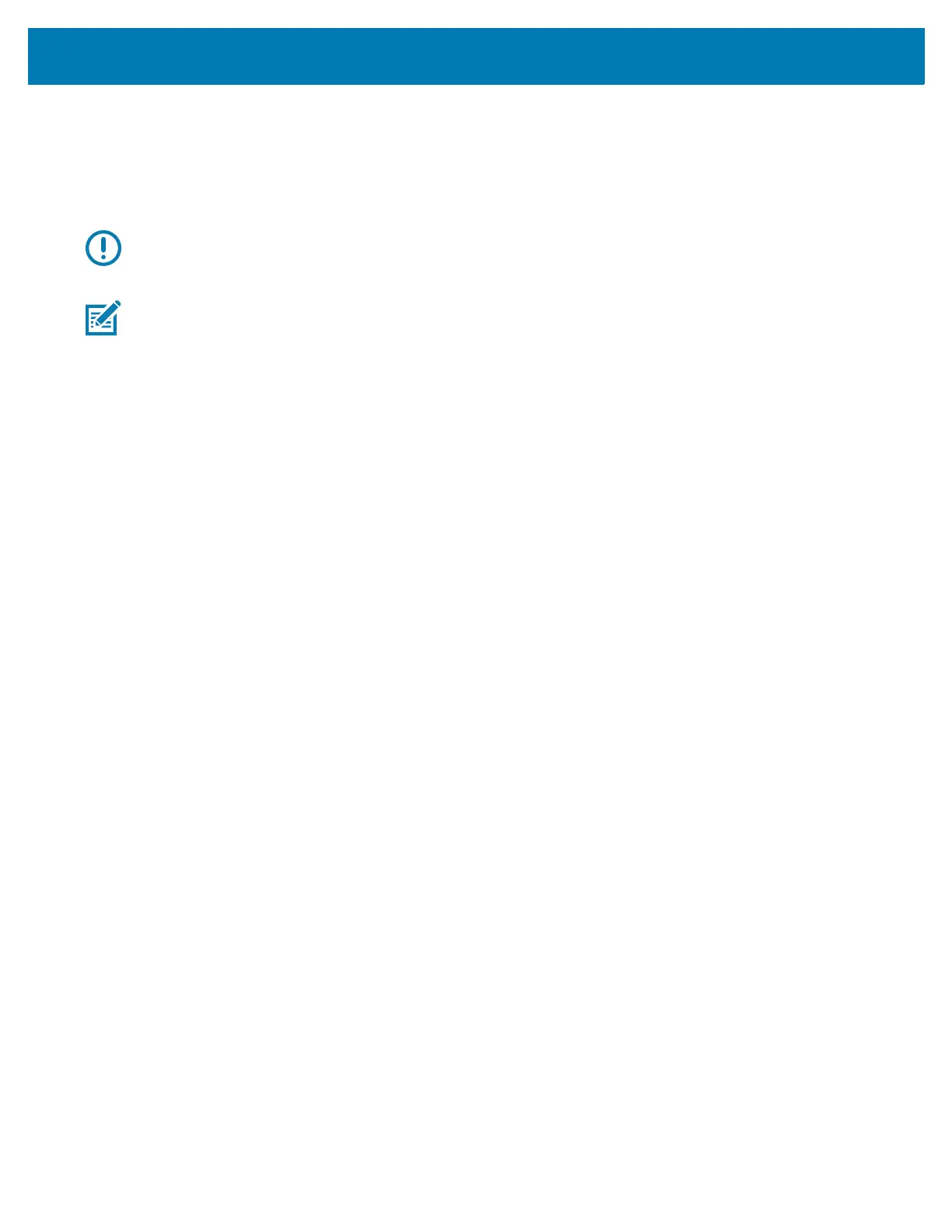Diagnostics and Troubleshooting
218
Printer Diagnostic Tests
Diagnostic tests provide specific information about the condition of the printer and its components. The
resulting printouts provide information that helps to determine the optimal operating conditions for the
printer as well as to troubleshoot any issues.
Important • When performing the diagnostic tests in this section, do not send data to the printer from the
host.
Note •
• For best results, use full-width media when performing these diagnostic tests.
• If your media is shorter than the image to be printed, the image extends onto multiple labels.
• If the printer is in applicator mode and the media liner is being taken up by the applicator, the applicator
operator may need to remove test labels as they become available for you to continue.
