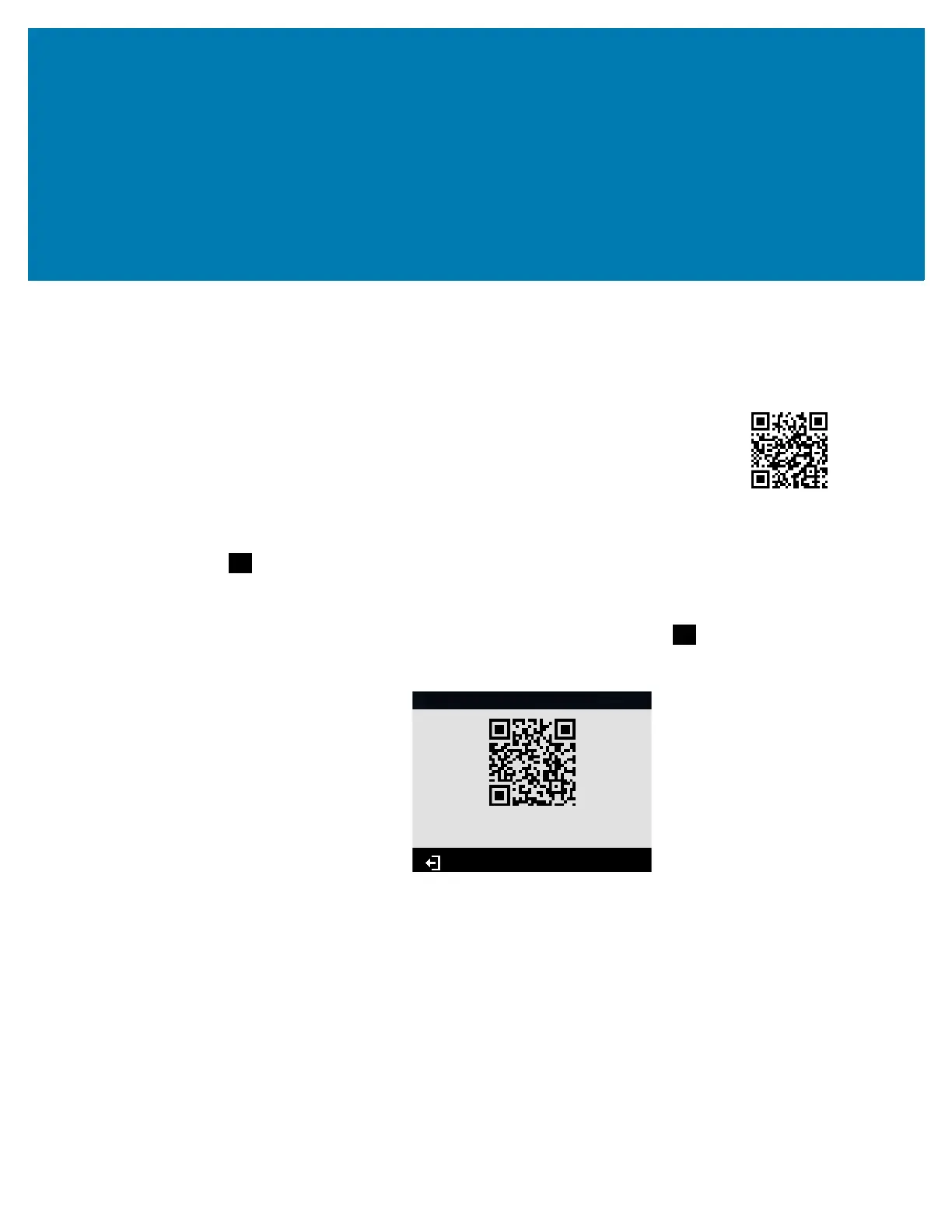215
Diagnostics and
Troubleshooting
This section provides diagnostic tests and other information that may help you to optimize printing or to
troubleshoot issues with your printer.
For videos of some common procedures, go to http://www.zebra.com/zt600-info.
QR Codes and QuickHelp Pages
With many alerts or error messages, the printer includes the option to view a QuickHelp page from a
smartphone. When this option is available, the lower right-hand corner of the alert or error message
displays QR.
To access a QuickHelp page from an error message, do the following:
1. While the message is on the screen, press RIGHT SELECT to select QR.
The printer displays a QuickHelp page specific to that error message. This page includes a QR code,
such as this.
2. Scan the QR code with a smartphone.
Your phone accesses either a video specific to that error message or the Zebra support page for your
printer.
