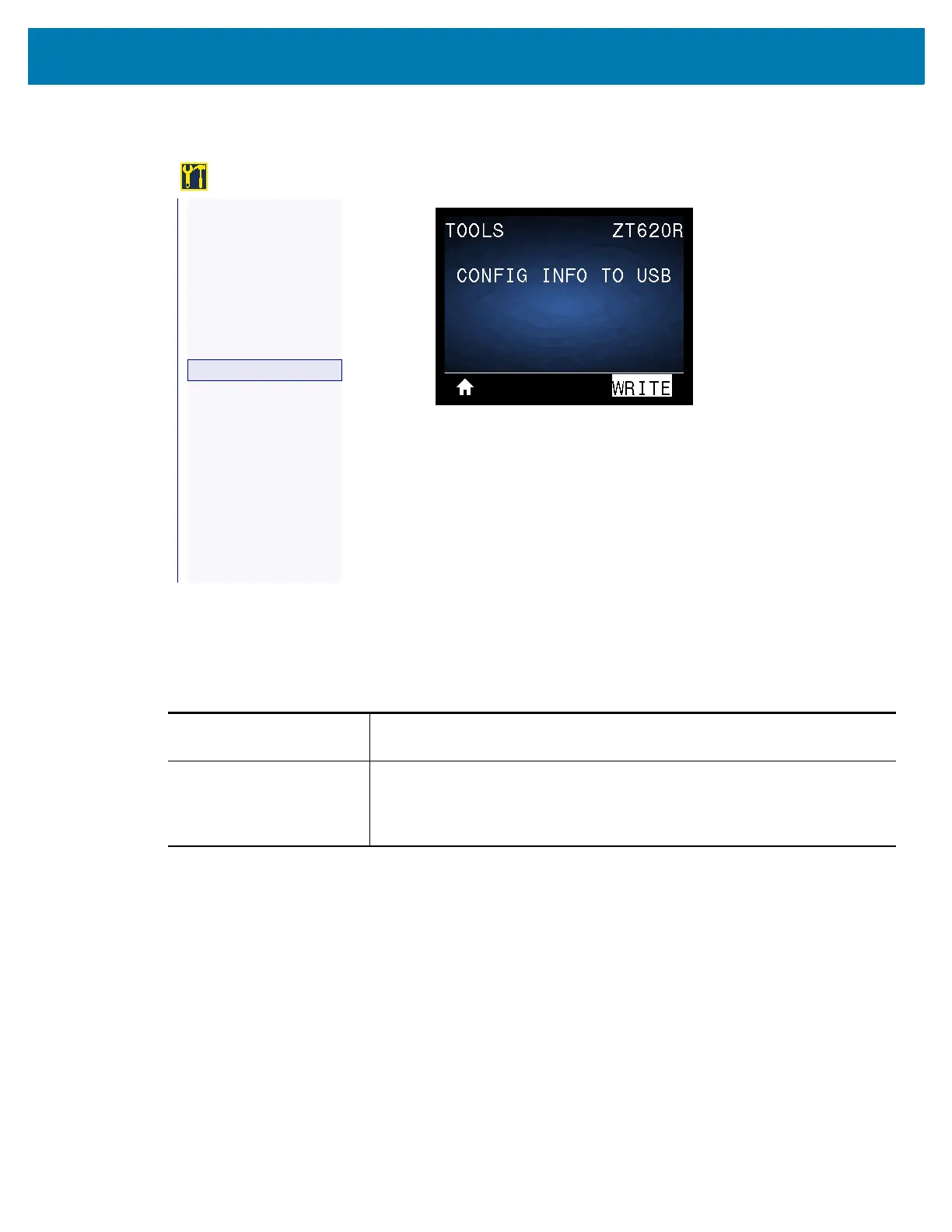Printer Configuration and Adjustment
119
TOOLS > CONFIG INFO TO USB
Use this function to copy the printer’s configuration information to a USB mass storage device, such as a
USB Flash drive, that is plugged into one of the printer’s USB host ports. This makes the information
accessible without having to print physical labels. To print the information to labels, see PRINT
INFORMATION on page 109.
Related ZPL command(s): ^HH—Returns the printer configuration information returned to the host
computer.
Printer web page: Printer Home Page > View Printer Configuration
(to view printer configuration information on your web browser)
View and Modify Printer Settings > Print Listings on Label
(to print the configuration information on labels)
TOOLS
—
PRINT INFORMATION
—
IDLE DISPLAY
—
POWER UP ACTION
—
HEAD CLOSE ACTION
—
LOAD DEFAULTS
—
MEDIA/RIBBON CAL
—
DIAGNOSTIC MODE
—
ENERGY STAR
—
CONFIG INFO TO USB
—
ZBI ENABLED?
—
RUN ZBI PROGRAM
—
STOP ZBI PROGRAM
—
PRINT USB FILE
—
COPY USB FILE TO E:
—
STORE E: FILE TO USB
—
PRINT STATION
—
PASSWORD PROTECT
—
APPLCTR ERR: PAUSE
—
PRINT TEST FORMAT
