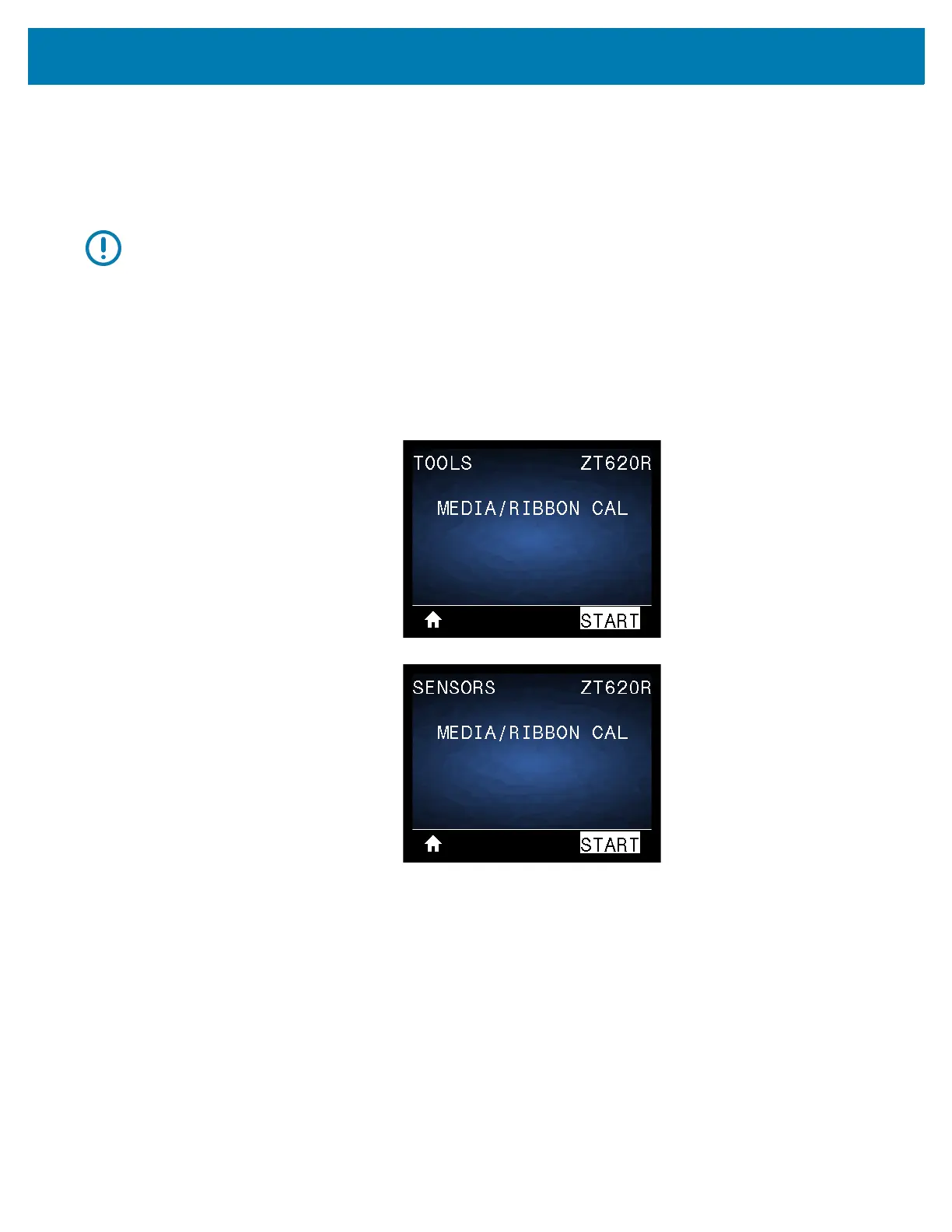Printer Configuration and Adjustment
181
Calibrate the Ribbon and Media Sensors
Use the procedure in this section to calibrate the printer, which adjusts the sensitivity of the media and
ribbon sensors. For a summary of the options for initiating calibration, see MEDIA/RIBBON CAL
on page 116
.
1. With the printer in the Ready state, initiate media and ribbon calibration in one of these ways:
• Press and hold PAUSE + CANCEL for 2 seconds.
• Send the ezpl.manual_calibration SGD command to the printer. See the
Zebra Programming
Guide
for more information about this command.
• Navigate to the following menu item on the control panel display. This item is located under the
TOOLS menu and the SENSORS menu. Press RIGHT SELECT to select
START.
Important • Follow the calibration procedure exactly as presented. All of the steps must be performed
even if only one of the sensors requires adjustment. You may press and hold CANCEL at any step in this
procedure to cancel the process.
