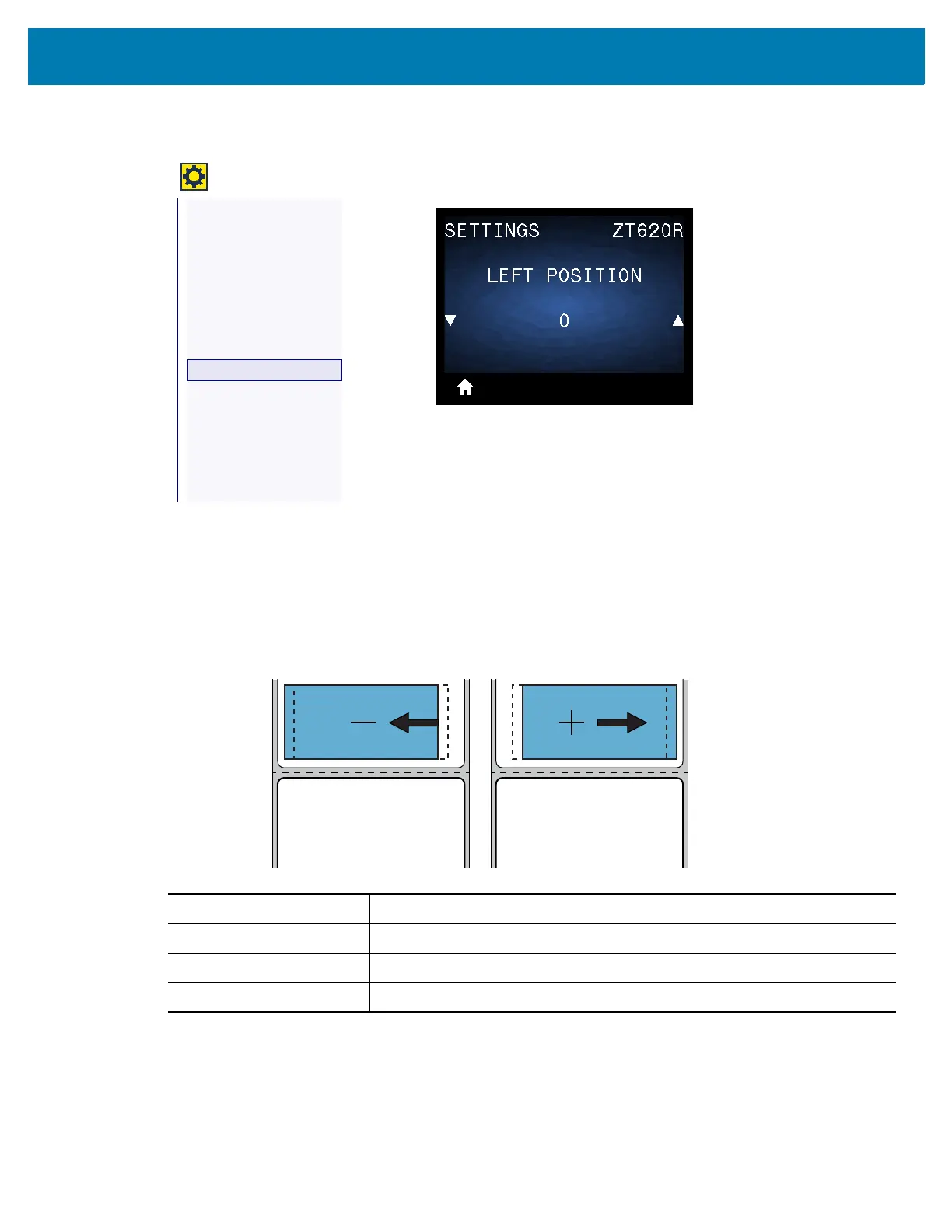Printer Configuration and Adjustment
102
SETTINGS > LEFT POSITION
If necessary, shift the position of the image horizontally on the label.
• Negative numbers move the left edge of the image toward the left edge of the label by the number of
dots selected.
• Positive numbers move the edge of the image toward the right edge of the label.
Accepted values:
–9999 to 9999
Related ZPL command(s): ^LS
SGD command used:
zpl.left_position
Printer web page: View and Modify Printer Settings > Advanced Setup > Left Position
SETTINGS
—
DARKNESS
—
PRINT SPEED
—
MEDIA TYPE
—
PRINT METHOD
—
TEAR OFF
—
PRINT WIDTH
—
PRINT MODE
—
LABEL TOP
—
LEFT POSITION
—
REPRINT MODE
—
LABEL LENGTH MAX
—
COVER OPEN LIGHT
—
MEDIA PATH LIGHTS
—
RIBBON PATH LIGHTS
—
LANGUAGE
