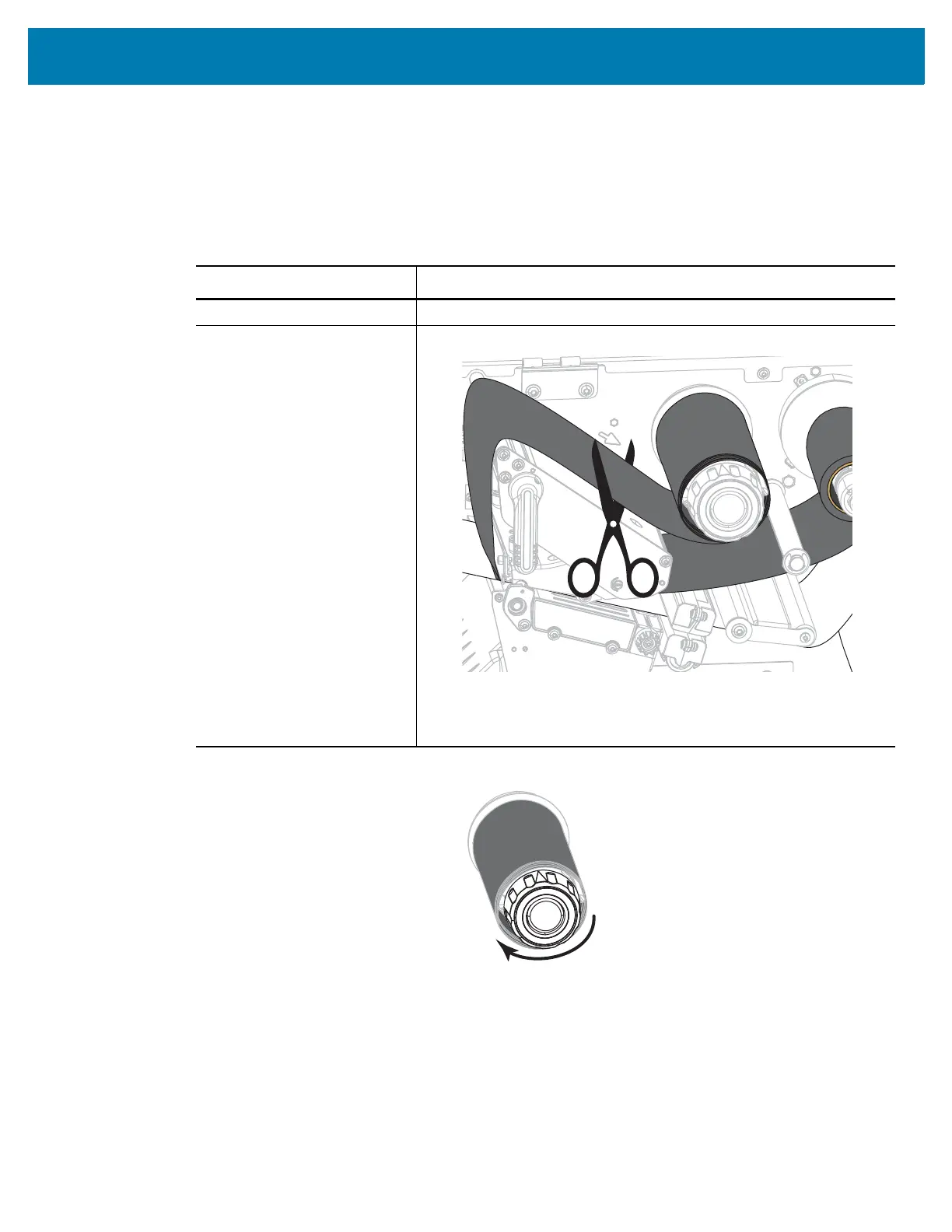Routine Maintenance
212
Remove Used Ribbon
At minimum, remove used ribbon from the ribbon take-up spindle each time you change the roll of ribbon.
With ribbon that is half or less the width of the printhead, remove used ribbon each time you load a new roll
of media. This ensures that uneven pressure on the ribbon take-up spindle does not interfere with the
ribbon release bars on the spindle.
1. Has the ribbon run out?
2. While holding the ribbon take-up spindle, turn the ribbon release knob to the left until it stops.
The ribbon release bars pivot down, easing the spindle’s grip on the used ribbon.
If the ribbon... Then
Ran out Continue with the next step.
Did not run out Cut or break the ribbon before the ribbon take-up spindle.
Caution • Do not cut the ribbon directly on the ribbon take-up
spindle. Doing so may damage the spindle.
