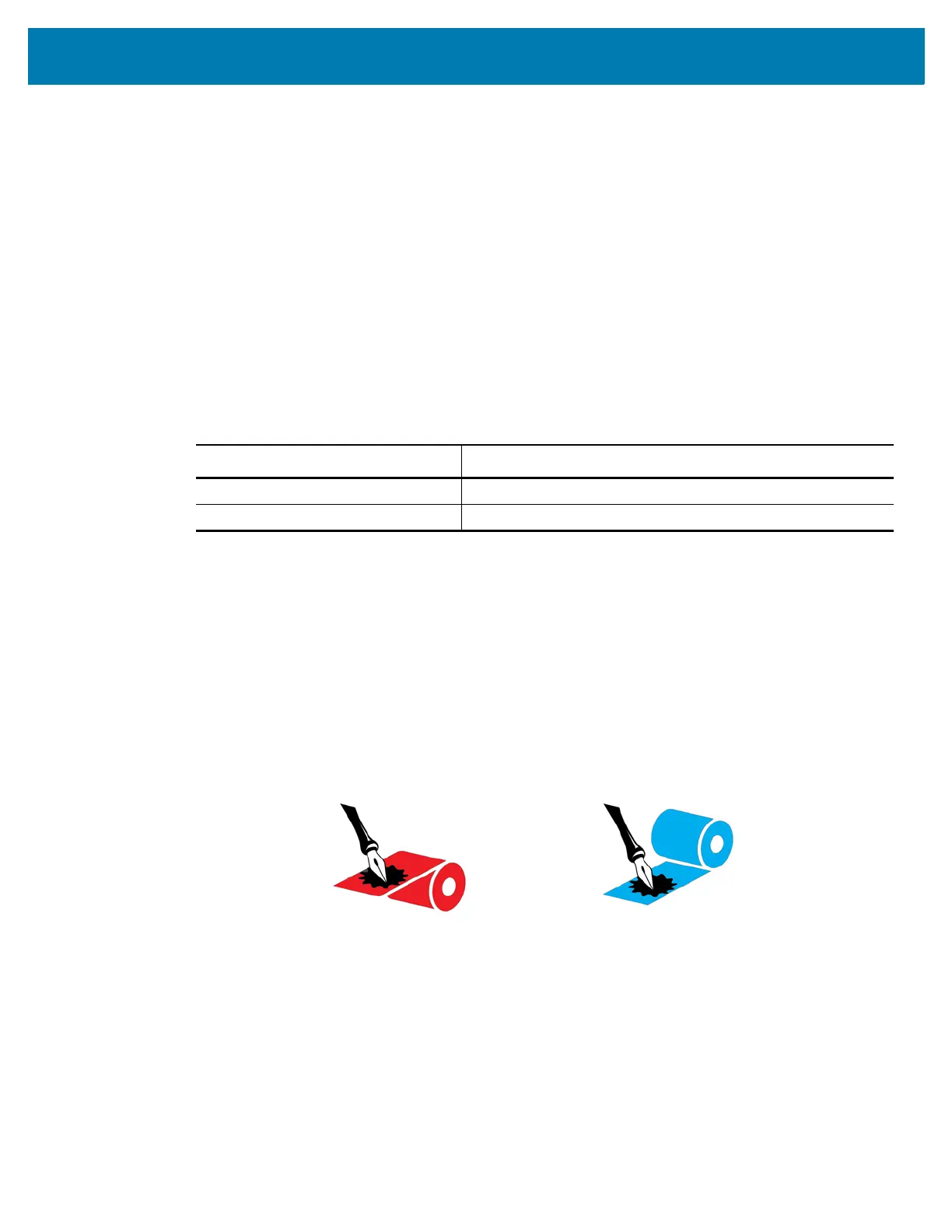Introduction
45
Do I Need to Use Ribbon?
Ribbon is a thin film that is coated on one side with wax, resin, or wax resin, which is transferred to the
media during the thermal transfer process. The media determines whether you need to use ribbon and
how wide the ribbon must be.
When ribbon is used, it must be as wide as or wider than the media being used. If the ribbon is narrower
than the media, areas of the printhead are unprotected and subject to premature wear.
When to Use Ribbon
Thermal transfer media requires ribbon for printing while direct thermal media does not. To determine if
ribbon must be used with a particular media, perform a media scratch test.
1. Scratch the print surface of the media rapidly with your fingernail.
2. Did a black mark appear on the media?
Coated Side of Ribbon
Ribbon can be wound with the coated side on the inside or outside (Figure 3). This printer can only use
ribbon that is coated on the outside unless you purchase and install the optional spindle that allows ribbon
that is coated on the inside. Contact your authorized Zebra reseller for ordering information.
If you are unsure which side of a particular roll of ribbon is coated, perform an adhesive test or a ribbon
scratch test to determine which side is coated.
Figure 3 • Ribbon Coated on Outside or Inside
Adhesive Test
If you have labels available, perform the adhesive test to determine which side of a ribbon is coated. This
method works well for ribbon that is already installed.
1. Peel a label from its liner.
2. Press a corner of the sticky side of the label to the outer surface of the roll of ribbon.
3. Peel the label off of the ribbon.
If a black mark... Then the media is...
Does not appear on the media Thermal transfer. A ribbon is required.
Appears on the media Direct thermal. No ribbon is required.
