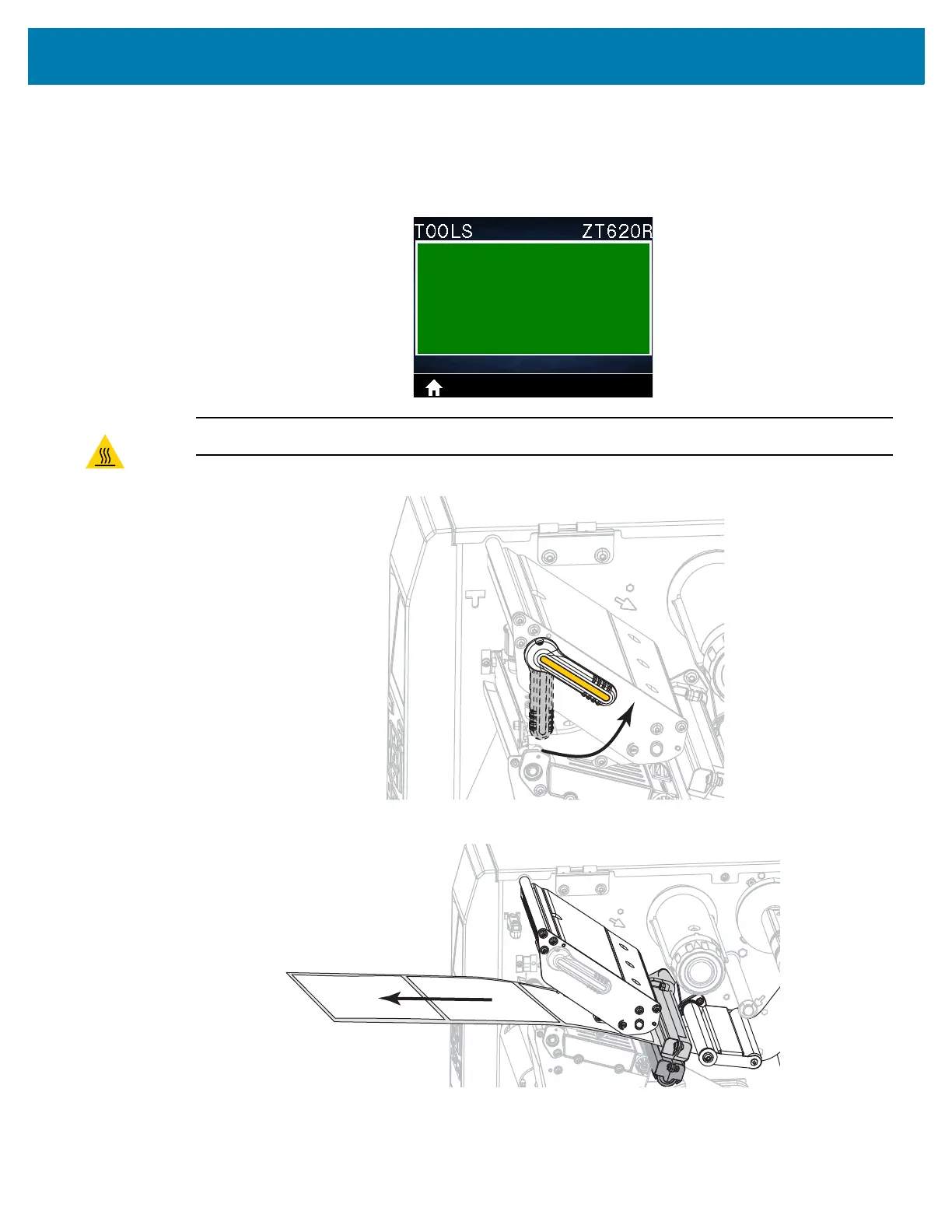Printer Configuration and Adjustment
182
The printer does the following:
•The STATUS light and SUPPLIES light flash yellow once.
•The PAUSE light blinks yellow.
• The control panel displays:
2.
3.
Extend the media approximately 8 in. (203 mm) out of the printer.
LOAD BACKING
REMOVE RIBBON
Caution • The printhead may be hot and could cause severe burns. Allow the printhead to cool.
Open the printhead assembly by rotating the printhead-open lever upward.
